Every Usenet user has their unique download strategy. Enter NZB search with premium features.
Check out today’s top Usenet search engines, tailoring your experience to your needs.

NZBSearch (binaries search)
NZB search engines allow finding content on Usenet from your browser. If you know how to search, you can find more than on NZB sites.
You do have to watch out for viruses and malware, since the content has not been verified. Another issue with most of the sites below is absence of filename de-obfuscation – many of your searches will be useless.
Top NZB Search Engines
| # | Indexer | Newsgroups | Retention days | Visit |
|---|---|---|---|---|
| 1 | Easynews | 110000 | 5401+ | Visit site |
| 2 | NZB King | 3750 | 4000+ | Visit site |
| 3 | NZB Index | 900+ | 1900 | Visit site |
| 4 | Binsearch | 3000+ | 1100 | Visit site |
| 5 | BiNZB | 2000 | 1550+ | Visit site |
1. Easynews

All-in-one: Usenet access with Usenet search & newsreader.
Want to download from Usenet newsgroups with the largest (unlimited Usenet) selection and highest retention from your browser? Then Easynews is the best choice, raising the bar for the Usenet community.
Files on Usenet such as audio and video are downloaded completely and instantly without NZB sites and newsreaders. This also means you don’t have to verify and unpack anything – the easiest way to download & stream on your mobile and desktop.
You get the most accurate Usenet search results inside the slickest interface on the market. The advanced filters are easy to use so try it with the free Usenet trial.
Get ShareConnector’s exclusive 80% lifetime discount with FREE zero-log VPN.
Pros
Cons


2. NZBKing
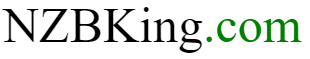
A fast and good Usenet search index. You do not need to register; it is a free NZB indexer. In the advanced search option, you can filter by file type and sort by date, file size, and Magic (most relevant).
Best free Usenet index and ideal to search NZB downloads.
Pros
Cons
3. NZBIndex

Superfast advanced Dutch NZB search index. You can search many Usenet groups directly, without registering, which makes it one of the best free NZB search engines. There is a Dutch and English version.
In the advanced search function, you have many filter options. You can e.g. search only in certain NZB file groups, specify the minimum and maximum age and size or use the sort function. Use NZBIndex, instead of NZB TV seeker, to look for TV series.
Pros
Cons
4. Binsearch (Binary Usenet Search Engine)
Binsearch NZB is one of the most popular NZBsearch sites in the NZB world. It is maybe the best news group search engine for which you do not have to register.
It has a standard search bar and you can filter the newsgroup search by age. One of the best features is to choose how many results per page are shown.
Pros
Cons
NZB sites vs Usenet search engines
We at ShareConnector make a difference between NZB sites and Usenet search engines / sites. NZB sites and Usenet search are not the same.
NZB sites tend to have a more curated selection of NZB files as compared to Usenet search engines. They often feature file categorizations, filtering options, and a community aspect that can enhance the search experience.
On the other hand, Usenet search engines typically offer a more comprehensive index of Usenet content but may lack some of the human-curated touch provided by NZB sites. Nonetheless, both options can yield exceptional results, making it easier for users to find the content they desire.
Therefore we have dedicated a separate article on the best NZB sites (Usenet indexing sites) on the web.
NZB Downloaders
To download the found content you need an NZB client (downloader), such as Sabnzbd or Newsbin. For Android, NZB Leech is a popular option. NZBGet works well on Windows, Linux, Mac, BSD, and even Android.
Almost all newsreader software supports the NZB file format (.nzb) and binaries for an optimal Usenet experience.
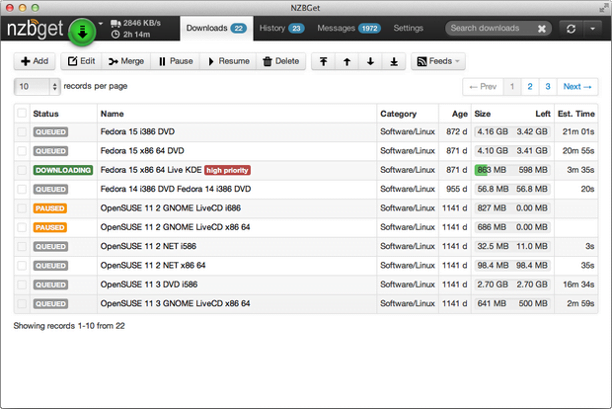
If you want to get the oldest NZBs, use one of the pay servers with the highest retention. Missing articles? Try Usenet for free and find out which one does the job.
By the way, learn about the Best YouTube Vanced Alternatives for Android & iPhone.
Through the use of specialized websites and search tools (incl. binaries search), individuals are able to effortlessly locate and acquire material from the vast Usenet network with a systematized and methodical approach. They make it easy for users to find and access millions of NZB files, which are metadata files that indicate where content is located on Usenet servers.
Downloading NZBs with SABnzbd
When you use SABnzbd, NZB downloading becomes even easier. You only have to click once on the SABnzbd icon of a file on one of the supported NZB download sites.
After you have installed and configured SABnzbd, you need to install the SABConnect++ for Chrome. That filename you search for on sites that index NZB like, nzbindex.co.uk, where thanks to the browser extension you send it to SABnzbd with one click.
With NZBMatrix, it looks like this:
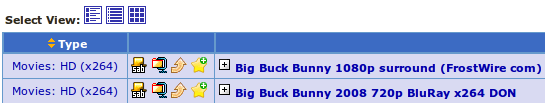
On the far left are the yellow “SAB” icons. The same icons also appear on sites like nzbindex.co.uk and Bin Search. It couldn’t be easier.
Frequently Asked Questions
How do I search Usenet for free?
You can search Usenet for free using free Usenet indexing services like NZBKing, NZBIndex, or Binsearch. However, you’ll still need a paid downloader (Usenet service provider) like Newshosting.
Are NZB files illegal?
NZB files are not illegal when they contain legal content. Usenet is not illegal but can be used illegally. So, remember, you are responsible for only downloading legal content (or uploading).
What are NZB search engines and indexers?
NZB search engines and Usenet indexers are websites and programs that help users find specific Usenet content by searching through the vast amounts of data available on Usenet.
How do I choose the best NZB search engine or indexer for me?
How to choose the best NZB search engine or indexer for you, depends on your specific needs and preferences. Some factors you may want to consider include file types to be downloaded, download frequency, and price and features of different search engines and indexers.
Which are the best free NZB search engines and indexers?
Some of the best free NZB search engines and indexers include Binsearch, NZB Index, and Usenet Crawler, although there are many other options to choose from.
How many NZB files can I download per day?
The quantity of NZB files you can download per day depends on the specific NZB search engine, indexer, or Usenet provider you are using. Some paid NZB online search and NZB indexers allow users to download 5 NZB files per day for free, while others may have different limits or options for paid accounts.
What are some tips for quickly finding the NZB files I need?
Some tips include using advanced search filters, choosing a NZB search engine with filename de-obfuscation and big database index.

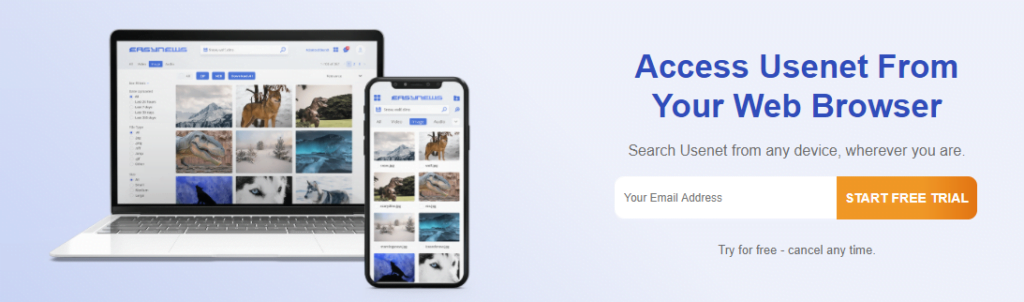


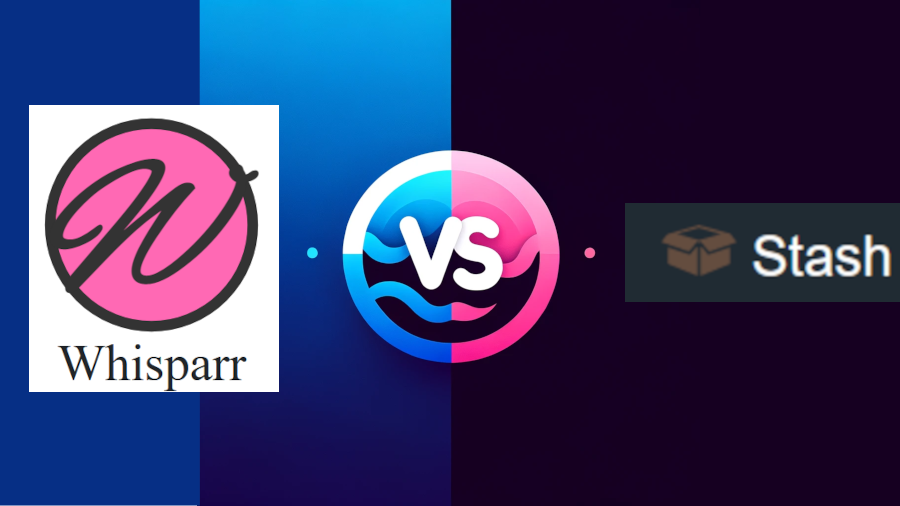

Many Thanks. Just what I was looking for in these sad times :)
Really pity for NZBMatrix, but there are stil many alternatives like binsearch or http://nzbfriends.com/
The best alternative FTDworld.com
I have been using nzbfinder now for several years. and with full satisfaction. Only index HD content and fast, very fast. Professional operation.
Like the list spotnet looks perfect but only dutch doh think I will pray there is something else not on your list :)
guys, thought id whip together a community indexer site running using newznab.
I have decided to do registration in stages of 100 users and see how it goes.
Its currently backfilling at the moment so theres not a great deal indexed yet but hopefully its just a matter of time. i aiming for 420 usenet sites with 350 days retention (havent got a clue how much GB that will take so a bit trial and error at the moment or whether my server is man enough)
http://scriptured.co.uk
Let me know your thoughts!
how do we get an invite?
YOUR GOING TO JAIL MOTHER FUCKER !!!!! LOL How random seeing you on here tssssssss…mother fuckers are fucking nzb over big time these days…sven moly
I\’d be interested in an invite please.
Really pity for usenet, I can say only \”Up to torrents!\”
You could give NZB Finder a go. This works perfectly with Sickbeard and Couchpotato to auto download.
Updated every 5 minutes.
http://www.nzbfinder.ws
I\’ve been using http://www.nzbzombie.com , has an API as well as phpBB forums
Hey any good sites that are compaitble with android\’s powernzb? Nzbmatrix was flawless with it.
There is nzbgeek.info. Was a private site, now opened its doors to the community.
They\’ve closed planet.spotnetweb.org now, too.
+1 for http://www.nzbgeek.info as the new NZB index of choice.
Currently open signups.
my favorite i have found so far is http://www.smackdownonyou.com
Very good nzb indexing site no invatation needed check it out
http://www.nzb2u.co.uk is the best nzb site I have used so far no invitation needed check it out
http://www.nbinz.eu – new nzb indexer open for new registrations. Sab/Sick/Head/Couch integration. Come along and join us!
Another site which I can recommend is.
http://www.nzbsa.co.za
Better suggestions in the comments than the article itself. :)
If this GetNZB application is legit, it seems amazing. I\’m downloading at 10x the speed I normally get. WTF! Hope I\’m not injecting some BS into my PC. Anyone know about this executable? Not a lot of info available…
+1 for http://www.smackdownonyou.com its the nicest designed and the staff is super friendly and helpful
I\’m missing the new nzb-matrix.eu which is the best alternative I have found.
hi nzbplanet.net is the next best site to the matrix
found http://www.oznzb.com the otherday, very impressed!! search seems very fast and heaps of content, it was a bit light on content when i first got on but i am able to find most stuff now.
http://nzbindex.in for your list…
I also have been enjoying:
http://omgwtfnzbs.org
This site is awsome and they now open to registrations.
https://newztown.co.za/
You could try spammedfish.co.uk currently open invite until 1st March. Another Newznab site.
Ended up useing http://www.nzb7.com clean user interface. Works with sabnzbd and sickbeard.
nzbgeek.info. It\’s pretty serious. Free Public indexer, meh, ok. Certainly as good as those you pay VIP for to get extra downloads. Private VIP indexer, mind blowing!! Awesome community, which I think is everything the Matrix had going for it. Check out the forums which is your first port of call.
Oh good. Nice to see list of alternatives. Which one is the best according to you @admin?
http://www.smackdownonyou.com is my favorite out of about 10 that I had tried, it updates the fastest, and has some features that no others have.
You can use the indexer http://nzbid.org/. It works without registration and limits.
Most of these won\’t allow sickbeard to be used, since they have a request limit and after just a few attempts, they refuse api authentication permanently thereafter. Mine is only set to search every 30mins and yet this it seems is not allowed.
Does anyone have some reliable ones I can add?
I\’ve tried most of these with the same inevitable result. They work for a short time, then just fail.
Smackdownonyou.com allows integration with sickbeard, couchpotato, and headphones via API. You just need to use it as a secure connection.. SSL / https://www.smackdownonyou.com
I must say nzbgeek.info was quite amazing. I think it\’s my favorite
oznzb.com was nice, but very slow to browse. smackdownonyou.com is a minimum $10 and isn\’t worth it the way things stand today.
http://www.nzbhangout.com
nzbhangout we are a new site with free registration
Come check us out and hangout with us!!!
You can try http://ninjacentral.co.za . It was lots of content and some great themes to. Its totally open and with full API and Sick-beard and Couch Potato support.
NZBGalaxy.com features:
Free, for now everyone can register, (this could change in the near future)
It\’s fast and the index is updated every 30 min\’s
Customizable filter system from within the system.
Posting of comments and spots.
Showing and filtering on new spots since the last view.
Watchlist.
Easy to download multiple files.
Rating of spots.
Integration with Sick beard and CouchPotato as a \’newznab\’ provider.
Both central as user-specific blacklist support built-in.
Spam reporting.
Easy layout customization by providing custom CSS.
Boxcar/Growl/Notify My Android/Notify/Prowl and Twitter integration.
Spot statistics on your system.
Sabnzbd and nzbget integration.
Great site, free registration, Go check this one out!
http://autonzb.co (newznab site)
PirateNZB – NZB Indexer
https://piratenzb.com
Free User account limited to 5 downloads per day and 2 API hits
Automated VIP upgrade for £5 GBP per year or £15 GBP per lifetime (Bitcoin or PayPal)
Enforced SSL for site browsing
1500 days backfill and indexing 192 groups
Previews TV, Movies, XXX and Audio for VIP members
VIP members allowed 1000 downloads per day and 5000 API hits
Fake and Passworded releases automatically removed
16 CPU Cores and over 24GB of RAM used to index Usenet
Using the nZEDb platform
https://piratenzb.com
NZBstars appears to be down now.
ClubNZB.com and SpotNZB.xyz seem OK and could take its place in the list.