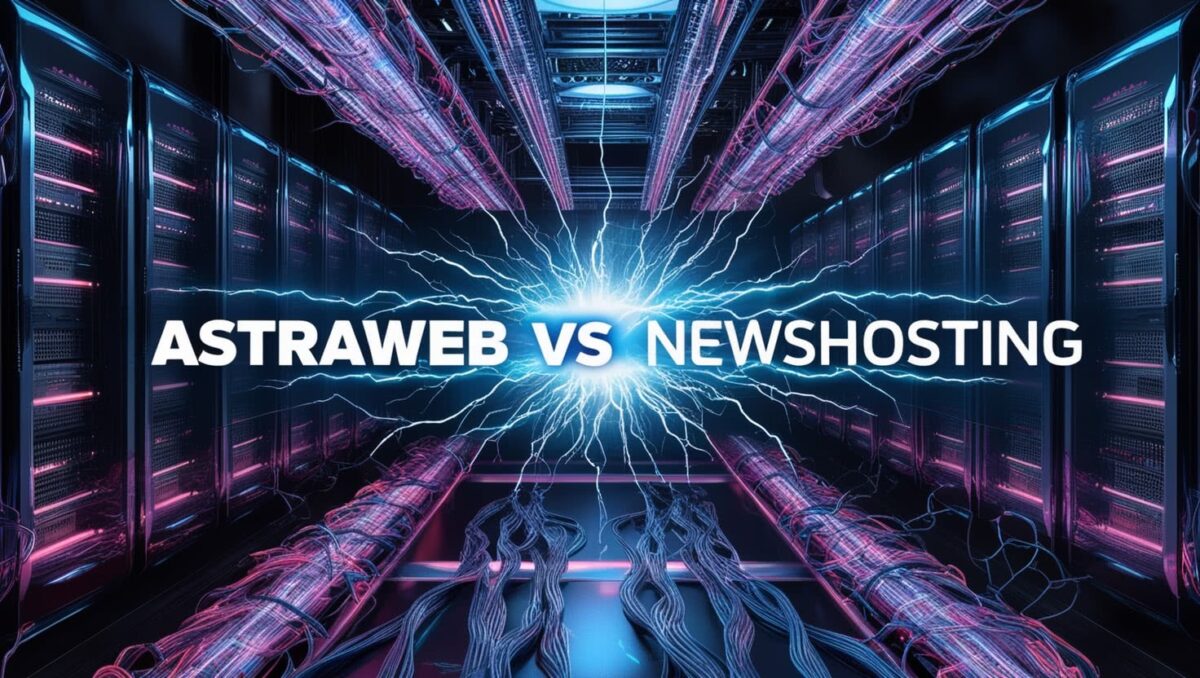Explore the concealed world of Usenet, a haven for unfiltered discussions and knowledge that has flourished since the 1980s.
Take a deep dive into this decentralized world, untouched by algorithms, and unlock the secrets of its structure and mechanics.
Explore a revolutionary network that has shaped online communication.
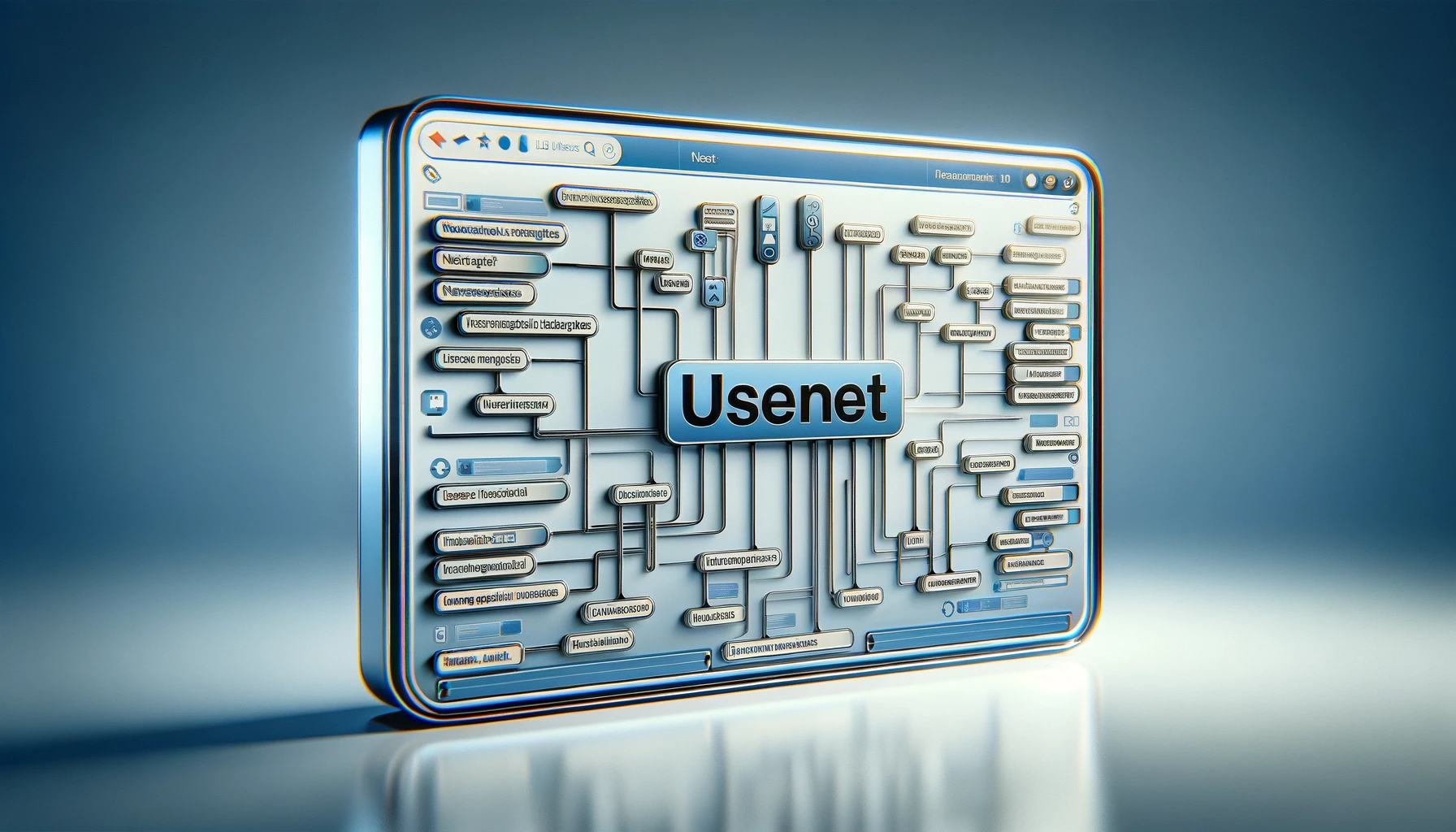
Key Takeaways
- Usenet is a decentralized discussion system, predating the internet, offering unfiltered discussions and knowledge in themed newsgroups.
- Accessing Usenet has evolved from being limited to Unix operating systems to various methods such as newsreaders, email clients, web front-ends, and web-based gateways.
- Usenet played a significant role in shaping online communication, popularizing terms like FAQ, flame, and spam, while remaining an understated realm away from mainstream attention.
- While Usenet is legal to use, it is important to be aware of safety measures and avoid engaging in illegal activities, as it has been misused for piracy due to its anonymity.
What is Usenet?
Usenet is like a vast, global bulletin board system that’s been around since 1979, before the World Wide Web. Imagine a vast collection of “newsgroups,” each focused on a specific topic – from technology and science to hobbies and arts. In these newsgroups, people from all around the world post messages and articles, engaging in discussions and sharing information, much like in an online discussion forum.
What makes Usenet unique is that it’s not just about discussions. It’s also a rich source of files – be it images (alt.binaries.pictures), videos, or software – shared in what are known as “binary newsgroups, like for example alt.binaries, which is one of the more popular ones.
Step-by-Step Guide on How to Use Usenet
Usenet can seem a bit complex at first, but it’s quite straightforward once you understand the basics. Here’s a simple step-by-step guide to get you started with Usenet:
- Choose a Usenet Service Provider: Select a Usenet provider like Newshosting, Eweka, or TweakNews, which requires a subscription for unlimited access to hundreds of thousands of Usenet servers.
- Select and Install a Newsreader: A Usenet newsreader is essential for accessing Usenet content. You can choose from various options like NZBGet or SabNZBD. Note that some Usenet providers, such as Newshosting, offer free newsreader software (own integrated newsreader).
- Configure Your Newsreader: Integrated clients from providers typically configure automatically with your account. For other newsreaders, manually input the server address, port, username, and password provided by your Usenet service, to set up your Usenet client.
- Search for Newsgroups: In your newsreader, browse and search for Usenet newsgroups that align with your interests. Newsgroups cover a wide range of topics.
- Subscribe to Newsgroups: Subscribe to your chosen newsgroups on Usenet. This allows you to access and interact with the posts and files within these groups.
- Browse and Download Content: Explore the messages and files in your subscribed newsgroups. Use the search function in your Usenet client for specific content.
- Posting Messages: You can participate in discussions by posting your own messages to newsgroups. Remember to follow the specific rules and etiquette of each group.
- Downloading Binary Files: For downloading larger files, use NZB (direction) files found on various NZB indexing sites. NZB simplifies the process of downloading binaries.
- Using NZB: Load NZB-files into your newsreader to download the necessary parts of a binary file from Usenet. The newsreader will then reassemble these parts.
- Safety and Etiquette: Be mindful of internet safety, privacy, and copyright laws when on the Usenet. Discretion is advised, as Usenet can contain sensitive or copyrighted material. And use a VPN to hide your IP address.
Usenet: Past and Future
Usenet, the pioneering social media platform, has experienced a significant decline. Originally conceived in 1979 by Duke University students, Usenet laid the groundwork for many aspects of modern online interaction, including discussion threads and newsgroups.
It was a trailblazer, setting the stage for the likes of Reddit and influencing internet jargon with terms like ‘FAQs’, ‘flame wars’, and ‘spam’. However, its decline began as newer platforms emerged and it became overwhelmed with spam and irrelevant content. Despite these challenges, Usenet’s legacy in shaping online communication is undeniable.

Today, Usenet remains a cautionary tale about the potential pitfalls of social networks. While it still exists, its use has shifted predominantly to file-sharing rather than discussions, with many groups engaging in the distribution of both legal and illegal content.
Efforts to reform and manage Usenet have been made, but with limited success. The article also notes the availability of various Usenet providers and clients for those interested in accessing its groups.
The future of Usenet is likely to continue the shift of its primary use from text-based discussions to file sharing. This transition reflects a broader trend in Usenet’s evolution, where the platform has become more associated with the distribution of files rather than serving as a forum for conversations, a function now largely filled by more modern social media platforms and web-based forums.
Understanding Usenet and the Internet: A Comparative Overview
To better grasp the similarities and differences between Usenet and the Internet, the following table contrasts common elements of the Internet with their Usenet counterparts. This comparison sheds light on how certain services and functionalities are uniquely approached in both digital environments.
| Internet | Usenet |
|---|---|
| Internet Service Provider | Usenet Provider |
| Browser | Newsreader (Usenet client) |
| Search Engine | Newsgroup Search/Newsreader Search |
| Social Media Platforms | Newsgroups |
| Online Forums | Discussion Newsgroups |
| File Sharing Services | Binary Newsgroups |
| Usenet Posting | |
| Web Hosting Services | Usenet Server Hosting |
| Online News Sites | Usenet News and Discussion |
| Multimedia Streaming | Binary Files Download |
| Cloud Storage | Usenet Archive |
| Website | Newsgroup |
| Torrents | NZB Files |
| Torrent Sites | NZB Sites |
| ZIP Files | Multi-part Binary Files |
In some ways Usenet is similar to an online discussion forum or bulletin boards. Usenet stands as one of the oldest functioning network communication platforms. During the early days of Usenet and the Internet, the majority of Internet Service Providers (ISPs) granted their users access to Usenet servers.
Usenet sets itself apart from modern internet services by offering unrestricted download and access speeds, facilitating a truly free exchange of content and information.
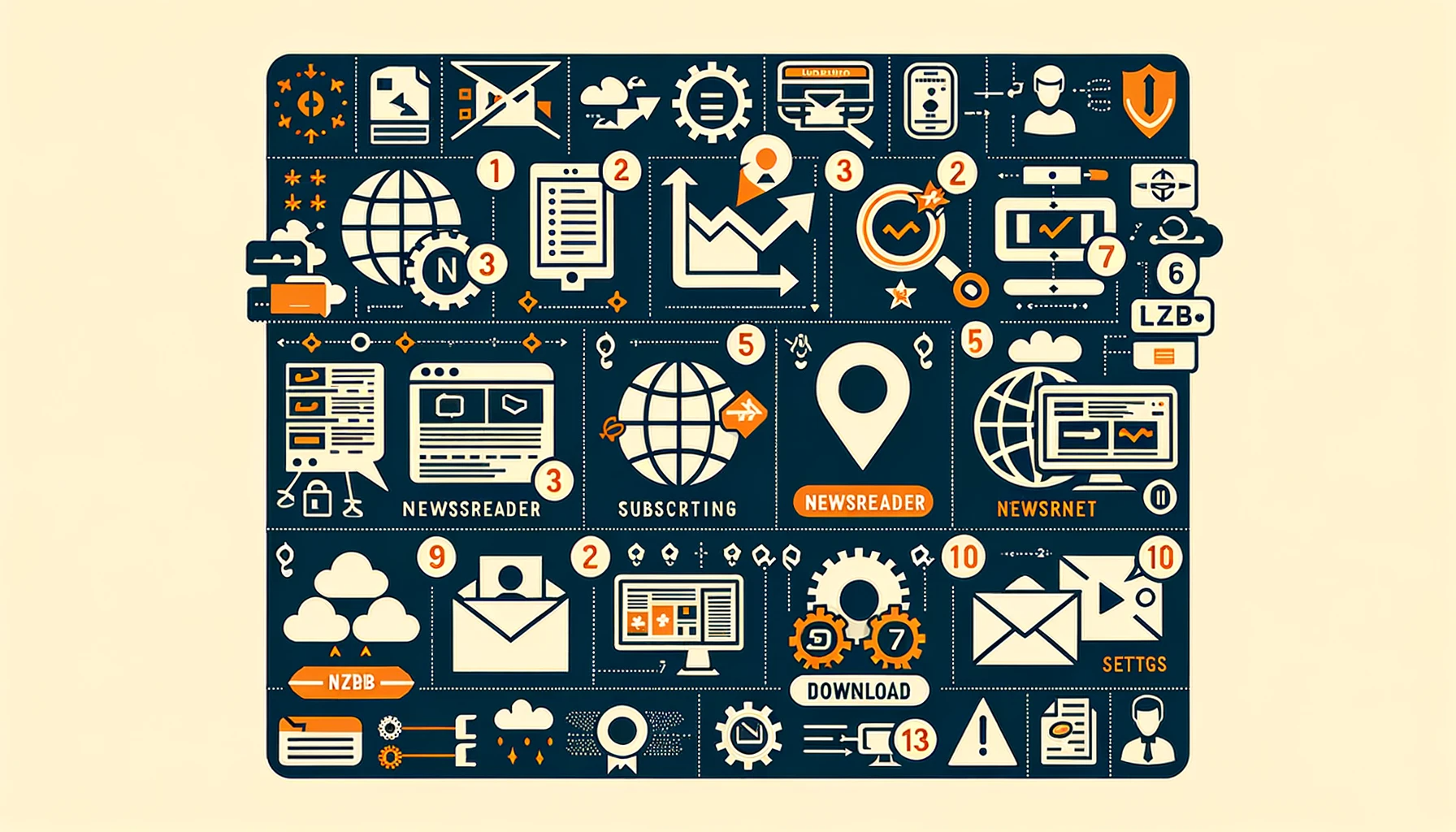
3 Different Ways of Accessing Usenet
Accessing and downloading content from Usenet can be approached in several ways, each offering different interfaces and user experiences. Here’s an overview:
1. Integrated Usenet Providers like Easynews:
- Web-Based Interface: Easynews offers a web-based interface where you can search, view, and download Usenet content directly through a web browser, without needing separate newsreader software.
- All-in-One Solution: It integrates search, preview, and download functionalities, making it a convenient option for users who prefer a straightforward, unified approach.
- Streaming and Viewing: Easynews also allows for streaming multimedia files and viewing images directly within the interface.
2. Traditional Usenet Providers with Newsreader-Software:
- Separate Newsreader: Providers like Newshosting (free trial) require you to use a separate newsreader software to access Usenet. These software applications offer advanced functionalities like filters, search, and automated downloads.
- NZB Files Support: Newsreaders usually support NZB, which are used to download large binaries from Usenet. NZB-files can be obtained from various NZB indexing sites.
3. Using NZB Sites:
- Independent Search Tools: NZB websites are independent search engines for Usenet, where you can find NZB-files for almost any content on Usenet.
- NZB Files Downloading: Once you download files from these sites, you load it into your Usenet newsreader-program to download the actual content from Usenet.
Each of these methods offers a unique way to explore and utilize the vast resources of Usenet. The choice depends on your preference for convenience, the level of control you desire, and the type of content you’re looking to access.
Look for providers with high retention and a high completion rate. It’s important for a Usenet provider to have access to server farms, to compensate operations in case of problems with one server.

groups.google.com
Beginning February 22, 2024, Google Groups will no longer support posting, subscribing, or viewing new content on Usenet groups. However, users can still access and search historical Usenet content posted on Google Groups prior to this date. This change is less impactful on the history of Usenet as Usenet’s current primary function is for binary file sharing rather then message posting.
Choosing Your Usenet Access Method
Selecting the right access method for your personal needs: A guide to good Usenet usage.
1. Integrated Usenet Providers:
- Best for users who prefer simplicity and convenience.
- Ideal for those who want a straightforward, browser-based interface without the need for additional software.
2. Traditional Usenet Providers with Newsreader-Software:
- Suitable for users who desire more control and advanced features.
- Ideal for those who are comfortable with using additional software for an enhanced and customizable Usenet experience.
3. Using NZB Sites:
- Best for users who need to find specific content efficiently.
- Ideal for those who frequently download large files and prefer Usenet files (NZB) for a more targeted and efficient download process.
Usenet Benefits
Thousands of Usenet news servers today store over 100 billion articles and get 2 billion more each month. They handle 63 million posts daily, offering fast downloads, better privacy, and lots of space. Usenet offers quite some benefits:
| Benefit | |
|---|---|
| Speed | High download speeds through NNTP protocols. |
| Privacy | No individual activity monitoring and SSL encryption. |
| Capacity | Billions of articles, 30+ years of content, 5627+ days retention (binary and text). |
| Automation | Customizable automation through third-party apps and settings. |
Frequently Asked Questions
What are the safety measures for Usenet?
To safeguard security on Usenet, embrace encryption practices, ensuring your exchanges are enigmatic. Utilize anonymity tools to maintain a mysterious presence, fostering freedom while frequenting these forums.
What are legal considerations for Usenet use?
It is legal to use Usenet, but it’s often misused for piracy due to anonymity. Avoid engaging in illegal activities. It is your responsibility.
What is Usenet’s influence on other internet forums and social media?
Usenet’s threaded discussions pioneered the format for modern forums, influencing their structure. The anonymity culture fostered by Usenet paved the way for the privacy values seen in today’s social media platforms.
What Are the Common Challenges Faced by Usenet Users?
In the shadowy corners of Usenet, users grapple with content moderation, often facing an onslaught of misinformation. This decentralized haven demands vigilance against harmful content amidst its treasured freedom of expression.
How Does the Binary Data Transfer on Usenet Work?
Binary data transfers on Usenet utilize file encoding methods, splitting files into articles for efficient distribution. Download clients reassemble these for use, commonly in data sharing, where freedom from commercial platforms is sought.