Choosing between NZBGet and SABnzbd?
NZBGet is fast and efficient but lacks updates.
SABnzbd is user-friendly, regularly updated, and integrates well with other tools, though it uses more system resources.

NZBGet and SABnzbd Showdown
Ready for the ultimate NZBGet and SABnzbd showdown?
Let’s see how these two Usenet downloaders measure up against each other with regards to speed, ease of use, and features.
NZBGet Overview
NZBGet is known for its high performance and efficiency, even on low-end devices.
It offers features like multi-server support, fast deobfuscation, and powerful post-processing scripting, which have made it a favorite among tech-savvy users.
History and development
NZBGet, a lightweight and efficient NZB downloader, was initially created by Sven Henkel in 2004.
In 2007, significant redevelopment was undertaken by Andrey Prygunkov, enhancing its performance and usability.
Despite development ceasing in 2021, NZBGet’s legacy of efficiency and streamlined functionality remains noteworthy. Thankfully, forks have carried on the development as you can read later on.
Key features and capabilities
NZBGet is recognized for its high performance and efficiency, particularly in optimizing speed and resource usage on low-end devices.
- High Performance: Optimized for speed and efficiency, even on low-end devices. It uses efficient algorithms and minimizes CPU usage.
- Multi-server Support: Supports multiple Usenet servers with configurable priority levels and redundancy.
- Fast Deobfuscation: Quickly restores original file names for obfuscated files.
- Quick PAR-Verification: Integrated with the PAR2 recovery algorithm for fast verification and repair.
- Retry Failed Articles: Allows retrying failed downloads at the article level.
- Post-Processing Scripting: Custom scripts for automating actions like renaming files, moving them, and extracting archives.
- Full-Featured API: Comprehensive API for accessing all functionalities.
- RSS with Duplicate Check: Powerful RSS support for automating downloads with duplicate handling
Compared to SABnzbd, NZBGet often stands out for its lower CPU and memory consumption, making it ideal for users who prioritize resource efficiency.
SABnzbd Overview
So, you’re curious about SABnzbd, huh?
It’s been around since 2007, boasting a web-based interface that makes managing your downloads a breeze.
With features like advanced post-processing and cross-platform compatibility, it’s got a lot to offer, especially if you’re not keen on a steep learning curve.
History and development
Since its inception in 2007, SABnzbd has been a staple in the Usenet downloading community, offering a streamlined and user-friendly experience.
Known for its simplicity and efficiency, SABnzbd provides regular updates and robust support.
Key features and capabilities
When exploring SABnzbd’s capabilities, you’ll encounter a user-friendly web interface designed for seamless management of Usenet downloads.
- Web-Based Interface: User-friendly web interface for easy management of downloads.
- Advanced Post-Processing: Automatically verifies, repairs, extracts, and cleans up downloaded posts.
- Cross-Platform Compatibility: Available on Windows, macOS, Linux, and other platforms.
- Automation: Integration with third-party tools like Sonarr and Radarr for automated downloading.
- Notifications: Integrated with Apprise for sending notifications to various services.
- IPv6 Support: Added IPv6-staging option for additional IPv6 features.
- Archive Feature: Moves completed jobs to an archive to keep the history clean while maintaining duplicate detection
Full Comparison Side by Side


So, you want to know which downloader reigns supreme between NZBGet and SABnzbd?
Let’s break it down by looking at system requirements, speed, ease of use, features, and updates.
System Requirements
NZBGet is super lightweight, perfect for low-powered devices like Raspberry Pi and NAS, while SABnzbd, written in Python, needs a bit more juice from your CPU and memory.
Resource usage (CPU, memory)
Comparing resource usage between NZBGet and SABnzbd reveals significant differences in CPU and memory requirements.
NZBGet, known for its lightweight and optimized design, runs smoothly even on low-powered devices like Raspberry Pi. For example, it can operate efficiently on a system with just 512MB of RAM.
In contrast, SABnzbd demands more resources, making it better suited for more powerful systems with at least 2GB of RAM.
Compatibility with different devices (e.g., Raspberry Pi, NAS devices)
NZBGet’s lightweight design makes it compatible with a wide range of devices, including Raspberry Pi and NAS systems. For instance, it runs smoothly on a Raspberry Pi 4, making it a great choice for tech minimalists or those utilizing low-powered hardware.
In contrast, SABnzbd is more resource-intensive, better suited for desktops and high-end NAS units.
Speed and Efficiency
When it comes to speed and efficiency, who doesn’t want their downloads to be lightning-fast?
NZBGet has the edge with its C++ foundation, making it quicker in both downloading and unpacking files, especially at internet speeds over 100 Mbps.
While SABnzbd, built in Python, might lag slightly behind, it still handles multiple downloads with ease and offers robust post-processing options.
Download speed
With NZBGet’s optimized C++ code, you’ll experience faster download speeds compared to SABnzbd’s Python-based implementation. Let’s break it down:
C++ inherently runs faster than Python. For instance, NZBGet can handle high-throughput scenarios without breaking a sweat, while SABnzbd might struggle when pushed to its limits.
NZBGet uses less CPU and memory. Imagine running multiple downloads simultaneously; NZBGet keeps your system responsive, whereas SABnzbd could lead to noticeable sluggishness.
Minimal delays in data transfer mean smoother performance. Picture downloading a large file in NZBGet – the data flows seamlessly, unlike the occasional hiccups you might encounter with SABnzbd.
NZBGet excels with high-speed connections. For example, if you have a gigabit internet connection, NZBGet makes the most of it, ensuring your download speeds are consistently high.
Unpacking and post-processing speed
For unpacking and post-processing speed, NZBGet generally outperforms SABnzbd due to its efficient resource management and native algorithms.
NZBGet’s C++ foundation allows it to handle these tasks swiftly, whereas SABnzbd’s Python-based system often requires more time.
For instance, users have reported that NZBGet can process a 10GB file in minutes, while SABnzbd may take noticeably longer. If speed and efficiency are priorities, NZBGet is the more suitable choice.
Ease of Use
When it comes to ease of use, would you rather spend hours tinkering or just get things done quickly?
NZBGet’s simple interface might seem attractive, but it often requires more initial setup and technical know-how.
On the other hand, SABnzbd offers a user-friendly interface and straightforward setup, making it a breeze even for beginners.
User interface and user experience
Exploring user interfaces and overall user experience, NZBGet and SABnzbd cater to different levels of technical expertise and preferences.

NZBGet, known for its efficiency and low resource consumption, provides a straightforward, utilitarian interface. However, navigating it can feel like deciphering a cryptic message, especially for beginners. It offers detailed control over settings, which may appeal to advanced users who appreciate granular customization.
SABnzbd, in contrast, shines with a user-friendly, intuitive, and visually appealing interface. Its design prioritizes ease of use, making it perfect for beginners. For instance, the setup wizard in SABnzbd guides users through the initial configuration, simplifying the process significantly compared to NZBGet.
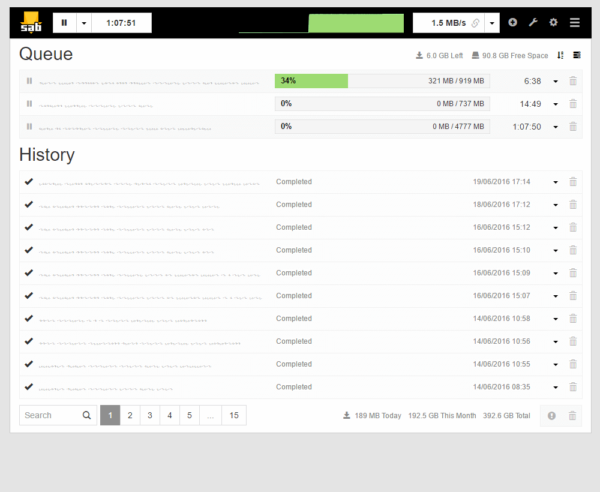
Ultimately, while NZBGet’s power and efficiency are undeniable, SABnzbd’s accessible and user-centric design makes it the go-to choice for those who value straightforward, hassle-free operation.
It is worth mentioning that you can’t browse newsgroups like with a classic newsreader. Check out our favorite Usenet browsers.
Setup and configuration process
Setting up and configuring NZBGet and SABnzbd showcases their distinct approaches to ease of use.
NZBGet demands a higher level of technical proficiency, while SABnzbd is designed with beginners in mind. For example, configuring NZBGet often involves tweaking settings through a web interface or command line, offering a high degree of customization.
| Feature | NZBGet | SABnzbd |
|---|---|---|
| Setup Difficulty | More technical | Beginner-friendly |
| Customization | Extensive | Moderate |
| Initial Setup | Requires more effort | Quick and simple |
| User Guidance | Limited | Abundant |
On the other hand, SABnzbd operates like a well-oiled machine that’s ready to go almost immediately after installation. It offers a more straightforward setup process with plenty of guidance and prompts, making it less daunting for those new to Usenet downloading.
Features and Functionality
NZBGet’s automation capabilities are pretty impressive with its advanced RSS filters and post-processing scripts. SABnzbd isn’t far behind, boasting seamless integration with third-party tools like Sonarr and Radarr.
Looking for customization options? NZBGet offers extensive scripting and API customization, while SABnzbd provides robust, albeit slightly less extensive, options.
Automation capabilities
Automation capabilities are pivotal in distinguishing NZBGet and SABnzbd, each offering unique features to streamline your Usenet downloading experience.
NZBGet
RSS Filters: Automate downloads based on RSS feeds, ensuring you never miss your favorite content. For example, you can set up filters to download new videos as soon as they’re available.
Post-Processing Scripts: Automatically rename, move, and extract files. This feature allows you to seamlessly integrate the downloaded content into your media library without lifting a finger.
Retry Failed Articles: This function minimizes download issues by retrying failed articles, reducing the need for manual intervention.
Scheduling: Set specific download times to avoid peak internet usage, ensuring optimal download speeds.
SABnzbd
Custom Categories: Organize your downloads by assigning them to categories, making it easier to manage large volumes of files.
API Integration: SABnzbd offers robust API support, allowing for seamless integration with other applications like Sonarr and Radarr, automating the entire download and post-processing workflow.
Script Support: Like NZBGet, SABnzbd supports post-processing scripts to automate file handling tasks.
Integration with third-party tools (e.g., Sonarr, Radarr)
How well do NZBGet and SABnzbd integrate with third-party tools like Sonarr and Radarr to enhance your Usenet experience? Both excel in making automation a breeze.
For hassle-free downloads, both are reliable choices. However, SABnzbd’s simplicity might give it an edge for users who prefer straightforward, no-fuss configurations.
Further integration is possible as seen in our NZB360 review.
Customization options
Customizing your Usenet downloader is essential for tailoring the experience to your specific needs. Both NZBGet and SABnzbd offer robust options in this area, but they do so in different ways, catering to distinct user preferences.
NZBGet: If you crave control and flexibility, NZBGet’s custom scripts are a treasure trove. For instance, you can use scripts to automatically rename files or integrate with systems like Sonarr and CouchPotato.
Detailed post-processing is another strong suit of NZBGet. It allows for intricate file handling, such as unpacking, repairing, and renaming, ensuring that your files are exactly how you want them.
SABnzbd: Provides a user-friendly API that simplifies automation tasks. Imagine setting up a chain reaction where new content is downloaded, sorted, and organized without lifting a finger.
Easy automation is the name of the game with SABnzbd. Its simplicity doesn’t sacrifice functionality. For example, you can set up categories and assign specific actions to each, making content management a breeze.
Updates and Support
When it comes to updates and support, do you want to bet on a horse that’s still in the race or one that’s retired to the pasture?
NZBGet, despite its stellar performance, has officially ceased development, meaning no new updates are coming your way.
On the other hand, SABnzbd is actively maintained with regular updates and a buzzing community, ensuring you’re always backed by the latest features and support.
Frequency of updates
Both NZBGet and SABnzbd differ considerably in their frequency of updates, impacting their long-term usability and support.
NZBGet: Development has ceased, with the last stable release in 2021, so don’t expect new updates. This could be a deal-breaker if you value ongoing enhancements and bug fixes.
SABnzbd: Regularly updated, ensuring ongoing improvements and support. For example, recent updates have included better handling of rarer file formats and improved user interfaces.
Looking for the latest features? SABnzbd is regularly maintained by an active team, ensuring it stays ahead of the curve.
Community and developer support
Community and developer support can significantly shape your experience with NZBGet and SABnzbd.
NZBGet, while enjoying strong community backing, faces challenges due to stalled development. Users often find themselves navigating forums and relying on community fixes for issues. For example, if you encounter a problem with NZBGet, you’ll likely turn to Reddit threads or GitHub repositories for solutions.
A freshly updated NZBGet fork can be found here. The nzbget.com project extends the original and is maintained in honor of and with respect to its longtime maintainer.
Conversely, SABnzbd shines with an active community and dedicated developers, ensuring regular updates and improvements. This means if you run into a snag, you’re more likely to find an official patch or update addressing the issue promptly.
Security and Privacy
When it comes to security and privacy, you obviously don’t want your downloads exposed, right? Both NZBGet and SABnzbd have you covered with SSL encryption to keep your data safe from prying eyes.
And if you’re worried about logs, both offer options to manage and minimize them, ensuring your privacy remains intact.
SSL encryption
SSL encryption, a pivotal feature for secure communication with Usenet servers, is supported by both NZBGet and SABnzbd, ensuring your downloads remain private and protected.
Let’s unpack why this matters:
- Privacy: SSL encryption prevents anyone from eavesdropping on your downloads.
- Security: It safeguards your data from hackers, much like a vault protects valuables.
- Anonymity: Keeps your identity concealed, similar to wearing a mask at a masquerade.
- Peace of mind: Download without stress, knowing your activities are shielded.
In comparison, Easynews stands out with its web-based interface and integrated search functionality. Each tool has its merits, but for SSL encryption, NZBGet and SABnzbd both deliver solid protection.
Logging policies
While SSL encryption shields your downloads, understanding the logging policies of NZBGet and SABnzbd is equally vital for maintaining your privacy.
NZBGet offers granular control over log settings, allowing you to decide what to retain and what to discard. For example, you can configure it to delete logs after a specific period or based on log size.
SABnzbd, on the other hand, provides straightforward options for managing logs, ensuring minimal retention by default.
Final verdict (Pros and Cons)
In the final analysis, let’s weigh the pros and cons of NZBGet and SABnzbd to determine which might be the better choice for your Usenet downloading needs.
NZBGet Pros:
- High Performance: NZBGet is known for its speed and efficiency, making it a powerhouse for those who need quick downloads.
- Low Resource Usage: It operates with minimal CPU and memory consumption, ideal for running on less powerful hardware like a Raspberry Pi or NAS.
NZBGet Cons:
- Complex Setup: Setting up NZBGet can be a bit like assembling IKEA furniture without instructions—potentially frustrating for beginners.
- No New Updates: The lack of recent updates might make you feel like you’re driving a classic car—aesthetically pleasing but lacking modern features.
SABnzbd Pros:
- User-Friendly: SABnzbd’s interface is intuitive and easy to navigate, making it accessible even for those who aren’t tech-savvy.
- Regular Updates: The software receives frequent updates, ensuring it stays current with the latest Usenet features and security patches.
SABnzbd Cons:
- Higher Resource Usage: It’s a bit of a resource hog, which might slow down older systems or limit multitasking capabilities.
- Slower Performance: While it’s user-friendly, its performance can lag compared to NZBGet, especially when handling large files.
Frequently Asked Questions
u003cstrongu003eCan NZBGet or SabNZBD work with VPN?u003c/strongu003e
Both NZBGet and SabNZBD work with VPN services, adding anonymity with minimal u003cbu003eperformance impactu003c/bu003e.
u003cstrongu003eWhat Are the Backup Options in Case of an Incomplete or Failed Download?u003c/strongu003e
With NZBGet / SabNZBD, incomplete downloads trigger u003cbu003eretry mechanismsu003c/bu003e. u003cbu003eParity filesu003c/bu003e can reconstruct missing parts, ensuring recovery even when files are slightly damaged or incomplete. Besides that, they support multiple Usenet servers with configurable priority levels and redundancyu003ca href=u0022https://www.rapidseedbox.com/blog/ultimate-guide-to-nzbgetu0022 target=u0022_blanku0022 rel=u0022noreferrer noopeneru0022u003eu003c/au003e.
u003cstrongu003eCan NZBGet (and SabNZBD) be managed remotely via mobile apps?u003c/strongu003e
Both NZBGet and SabNZBD accomplish this through u003cbu003emobile managementu003c/bu003e solutions, allowing for remote configurations and management of downloads from any location, with tools like NZB360.



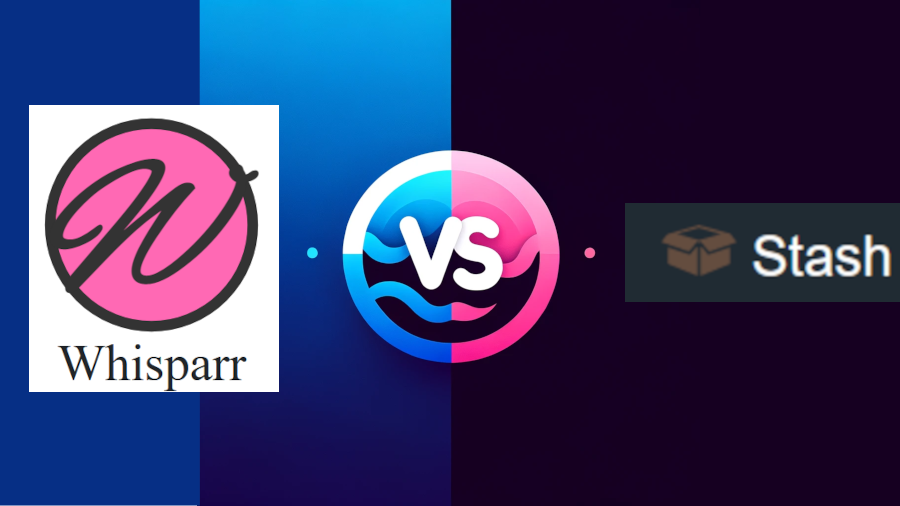

You say in your review that SabNZB is in maintenance mode and NZBGet is actively developed. Is it not the otherway round? Looking at NZBGet downloads page, it was last updated in 2021? I have just updated my SabNZB to v 4.3.0 RC2
You are right it got switched up! Corrected.