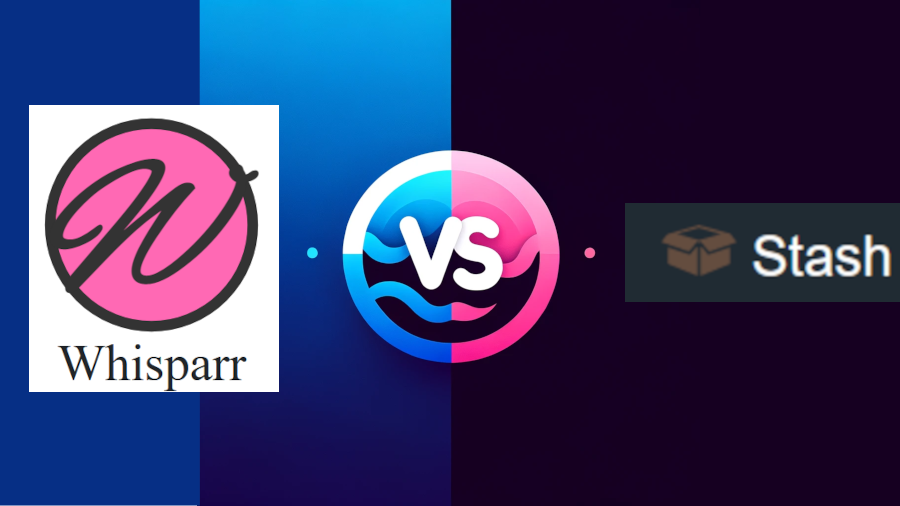Radarr is a powerful, open-source program designed to automate the downloading and management of your video collection.
With automated downloads, quality profiles, file renaming, and seamless integration with Plex and Kodi, you’ll watch more and manage less.
Setup is a breeze—no tech degree required.
Features
Ever feel like managing your movie collection is a never-ending chore?
Radarr’s got you covered with a sleek, user-friendly interface that makes organizing your long-form videos a breeze.
With intuitive quality settings and an easy-to-navigate layout, you’ll wonder how you ever managed without it.
| Feature | Description |
|---|---|
| Price | Free, with donations encouraged for development support. |
| Platform Availability | Supports multiple platforms including Windows, MacOS, Linux, FreeBSD, Docker, and Raspberry Pi. |
| Support & Community | Community support through forums, IRC channel, Discord, and a Radarr subreddit. |
| Download Clients | SabNZBD, NZBGet, Deluge, qBittorrent, rTorrent, uTorrent, Transmission. |
| Indexers | Sites that support the Newznab and Torznab API. |
| Metadata | Aggregates data from sources such as TVDB, TVRage, and TMDB for metadata. |
| Settings | Allows for advanced customization of profiles for preferred video file quality and size limits. |
| Renaming files | Can recognize Special Editions, Director’s Cut, etc., and rename files accordingly. |
| Organizing into folders | Sorts and stores media content in designated folders based on content structure. |
| New video notifications | Provides alerts for new videos, keeping the user updated on the latest content. |
Ease of use – Interface
Radarr’s intuitive interface allows you to manage your collection of long-form videos with ease. Picture a streamlined dashboard where everything you need is a click away.
For example, if you need to search for a video, simply type it in the search bar. Adjusting quality settings is just a click away. The dashboard provides an instant snapshot of your library and ongoing downloads.
The calendar feature acts like a personal video radar, keeping you informed of upcoming content. This intuitive interface minimizes the learning curve, enabling you to spend more time enjoying your videos.
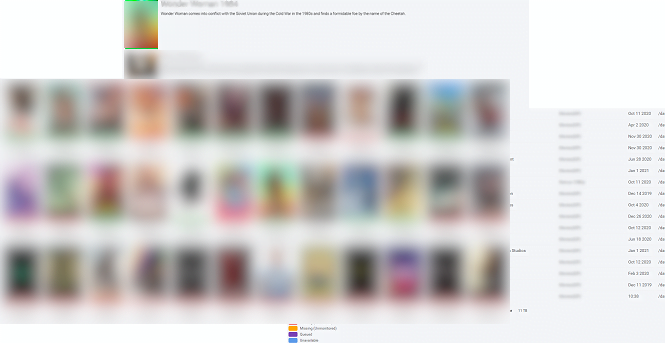
Setting up Radarr
With Radarr, you don’t need to be a tech wizard. Just download the software, extract the files, and run Radarr.exe if you’re on Windows.
For Mac users, setting up the Homebrew and Mono frameworks will have you up and running in no time.
Linux enthusiasts and Raspberry Pi users, you’re covered too. Radarr’s compatibility with various platforms provides the freedom of choice.
Follow this step-by-step guide based on your operating system:
For Windows:
- Download the desired Radarr release and extract the .zip file anywhere on your system.
- Run Radarr.exe as Administrator once, to give Radarr network access.
- Create a new folder named Bin in
C:\ProgramData\Radarr\. - Copy the contents of the .zip file into the
C:\ProgramData\Radarr\Binfolder. - Run ServiceInstall.exe from
C:\ProgramData\Radarr\Bin. - Verify Radarr is running by opening
http://localhost:7878in your browser; the web interface should be accessible.
For macOS:
- Install Homebrew, a package manager for macOS; open Terminal and follow the instructions on the Homebrew website.
- Install the latest Mono frameworks via Homebrew with
brew install mono. - Download the latest Radarr release for macOS from the official GitHub page.
- Unzip the downloaded file and launch Radarr.app.
For Debian/Ubuntu (Linux):
- Update to the latest version.
- Update MediaInfo if you are on Ubuntu 16.04 or earlier.
- Download and extract the latest Radarr release from GitHub.
Here is a sample command:
curl -L -O $(curl -s https://api.github.com/repos/Radarr/Radarr/releases | grep linux.tar.gz | grep browser_download_url | head -1 | cut -d '"' -f 4)
tar -xvzf Radarr.develop.*.linux.tar.gz
mv Radarr /opt- Set Radarr to run on startup by following the instructions in their Wiki article for your Linux distribution.
After installation, configure Radarr via the web interface to set up things. For more detailed setup per feature, refer to Radarr’s Wiki and forums for guidance.
Usage
Ever wish managing your movie collection could be as easy as setting it and forgetting it?
With Radarr, automation takes care of the hard work, so you don’t have to.
Plus, it integrates effortlessly with your favorite Usenet clients, ensuring excellent performance without lifting a finger.
Automation
Remember the days when you’d to painstakingly search for videos, manage downloads, and manually check for updates? Those days are over. Radarr takes care of everything. Just set your preferences, and watch the magic unfold.
Imagine wanting the latest trending long-form video—Radarr has you covered. Missed a quality upgrade? Radarr is already on it. It’s like having a personal assistant solely dedicated to your video needs.
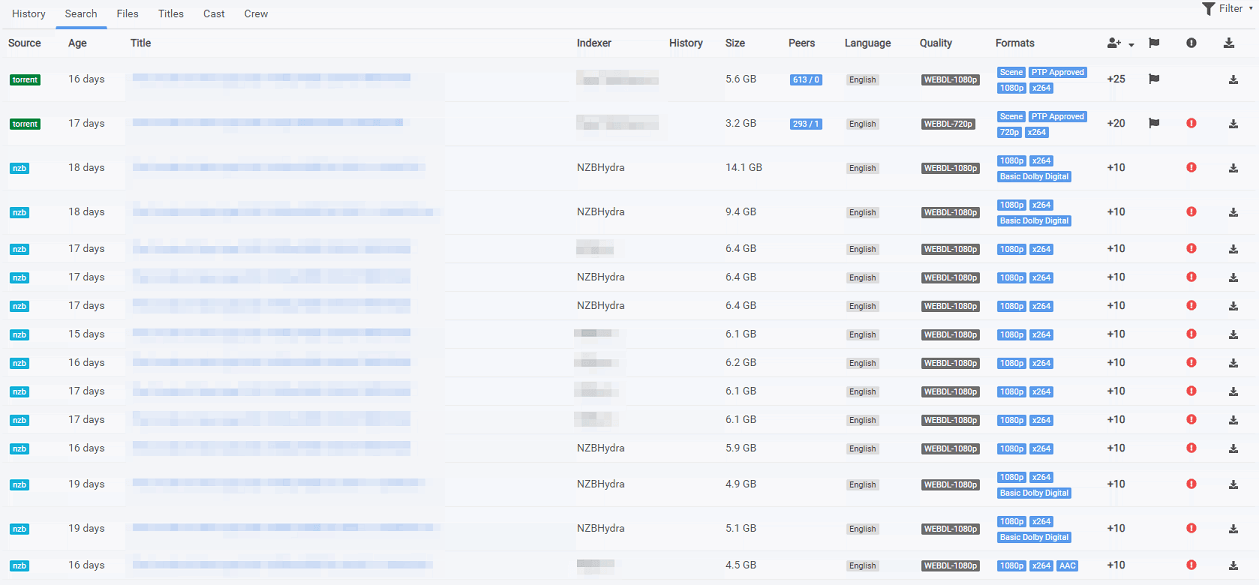
For those familiar with Sonarr, Radarr offers a similar experience but tailored for long-form videos.
Integration
Integrating Radarr with your existing media setup enhances its functionality and guarantees a more streamlined video collection process.
Got Plex or Kodi? Excellent! Radarr syncs seamlessly, updating your library effortlessly. Want to avoid those pesky duplicates? Radarr’s quality profiles and cutoffs have you covered.
Using Docker or a Raspberry Pi? No sweat—Radarr’s flexibility ensures it fits into your tech stack perfectly. You can even automate tasks like failed download handling and RSS Sync.
Performance
You’ll find Radarr’s performance in managing your video collection both robust and efficient. Isn’t it frustrating when your downloads fail or take forever?
Radarr tackles these annoyances head-on. It automates searches, handles failed downloads like a pro, and guarantees your library is always up-to-date.
Donation Plans
Supporting the development of Radarr through donations ensures the continuous improvement and sustainability of this essential open-source tool.
By contributing via opencollective.com, you help maintain regular updates and crucial bug fixes. Imagine the inconvenience of managing your video collection manually! Your support aids the dedicated developers who work tirelessly behind the scenes.
There are no tiered memberships or pressures—just genuine appreciation and the satisfaction of backing a tool you value. So, skip that extra coffee today and invest in Radarr’s future. Your video collection will thank you.
Support & Community
Beyond financial contributions, Radarr thrives on a vibrant community of users and developers who offer invaluable support and share their expertise. The active forums and online platforms are buzzing with folks ready to help. You’ll find detailed guides, troubleshooting tips, and even some friendly banter on platforms like Discord and Reddit. It’s like having a tech-savvy friend always at your side.
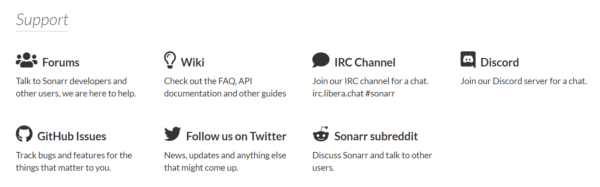
Developers are constantly pushing updates and squashing bugs. The community loves innovation. Radarr’s open-source nature means you’re not just a user—you’re part of a dynamic ecosystem. Engage, explore, and contribute. This collaborative environment ensures continuous improvement and freedom in your tech adventures.
Radarr Alternatives
While Radarr offers a robust solution for managing long-form videos, several alternatives are worth considering.
Have you heard of Sonarr? It’s like Radarr’s sibling but tailored for organizing serialized videos.
Looking for simplicity? CouchPotato automates video downloads effortlessly.
For those who crave flexibility, Jellyfin is an open-source alternative with diverse media types.
Each tool caters to different needs, so why settle for less?
Radarr Review | Effortless Media Management in 2025

4.3
Pros
- Open-source and free
- Automates unrestricted video downloads
- Customizable quality settings
- Organizes files efficiently
- Multi-platform support
- Active community support
Cons
- Can be complex for beginners
- Dependent on third-party integrations
- Potential issues with updates or bugs
Frequently Asked Questions
What are the differences between Sonarr, Radarr and SickBeard?
Sonarr, Radarr, and SickBeard are automation tools designed to simplify the process of downloading and organizing videos:
Sonarr focuses on automating short-form video downloads.
Radarr is tailored for long-form videos.
SickBeard handles short-form videos.
How Secure Is My Data and Privacy When Using Radarr?
Data security and privacy in software applications hinge on robust user permissions and encryption protocols.
Can Radarr Integrate With Torrent Clients in Addition to NZB Downloaders?
Torrent compatibility extends Radarr’s reach, painting a broad canvas of client diversity. It seamlessly integrates with various torrent clients.
What Are the System Requirements for Running Radarr on Various Platforms?
The system requirements for Radarr vary by platform, necessitating compatibility checks during the installation process to ensure smooth operation on Windows, Linux, macOS, or Raspberry Pi systems.
How Does Radarr Handle Different Languages or Subtitles in the Files It Sources?
Radarr simplifies managing language preferences, ensuring users enjoy content in their chosen tongue.
Does Radarr also manage existing movie libraries or just download new content?
Radarr excels not only in downloading new unrestricted content but also in media organization and library cleanup. It offers users the freedom to efficiently manage and organize their existing content collections.