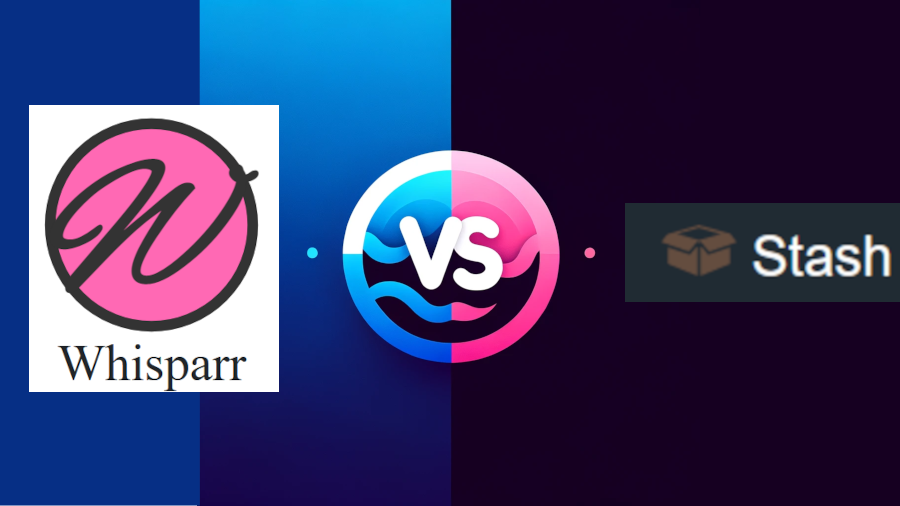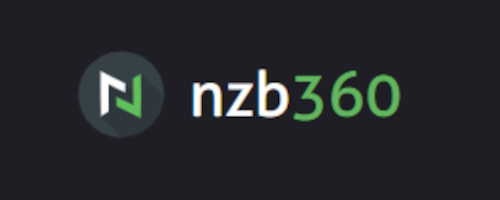
Looking to manage Usenet and torrent services on Android?
nzb360 has an intuitive design, easy setup, and smooth integration with apps like Sonarr and uTorrent.
nzb360 Pro price is $9.99 which unlocks cool features listed below.
Features
Ready to see what NZB360 has to offer? You’ll love how it’s seamlessly linked to your Google account, making your experience personalized without any hassle.
| Feature | Description |
|---|---|
| Price | $9.99 |
| Platform Availability | Android (No iOS support) |
| Connection Support | SSL/TSL, HTTPS, reverse proxies, URL rewrites |
| User Engagement | Over 100k downloads, 4k reviews, and 4.8 star rating on the Play Store |
| Download Clients | SabNZBD, NZBGet, Deluge, Transmission, uTorrent, qBittorrent, rTorrent/ruTorrent |
| PVR apps | Sonarr, Radarr, Lidarr, Bazarr, CouchPotato, SickBeard / SickRage, Headphones, Readarr, Overseerr / Jellyseerr |
| Indexers | Newznab, Jackett, NZBHydra2, Prowlarr |
| Dashboard | Section for content discovery, server health, upcoming content, and more |
| Settings | Divided into General, Servers, and Indexers sections |
| Offline Queue | Offline Queue adds when PC is off, auto-uploads on startup. |
| Speed throttling | In-app connection speed throttling on SABnzbd and NZBget |
| Wake-on-LAN | Remotely control your PC’s on/off for energy-saving Usenet Service use. |
| PRO Version | Adds content to services, multi-select items, backup/restore, etc. |
Let’s kick things off with its slick interface.
Interface
NZB360’s interface is designed to be intuitive and user-friendly, making it easy to manage your Usenet and torrent services from a single app. Tired of juggling multiple apps for different downloads? With NZB360, everything’s in one place, neatly organized.
The clean layout ensures you won’t waste time hunting for features, such as adding new files to your queue—just a tap and you’re done.
The app’s dark mode is easy on the eyes, perfect for late-night sessions. Notifications are robust; you’ll know exactly when your downloads finish without any extra hassle.
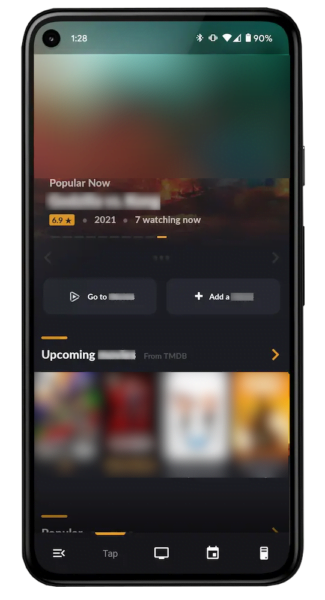
And let’s not forget the responsive design—it adapts smoothly whether you’re on your phone or tablet. Who needs clutter when you can have simplicity?
Setting up
Setting up NZB360 is a straightforward process that enables you to seamlessly connect to your Usenet and torrent services. First, download the app from the Google Play Store.
Once installed, open it and tap on “Enable Radarr” —it’s easy to find. Here, you’ll add your setup details.
Using SABnzbd, Sonarr, or Transmission? Simply input your server information, and you’re connected! The app also covers SSL/TLS for security and HTTP authentication. URL rewrites are intuitive and user-friendly.
Here’s a concise guide for setting up NZB indexers in NZB360:
- Download NZB360 Get the app from Google Play Store
- Open NZB360 Launch the app
- Navigate to Settings Dashboard settings
- Go to Indexers Section Select ‘Indexers’
- Add Indexer Choose to add a new indexer
- Enter Details Input required details
- Save Settings Confirm and save
- Test Configuration Ensure proper setup and function

Usage
So, how’s NZB360 working out for you? You’ll love how it integrates seamlessly with all your favorite third-party apps, making automation a breeze.
Plus, its performance speed is impressive—you won’t be left waiting around for downloads to finish!
Automation
With NZB360, you can set up automatic downloads for your favorite content. Why worry about missing an update when NZB360 can do the heavy lifting for you? You can schedule tasks, throttle speeds, and even set your device to shut down when downloads are complete.
It can even manage your queue when your PC is off, uploading everything the moment it’s back on. Automation here isn’t just a feature; it’s a game-changer.
Integration
Integrating third-party apps into NZB360 significantly enhances its functionality, allowing you to manage all your Usenet and torrent needs from a single interface. No more juggling multiple apps! NZB360 supports popular applications like SABnzbd, NZBget, Sonarr, Radarr, and torrent clients like Deluge and qBittorrent.
You can easily link these services, whether you’re at home or on the go. Need SSL/TLS for secure connections? It’s got you covered. Want to use a reverse proxy for added security? No problem. The app’s integration capabilities enable you to add, search, and manage content effortlessly. With everything in one place, you can enjoy your media without the usual hassle.
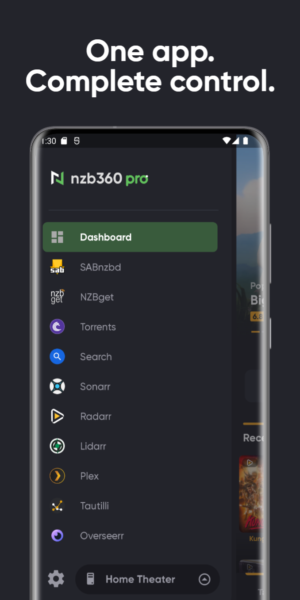
For instance, while qBittorrent is known for its robust torrenting features, integrating it into NZB360 allows you to leverage these features within a streamlined interface. Similarly, Sonarr’s excellent TV management capabilities become even more accessible when integrated with NZB360, letting you automate and monitor your short-form video collections.
Unlike other platforms that might require multiple apps to achieve the same functionality, NZB360 consolidates these capabilities into one cohesive experience. This means less time fiddling with different interfaces and more time enjoying your content.
Performance
Regarding performance speed, NZB360 impresses with its swift and responsive interface, ensuring you can manage downloads efficiently without lag.
Ever get frustrated with apps that crawl slower than a snail on a hot day? Not with NZB360. This app keeps things lively, allowing you to jump between tasks without a hitch.
For instance, downloading large software files? It’s super fast. Switching between different content types like audio and video? Seamless.
What’s more, you won’t be stuck waiting for pages to load or commands to execute. Unlike some alternatives that leave you drumming your fingers, NZB360 is designed for those who crave freedom and efficiency.
Membership
Membership in NZB360 offers both a free version with basic features and a Pro version that unlocks advanced capabilities for a one-time fee of $9.99.
You get advanced features like backup/restore, wake-on-LAN, and offline queue management. All for the price of a fancy coffee.
Why settle for less when a one-time fee gives you so much more control?
| Membership | Description |
|---|---|
| Basic Version | Free access with essential features |
| PRO Upgrade | Advanced features (backup/restore, multi-select in SABnzbd/NZBGet/Torrents, IMDb addition, manual search, throttle speeds, direct .nzb file downloads, Wake-on-LAN, offline queue, and more) |
Support & Userbase
NZB360 boasts a robust support system (Discord) and a dedicated user base, ensuring that users can easily find help and share experiences.
With over 100k downloads, 4k reviews, and 4.8 star rating on the Play Store, you get the picture, right? Unfortunately it is not available on iOS.
The developer is highly active on various forums and social media, so you’re never left hanging. Plus, there are detailed FAQs and guides available.
Quick responses, helpful tips, and a community that’s got your back—what more could you want?
nzb360 Alternatives
Exploring alternatives to NZB360, you’ll find several Android apps that offer similar functionality for managing NZB and torrent downloads. For instance, have you heard of NZBUnity? It’s a free, open-source option that effectively manages your downloads without costing you a dime.
On the other hand, NZBManager offers a robust feature set akin to NZB360 but comes with a price tag. Another notable mention is Tornado, a no-cost solution that supports SABnzbd, NZBget, and more.
NZBUnity is particularly user-friendly, making it a great choice for those new to the scene.
NZB360 Review | Usenet Content Control on Android in 2024
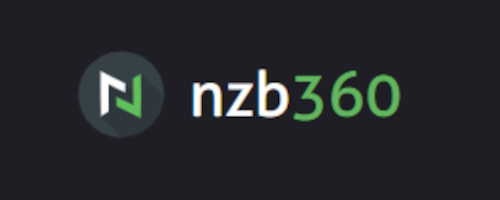
4.3
Pros
- Complete Usenet and torrent control
- Basic version free
- Supports major Usenet services
- Offline Queue feature
- High Play Store ratings
Cons
- Premium features need purchase
- Might be complex for new users
Frequently Asked Questions
Does NZB360 Integrate with NAS for Media Storage and Streaming?
You’ll need to perform a compatibility check, but yes, NZB360 generally offers remote access to integrate with many hardware NAS solutions for streamlined media storage and streaming.
Does NZB360 Handle Failed Downloads & Offer Auto/Repair?
When downloads stumble, NZB360 acts as your digital safety net, offering download resilience with automatic retries. No manual intervention needed.
Does NZB360 customize Notifications for Specific Events or Download Statuses?
You can customize notifications to get alerts for specific download events using push customization, ensuring you’re always in the loop with your Usenet activities.
Can NZB360 work with proxies or VPNs privacy and security?
You can set up NZB360 with proxy configuration or VPN compatibility, ensuring your downloads stay private and secure.
Does NZB360 offer Automation & Scripting for Custom Workflows or Triggers?
You’ll appreciate that NZB360 indeed supports custom integrations, letting you streamline your workflow optimization for a more personalized, hands-off experience.