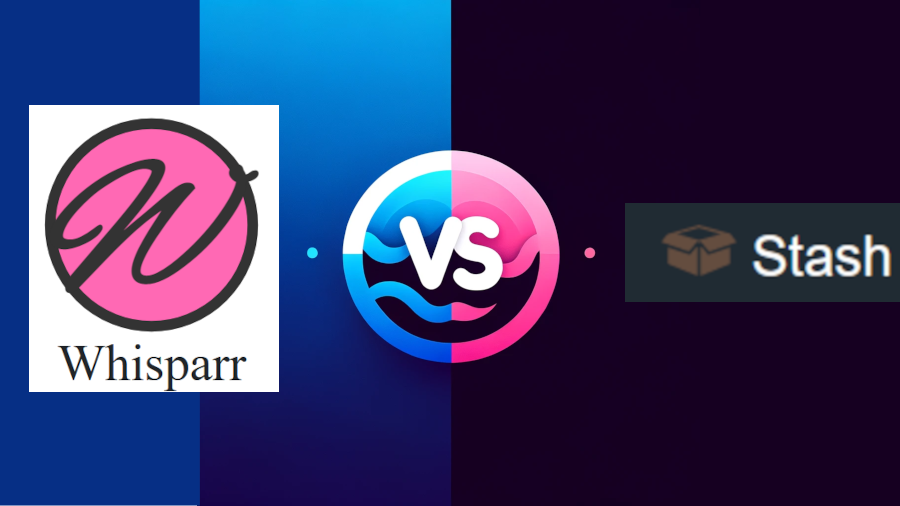Sonarr searches, downloads, and even handles failed videos automatically. Plus, the calendar view keeps you updated on upcoming videos.
With a snazzy interface, easy setup, and seamless integration with Plex and Emby, Sonarr revolutionizes your viewing experience.
Features
Ever wish managing your TV downloads was as easy as binge-watching your favorite videos?
Sonarr’s got you covered with its slick interface, automated downloads, and personalization options that make managing your short-form video library a breeze.
| Feature | Description |
|---|---|
| Price | Free, with donations encouraged for development support. |
| Platform Availability | Supports multiple platforms including Windows, MacOS, Linux, FreeBSD, Docker, and Raspberry Pi. |
| Support & Community | Community support through forums, IRC channel, Discord, and a Sonarr subreddit. |
| Download Clients | SabNZBD, NZBGet, Deluge, qBittorrent, rTorrent, uTorrent. |
| Indexers | Sites that support the Newznab and Torznab API. |
| Metadata | Aggregates data from sources such as TVDB, TVRage, and TMDB for metadata. |
| Settings | Offers customizable profiles and settings for video file quality preferences; remote access available. |
| Renaming files | Automatically renames downloaded files according to customized naming schemes. |
| Organizing into folders | Sorts and stores media content in designated folders based on content structure. |
| New video notifications | Provides alerts for new videos, keeping the user updated on the latest content. |
Harness the power of Sonarr along with the versatility of NZB360 for a comprehensive downloading solution.
Ease of use – Interface
The Sonarr interface is designed with user-friendliness in mind, allowing for effortless navigation through its diverse features and functionalities.
From this central hub, you can swiftly add new videos, set your preferred quality, and monitor your library.
One of the standout features is the calendar, which provides a clear view of upcoming short-form videos. Adjusting settings is straightforward, requiring just a few clicks.
The search functionality is particularly robust, ensuring you fetch the best available downloads. Compared to other tools like SickChill and Medusa, Sonarr excels in providing control and freedom without the clutter.
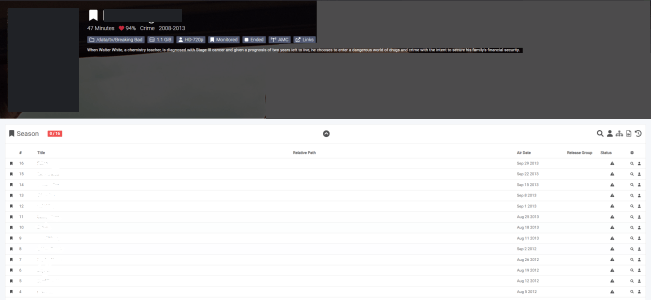
While SickChill offers similar functionality, its interface can feel dated and cumbersome. Medusa, on the other hand, has a learning curve that can be off-putting for new users. It is very similar to Radarr, same developers, as you can see in our Radarr review.
Setting up Sonarr
First, download and install Sonarr from their official website. It’s as simple as a walk in the park. Once installed, you’ll need to configure your download client. Sonarr supports various clients, so whether you prefer Usenet or torrents, you have choices.
Next, add your favorite indexers for content searching. This is like having a treasure map to all the videos you want. Speaking of preferences, you can customize the quality profiles to ensure you get the exact video quality you desire.
Finally, sync your calendar to keep track of upcoming videos. With everything set up, you’re ready to let Sonarr do the heavy lifting.
Here’s a concise step-by-step guide to help you get started:
- Download and Install Sonarr:
- Visit the Sonarr website at https://sonarr.tv/#download and download the appropriate version for your operating system.
- Follow the installation instructions for your specific OS.
- Access Sonarr Web Interface:
- Once installed, open a web browser and go to
http://localhost:8989to access the Sonarr web interface.
- Once installed, open a web browser and go to
- Configure Sonarr:
- Upon first access, you will be prompted to set up Sonarr. Follow the on-screen instructions to complete the initial configuration, including setting up your media library and download client.
- Add TV videos:
- Click on “Series” in the top menu and then “Add Series” to start adding your favorite videos to Sonarr.
- Integrate with Download Client:
- In Sonarr, go to Settings > Download Clients and add your preferred download client (e.g., uTorrent, qBittorrent, SABnzbd).
- Set Up Indexers:
- Navigate to Settings > Indexers to add your preferred indexers.
- Link to Plex (Optional):
- If you use Plex, you can link Sonarr to Plex for automatic media updates. This step may vary depending on your specific setup.
- Start Monitoring:
- Once everything is set up, Sonarr will start monitoring your indexers for new content and automatically download them based on your preferences.
Best Sonarr Indexers
The best NZB indexers for Sonarr are NZBGeek, Drunken Slug, and NZBPlanet, known for their comprehensive libraries and reliable updates. These indexers are highly regarded in the Usenet community for their efficiency in indexing, offering users a wide range of content.
Torrent users should stick to English public trackers that have a TV category, e.g. 1337x, Demonoid, EZTV, GloDLS, ShowRSS, TorrentGalaxy.
Usage
So, you’ve got Sonarr set up, but how do you make the most of it?
Let’s talk about its automation magic, seamless integration, and snappy performance.
Automation
Leveraging Sonarr’s powerful automation capabilities, you can efficiently manage your video downloads without the hassle of constant manual intervention. It automatically scans for new content, downloads them based on your quality preferences, and even handles failed downloads autonomously.
Imagine never missing a new video or wasting time hunting for links. Sonarr’s calendar feature keeps you informed about upcoming content, ensuring you’re always in the loop.
| Configuration | Description |
|---|---|
| Video Quality | Sonarr allows users to customize the profile quality of the video files they’re looking for in terms of resolution. |
| Cutoff | In the profile settings, users can set a ‘cutoff’ which is the quality level at which Sonarr will stop searching for a higher quality version of a file. |
| Scheduling | The calendar feature in Sonarr provides a convenient way of monitoring upcoming, free-to-use, video releases in one location. |
| Automation | Sonarr automates the process of searching, downloading, and even handling failed downloads, with the ability to notify other applications. |
To put it into perspective, think about the hours you spend each month manually managing your downloads. With Sonarr, you reclaim that time.
Integration
Sonarr seamlessly integrates with various indexers, trackers, and download clients, making your automated video download routine even more efficient and streamlined.
Sonarr connects with top indexers like NZBGeek and Drunken Slug to fetch the best content. It syncs flawlessly with Plex, Emby, and Kodi, ensuring you can enjoy your videos on any device. Need cloud storage? Sonarr effortlessly integrates with Google Drive, Dropbox, and more.
It even coordinates with popular download clients like SABnzbd and qBittorrent. Looking for notifications? Sonarr has you covered with Slack, Discord, and email alerts.
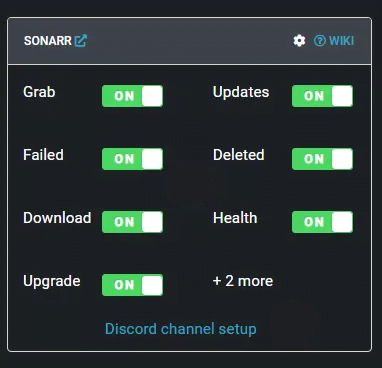
Why micromanage downloads when everything’s automated and interconnected? With Sonarr, your video collection practically runs itself.
Performance
Sonarr excels in performance, providing a seamless and efficient experience.
You’ll appreciate how effortlessly it manages multiple downloads, even in various languages and qualities. It doesn’t crush your computers performance while doing so. And let’s not overlook the robust fail-safe mechanisms that ensure your downloads are smooth and error-free.
Donation Plans
Supporting Sonarr through donation plans guarantees the continuous development and enhancement of this essential media management tool. It’s powered by contributions from users like you.
By donating, you’re not just making a financial transaction; you’re investing in a smoother, more efficient media management experience. Think of it as buying a coffee for a friend who keeps your media collection impeccably organized.
You get to enjoy a robust, constantly improving platform that caters to your need for seamless entertainment, all while supporting a project that values your privacy and freedom. Why not give back to something that makes your life easier?
Support & Community
Sonarr’s robust support and lively community ensure that you’re never navigating the complexities of digital content management alone. Have a question? Dive into the forums, IRC, Discord, or the subreddit, where users and developers are eager to assist. It’s like having a dedicated team at your fingertips, ready to share insights, troubleshoot issues, and even lighten the mood with a joke or two about the quirks of digital downloads.
Sonarr’s community is known for its responsiveness and collaborative spirit. Users frequently share detailed guides, offer quick fixes, and discuss best practices, making it a go-to resource for both newcomers and seasoned users.
Sonarr stands out with its regular updates and transparent development process, so you’re always in the loop about new features and improvements. If you ever feel stuck, just ask for help and you’ll get it. Want to contribute? The community welcomes you with open arms.
Sonarr Alternatives
The main alternatives to Sonarr and CouchPotato are SickChill and Medusa, both of which offer similar functionality for automating content downloads and organization.
While Sonarr and SickChill both automate video management, Sonarr stands out with its more user-friendly interface and platform support. SickChill excels in customization, giving you the flexibility to tweak settings to your heart’s content.
On the other hand, Medusa, compared to Sonarr, offers a higher degree of customization and flexibility, particularly in terms of user-specific search settings and interface personalization. Additionally, Radarr is a popular choice for those looking to manage content in a similar fashion to how Sonarr handles videos.
Why limit yourself to one tool when you can mix and match? Each of these alternatives brings something unique to the table, making them worth a shot.
Sonarr Review | Streamline Your TV Download Routine in 2025

4.4
Pros
- Open-Source and Free
- Cross-platform compatibility
- Community support forums, IRC, Discord
- Integrates with popular NZB and torrent downloaders
- Aggregates data from multiple metadata sources
- Customizable video file quality settings
- Automated file renaming and organizing
- Notifications for new videos
Cons
- No mobile app for remote management
- May require additional setup for cloud storage integration
- Lacks a built-in VPN service
Frequently Asked Questions
How Does Sonarr Avoid Duplicates?
Sonarr deftly avoids the clutter of duplicates by utilizing Quality Profiles and recognizing video files, ensuring you receive the best version of your desired video.
Can Sonarr Work with Cloud Storage for Remote File Access?
Sonarr can integrate with various cloud storage solutions, ensuring your downloaded files are stored remotely with remote accessibility.
What Measures Does Sonarr Take to Ensure the Security and Privacy of Its Users?
Sonarr implements robust encryption protocols and user authentication to protect user privacy and security, ensuring safe and confidential handling of Usenet activities for users who value their freedom and data protection.
How Does Sonarr Perform vs. Sickbeard/Sickrage/CouchPotato?
Sonarr excels in feature comparison, offering a seamless user experience with lower resource usage, granting users more freedom in managing their unrestricted media content.