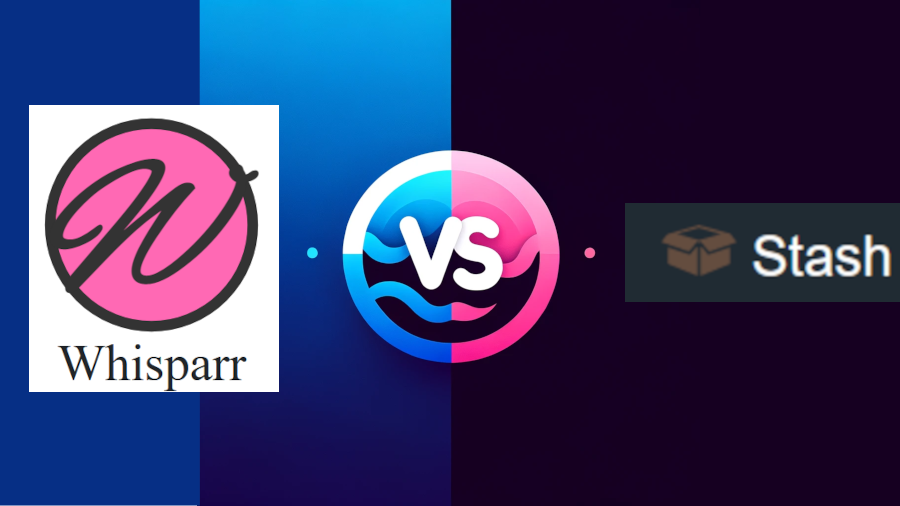Sickbeard: outdated or still essential? If you love customization and control, Sickbeard is your reliable friend.
However, for modern interfaces and ease, alternatives like Sonarr might be better. Sickbeard is still alive, but it’s for those who enjoy tinkering.
Features
Ever wondered if Sickbeard’s interface is user-friendly or just a relic of the past? You might find it a bit clunky compared to sleek, modern alternatives, but it gets the job done.
Sure, it’s not the flashiest, but who needs bells and whistles when you’re just trying to snag the latest videos of your favorite program, right?
| Feature | Description |
|---|---|
| Price | Free & open-source |
| Platform Availability | Windows, Mac, Linux |
| User Engagement | Active forum, IRC support channel |
| Download Clients | Integrable with SABnzbd, NZBGet |
| Media Servers | Integrates with media servers like Plex, Kodi for library syncing |
| Mobile Apps | Compatible with mobile apps for remote management like NZB360, NZB Unity, NZBManager, MediaDog |
| Dashboard | Web-browser interface, customizable |
Sickbeard can be used in conjunction with NZB360. NZB360 is a popular mobile application designed for managing and monitoring various Usenet services. It supports integration with Sickbeard, allowing users to remotely control and receive updates from their Sickbeard setup directly through their mobile device.
Interface – Ease of use
Exploring Sickbeard’s interface reveals a robust set of features designed to streamline the management of your media downloads. The dashboard, while reminiscent of older software, is packed with options that can save you precious time. Who wouldn’t want to automate their binge-watching experience? Sickbeard enables you to effortlessly organize videos, rename files, and even fetch metadata from sites like TVDB.
The setup might initially feel like deciphering ancient hieroglyphics, but once you get the hang of it, it’s smooth sailing. Some may question, “Why bother with this older software?” However, if you crave control over your media library and are up for a tech challenge, Sickbeard’s interface remains a powerful ally.
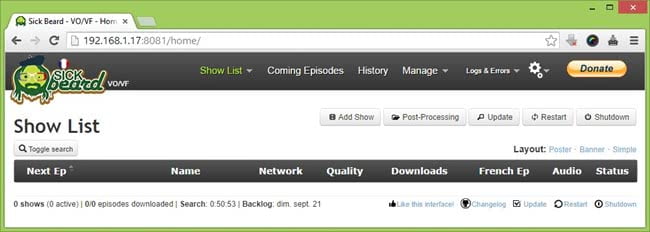
Compared to more modern alternatives like Sonarr, Sickbeard might seem dated. Yet, it offers a level of customization and control that some newer platforms lack. While Sonarr impresses with its sleek design and user-friendly interface, Sickbeard’s robust feature set and flexibility make it a compelling choice for those who don’t mind a bit of a learning curve.
Setting up Sickbeard
Installing Sickbeard is a straightforward process, whether you’re on Windows, Linux, or OSX, you’ll need Python and the Cheetah module before you get started.
- Install Python and Cheetah Module: Ensure you have Python installed. Install the Cheetah module, which is necessary for Sickbeard.
- Install Git: If not already installed, set up Git on your system as it’s required for cloning the SickBeard repository.
- Clone SickBeard Repository: Use the command
git clone git://github.com/midgetspy/Sick-Beard.gitto clone the SickBeard repository. - Run Setup: Navigate to the SickBeard directory and run
python setup.pyto start the installation process. - Configure Sickbeard: Once installed, open Sickbeard and configure the general settings like language, download quality, and post-processing options.
- Integrate with Usenet Client: Connect Sickbeard to a Usenet client like SABnzbd or NZBGet by entering the relevant details in Sickbeard’s settings.
- Set Up NZB Search Providers: Add your NZB search providers in Sickbeard for finding content. Input details for any NZB indexers you use.
- Add TV Shows: Go to ‘Add Shows’ to start adding your content, specifying the path for downloaded videos.
- Configure Notifications (Optional): Set up notifications for alerts on new downloads.
Setting up Sickbeard may not be rocket science, but it does require a bit of patience and attention to detail. Once configured, you’ll enjoy the ultimate control over your video content downloads.
Usage
So, let’s get into how I use SickBeard to effortlessly manage and download my favorite long-form videos from Usenet.
First things first, I install SickBeard on my NAS (Network Attached Storage) device. Sounds fancy, right? But really, it’s just a super convenient way to handle everything. Once it’s up and running, I launch the app and start by adding a new video series. For instance, if I’m in the mood for some intense drama, I just type that into the search bar. SickBeard does its magic, finds the video, and lets me tweak a bunch of options. Want high-definition for the first run and standard definition for keeps? You got it!
With the video added, SickBeard gives me a nice rundown of upcoming videos with their release dates, pulling the info straight from TVDB.com. Hover over the little info icon next to a video, and voilà, more details at your fingertips. SickBeard also automatically hunts down new videos, but if I’m feeling impatient, I can always do a manual search.
Now, here’s where it gets a bit tricky. Sometimes, the filenames on Usenet are a hot mess. If that happens, SickBeard might download the wrong files. No worries, though. I can manually change the selected videos to the correct format to make sure I get exactly what I want.
For example, some videos were named all wrong. I had to rescan and manually rename them to the correct format. SickBeard then sorts them out perfectly, and I can preview the renamed files. After a quick refresh, the videos are now in a format that my media player, Kodi, can easily pick up.
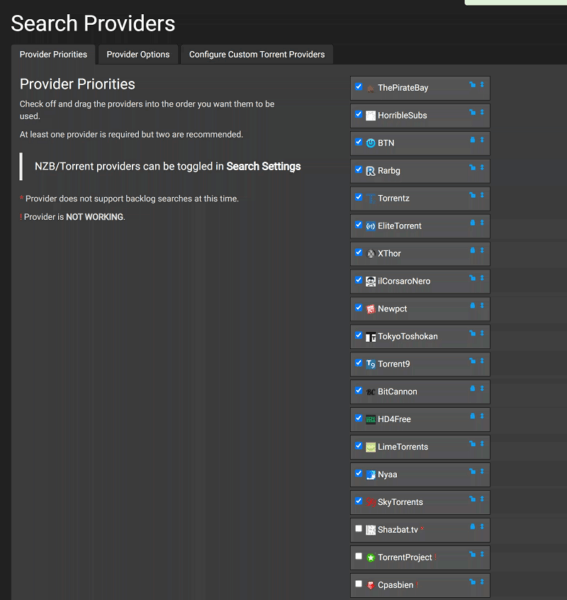
Despite a few quirks with file naming, SickBeard is a fantastic tool for automatically managing and downloading short-form videos.
Automation
Sickbeard revolutionizes the automation of managing your video content, making it a breeze to keep up with your favorites. It diligently monitors your selected content, fetches new ones as they become available, and even organizes and renames them for you.
Consider the alternative: manually searching for content, downloading them, and then spending time sorting them into the right folders. Tedious, right? With Sickbeard, you’re spared from these mundane tasks. It’s akin to having a meticulous personal assistant solely dedicated to your entertainment library.
Let’s compare Sickbeard to other automation tools like Sonarr. While Sonarr offers similar features, Sickbeard’s straightforward interface and reliability make it a top choice for many users. Sickbeard excels in its seamless integration and ease of use, ensuring that even those new to automation can get started without a steep learning curve.
Integration
Integrating Sickbeard into your media management setup revolutionizes how you handle video downloads. With its ability to automatically fetch, download, and organize your favorite content, you’ll wonder how you ever managed without it.
Sure, it’s a bit old-school, but sometimes the classics just work. Sickbeard has been around for years, proving its reliability and robustness.
A list of some mobile apps and web interfaces commonly used for remotely managing and receiving notifications from Sickbeard:
- NZB Unity
- NZBManager
- MediaDog
- SABMobile
- NzbDrone (Sonarr)
- CouchPotato Mobile
Performance
When you launch Sickbeard, its performance remains commendable despite its age. Handling long-form and short-form video downloads and organizational tasks with impressive efficiency, it’s like finding out your old high school computer still runs perfectly.
Isn’t it reassuring to have a tool that’s reliable, even if it’s a bit vintage? If it ain’t broken, why fix it?
Donation Plans
Many loyal users of Sickbeard choose to support its development through donation plans, helping to keep the project alive despite its lack of active maintenance.
Think donating to a software project is a waste? Well, think again! Your contributions guarantee that Sickbeard remains functional and available, even as tech evolves. You’re not just tossing money into the void; you’re fueling a tool that gives you freedom over your video library.
Why settle for restrictive services when you can have a personalized, automated system? By chipping in, you’re also joining a community of like-minded individuals who value autonomy. After all, freedom isn’t free—or is it? Your support makes all the difference.
Support & Community
Sickbeard users find robust support through a dedicated community forum where enthusiasts share tips, troubleshoot issues, and discuss updates. Feeling stuck? Jump into the forum, and you’ll likely find someone who’s faced a similar challenge. Got a pesky bug? There’s a good chance someone has already discovered a solution. It’s like gathering around a digital campfire, swapping stories and solutions to make life easier.
While Sickbeard may not be the latest software on the market, its community breathes life into it. Why struggle alone when you can lean on a group of like-minded individuals?
For example, if you’re having trouble with Sickbeard’s integration with Usenet providers, you’ll find detailed guides and user experiences that can help you navigate the setup process more smoothly. The community also offers comparisons with other similar software, like CouchPotato, giving you an objective view of what might best suit your needs.
Alternatives to Sickbeard
Several alternatives to Sickbeard offer enhanced features and ongoing support, making them attractive options for managing long-form and short-form video downloads.
Didn’t I already mention Sonarr? It’s like Sickbeard’s cooler, younger sibling, with active development and a user-friendly interface. Radarr focuses on long-form videos but packs the same punch.
Tired of clunky setups? Sonarr and Radarr have got you covered.
For those who crave simplicity, Medusa steps up, promising smooth integration and efficient episode tracking.
Why stick with outdated software when modern, snappy alternatives are available? These tools provide a seamless downloading experience without constant tweaking. Explore and find the best tool that fits your needs for a hassle-free video management experience.
Got any questions or tips? Drop them in the comments. Happy downloading!
Sickbeard Review | Still Relevant or Obsolete in 2024?

2.4
Pros
- Free and Open-Source
- Multi-platform – Windows, Mac, Linux
- Usenet and torrent support
- Customizable interface
- Active forum and IRC support
- Integrates with SABnzbd or NZBGet
Cons
- Complex setup
- Manual configuration
- Last updated in 2014
- Limited torrent provider support
Frequently Asked Questions
Can Sickbeard sync with Plex or Kodi to auto-update libraries post-download?
Yes, you can integrate Sickbeard with media servers like Plex or Kodi for library synchronization, ensuring your media compatibility is up-to-date after it downloads new content. It’s all about keeping things seamless!
How does Sickbeard manage various file formats/resolutions and prioritize downloads?
You set your preferred file formats and resolutions in Sickbeard, and it’ll prioritize downloading them. It’s got automated sorting to handle compatibility, so you’re free to enjoy your shows hassle-free.
Can Sickbeard work with private trackers and use VPN/proxy for privacy?
With Sickbeard, you can integrate private trackers via tracker configuration, and yes, it does support VPNs for that cloak of anonymity you’re after.
How does Sickbeard secure system/data when working with search providers/download clients?
You’ll want to ensure Sickbeard uses system encryption and user authentication to keep your data safe while it interacts with search providers and download clients. That’s key for your system’s security.
Can mobile apps or web interfaces remotely control and monitor Sickbeard?
You can remotely manage Sickbeard and get notification alerts through various mobile apps or web interfaces, giving you the freedom to keep tabs on your downloads from anywhere.
What Is the Alternative to Sickbeard?
You’re seeking Sickbeard’s alternative? Check out SickRage for automated replacements, better user experience, and robust integration capabilities. It’s compatible with various platforms, offers customization, community support, and handy notification features, all with favorable cost comparison.