YouTube’s ads are relentless, bugging us all except for Google.
You’ve got YouTube Premium for a monthly fee, but there are also free open-source options that put the official YT app to shame.
You can even block sponsor parts, download, and again see how many dislikes a video got. Give them a go, and you’ll ditch the standard YouTube app for good.

My 7+ Top YouTube Vanced Alternatives
The best YouTube Vanced alternative is ReVanced (Extended). For Android-based set-top boxes and TV, SmartTube is unmatched in my 2+ years of experience.
The other great go-to apps are detailed further on with their download instructions. Now lets unlock your full YouTube experience – not even available in YouTube Premium.

YouTube ReVanced
YouTube ReVanced enhances your viewing experience by removing ads, continuing the legacy of Vanced. This modified version of the YouTube interface is completely ad-free.
As the top alternative, it provides numerous features such as video downloads, background playback, and more, all without the need for a subscription. Additionally, this replacement for YouTube Vanced enables users to sign into their Google accounts, allowing them to download their playlists.
Features of YouTube ReVanced
- Advertisement-Free Experience: Don’t use YouTube and watch your favorite content without any ad interruptions.
- Video Downloading: Easily download YouTube videos directly to your device.
- Back ground Play back: Listen to music or podcasts on YouTube while using other apps or when your screen is off.
- Auto Repeat: Set videos to repeat automatically without manually restarting them.
- PIP (Picture-in-Picture) mode
- Choice of video quality
- Supports 4K content
- Best YouTube client

YouTube ReVanced Extended
Inotia00 stopped updating Youtube RVX due to issues with people downloading RVX from unofficial sites and repeatedly sending their problems through private messages without checking the documentation first.
For those looking for a modded version of YouTube (without a custom interface), you might want to try the standard ReVanced or some Revanced Extended alternatives from here.
Features of YouTube ReVanced Extended
- Lightweight: A simpler, more agile version of YouTube ReVanced.
- Sponsor Block: Automatically skips sponsored segments in videos for a smoother viewing experience.
- Return YouTube™ Dislike: Brings back the dislike count on YouTube videos, offering a fuller understanding of a video’s reception.
The Simplicity of ReVanced Manager
To access these features, download the Community ReVanced Manager. It provides a user-friendly interface that helps you install, manage, and update all ReVanced applications without any technical hassle.
How to Download and Install
For both ReVanced and ReVanced-Extended, the installation process is straightforward:
- Visit ReVanced.net.
- Choose the version that best fits your needs.
- Download the Community ReVanced-Manager for easy installation and updates.
- Follow the instructions provided by the Manager to get started.
Please note, revanced.net is a community-driven platform and does not represent the official source of ReVanced. The official sources are github.com/ReVanced and revanced.app. Keep in mind you would need to manually download the latest version each time and compile it before installing. I find this cumbersome and therefor recommend ReVanced.net.

SmartTube: Revolutionize Your TV Experience
Welcome to SmartTube, the advanced, open-source player designed specifically for Android-based set-top boxes and TVs. Embrace a world where your viewing experience is prioritized. It’s time to watch what you want, how you want, without compromise.
Why SmartTube?
- No advertisements.
- Sponsorblock.
- Optimized for TV screens.
- Supports video resolutions up to 8K.
- Allows account login.
- Enables casting from phones.
- Compatible with TV box remote controllers.
- Works with external software keyboards.
- Functions on devices lacking Google Services.
- Open-source software.
Bonus tip: For the best video quality, activate the hidden gem. Go to Settings –> Video player –> Developer options ‘Unlock high bitrate 1080p vp9 formats’ and ‘Unlock high bitrate mp4a formats’.
Download and Install SmartTube
There’s a beta version, recommended for getting new features and fixes fast, and a stable version for those who want more reliability.
Here are 4 ways how to install SmartTube:
- Use Downloader by AFTVnews on your Android TV. Open it and type in kutt.it/stn_beta for the beta or kutt.it/stn_stable for the stable version. Follow the prompts. You can also use codes 79015 for beta or 28544 for stable. You might need to add the AFTVnews browser addon first.
- Or, download the APK on your phone or computer and send it to your TV with a file transfer app like “Send Files to TV” from the Google Play Store or Amazon AppStore.
- Another way is to download the APK to a USB stick, plug it into your TV, and use a file manager app from the Google Play Store or Amazon AppStore. Don’t use the built-in file manager or FileCommander because of ads.
- If you’re up for it, ADB is an option for advanced users. Check out the guide or alternative guide for help.
NewPipe
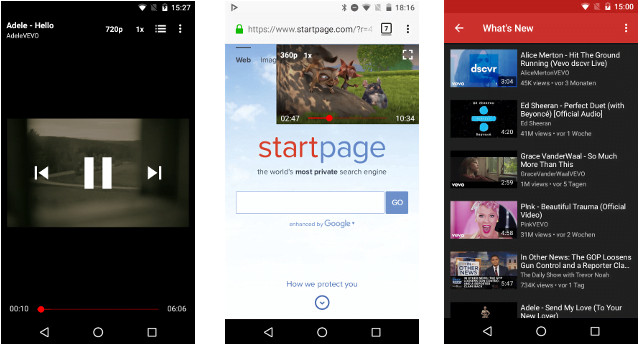
NewPipe is actually an substitute for the premium, official YouTube app, that has been around even longer than Vanced. It is open-source and is completely free.
Some of the features of NewPipe:
- Background playback
- Picture-in-picture
- Video downloading
- Share videos from YouTube on NewPipe
- Chromecasts without ads
- Cross-play with Sonudcloud, Peertube and Bandcamp
With this Vanced option, you don’t have to deal with annoying ads. And new features are being added all the time. A big advantage for people who care about their privacy is that with NewPipe you can not login using your YouTube account.
If convenience is more important to you then this is more of a disadvantage. You can, however, import your Subscriptions. In Vanced you do not have to deal with this.
What we liked is that you can automatically open videos in NewPipe that you have received via a messenger, for example. A disadvantage is that the videos take longer to load because they are redirected, which is not the case with Vanced. What is also not possible is to respond to comments, something that is possible with Vanced.
Overall I had a great video streaming watching experience, and unlike some comments from users online, who claim that with NewsPipe is everything different, it is easy to use and not so much different from the stock YouTube app. NewPipe can be downloaded from the NewPipe web page, GitHub, or F-Droid.
SkyTube
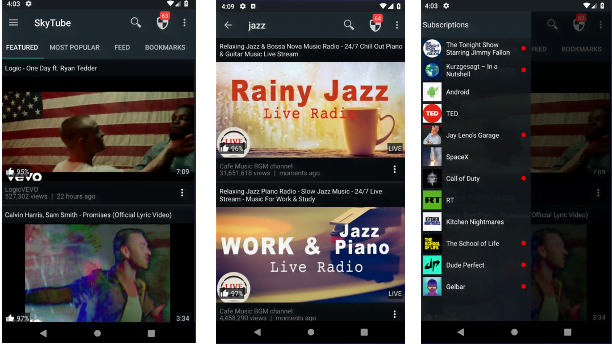
SkyTube has two variants. SkyTube Extra has closed video libraries and is compatible with the YouTube application and supports casting (read-only access to YouTube). The other option is a fully open-sourced (F-droid) YouTube surrogate. It has fewer additional features and updating takes longer.
Besides watching videos free of ads, you can use Sky Tube to Chromecast without ads as well. Enjoy the swipe controls and other great features.
Sky Tube can be downloaded from F-Droid. SkyTube Extra is only available through the SkyTube website.
LibreTube
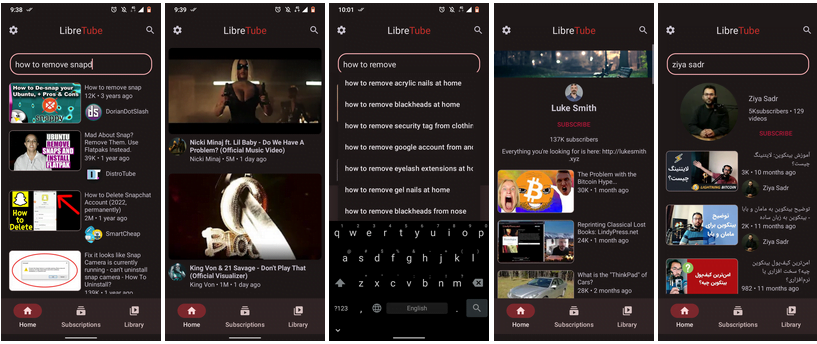
The beta version of LibreTube has some nice features and looks interesting despite still being in beta. It is free and open source and retrieves data via NewPipe Extractor.
If you want to get away from Google Play services altogether, and prevent them from tracking you with their cookies and JavaScript, then you will like that LibreTube uses Piped API, which allows you to never connect directly to Google servers.
One of the best features is that Libre lets you choose an intermediate server that sits between your device and Google. You can even register an account on that intermediate server, to customize your feed and remember your favorites and viewing history, without Google services.
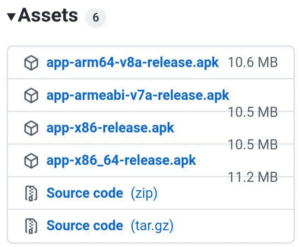
Unfortunately, LibreTube is only available on Android. LibreTube allows Chromecasting without advertisements, no ad blocker needed. I have been using this app for years and my user experience has been great.
LibreTube can simply be downloaded via GitHub or F-Droid. After opening the link, scroll down a bit to “Assets” and the file app-arm64-v8a-release.apk should be what you are looking for, as shown in the screenshot.
Kiwi Browser
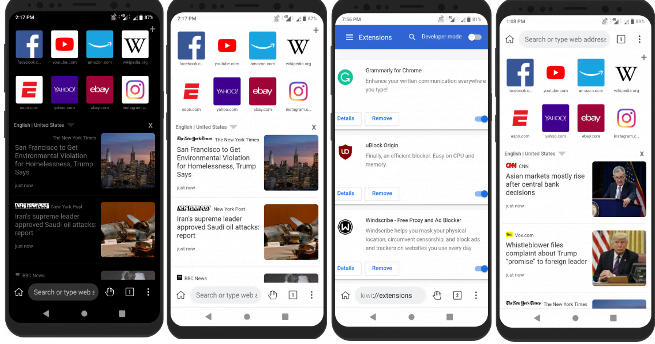
In addition to those video apps like Vanced, give Kiwi browser a shot. It’s not just for watching trending videos; you can surf the web and jam out to your favorite tunes too.
Because it is based on Chrome you can use adblocker Chrome extensions from the Play Store. It can be tricky to set up but after that, it works well. We tested the following extensions, uBlock Origin, Return YouTube Dislike, YouTube Enhancer, and SponsorBlock.
This allows you to watch high-quality videos without ads although some features are slightly less convenient than with the apps like YouTube Vanced, mentioned above. If you only want to avoid ads then you can use the Brave browser with the built-in ad blocker.
Alternatives to YouTube ReVanced Extended (RVX)
New Youtube apps in BETA (Material 3 design)
Other stable Youtube apps (old design)
- Piped
- NewPipe fork by polymorphicshade (SponsorBlock)
- Invidious
- FreeTube
For iOS
- uYou
- uYouPlus
- uYouPlusExtra
- CercubePlus
- Yattee (iOS, tvOS and macOS)
- VueTube
For Windows, Linux and macOS
For Linux
For macOS
Bonus: YouTube Pro . At the moment, casting works in contrast to Vanced.
You need to remove Vanced and microG before installing this app. Sam is a skilled developer who also provides modded Instagram, Twitter, and Whatsapp apps with better privacy features. However you would need to trust his bytes as his mods are not open-source.
Installing Vanced on your Android anyway

Despite Google forcing them to stop, there are still ways to install Vanced on your Android. You just have to watch out for fake Vanced on internet sites and app stores.
The advantage is that only with Vanced you can respond to comments. The videos load the fastest because you are logged in via Google’s servers. Options such as dislike and SponsorBlock are also available.
A still working option to installing Vanced anyway is to use the built-in setting to change the download server in Vanced Manager. Download Vanced Manager from Apkmirror, launch it, open the three-point menu, tap ‘About Vanced’, tap the Vanced Team box several times to unlock Dev options.
Go back to the main screen, open the three-dot menu again, tap Settings, tap the cog in the upper right, tap Channel URL, change the URL from https://api.vancedapp.com/api/v1 to https://mirror.codebucket.de/vanced/api/v1 and bam, it works.
As a second alternate option, you can use the latest (v17.03.38) original split APK files (for as long as it works).
Blokada – Block YouTube ads on Android and iOS apps
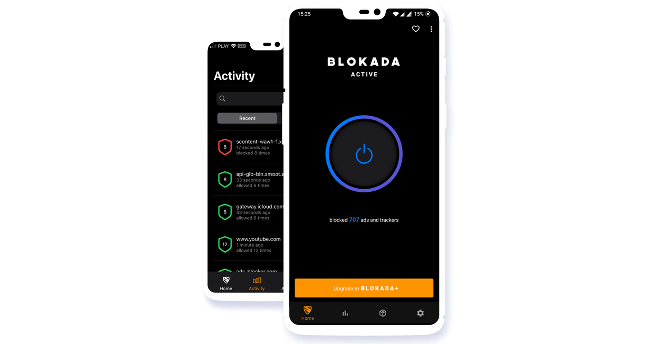
Blokada is an open-sourced ad-blocker and privacy tool for iPhone and Android users. It allows you to use your phone in an effective way and get rid of ads, trackers, and malware on both the websites and apps.
You not only protect your privacy with this but also save on your data usage. To avoid YouTube ads, you need to go to the ‘Advanced’ tab in Blokada > select ‘Blocklists’ > select ‘Goodbye Ads’ and then checkmark ‘YouTube’.
You can download Blokada from their website, F-Droid, or AppStore.
How much does YouTube Premium cost?
The cost of Premium in the United States is $12 per month.
With YouTube’s Premium plan you can watch YouTube videos ad-free, play videos in the background, download, and get YouTube Music Premium as well. YouTube Premium Lite (EU-pilot only) is just free of commercials, without all the other Premium options.
Frequently Asked Questions
How can I watch YouTube without ads?
You can watch YouTube for free and without advertising with apps like YouTube ReVanced, YouTube Pro, NewPipe, Sky Tube, and LibreTube.
What is the price for an ad-free YouTube experience?
YouTube Premium costs $12 per month (1st-month free trial). Europe has a pilot with YT Premium Lite, which costs 7 Euros per month, which lets you watch YouTube ad-free, but has no other Premium options. However, apps like YouTube Pro, NewPipe, Sky Tube, and LibreTube offer most Premium options for free.
How do I eliminate ads on YouTube iOS and Android?
Blokada is the best YouTube ad-blocker for iOS and Android, which effectively blocks ads, trackers, and malware.
YouTube ads are out of control. Is YouTube no longer free?
YouTube is still free, except you get frequent and intrusive ads with the free version. Check out our top 5 free alt solutions without ads.
What can you do with YouTube Premium?
With Premium, you can watch commercial-free, you have playback options, like play videos in the rear surrounding, download, and get also YouTube Music Premium.


