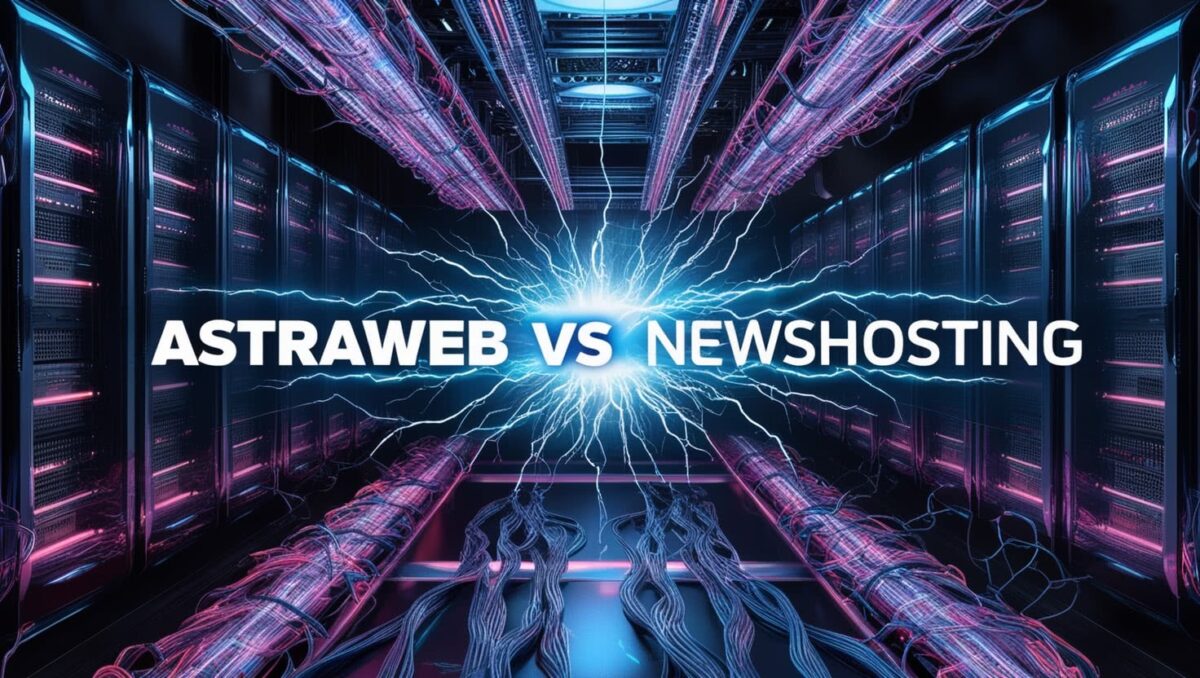Usenet offers lightning-fast speeds and a gigantic archive.
Use SABnzbd or NZBGet for hassle-free downloading, and say goodbye to incomplete downloads.
Simply follow the 3 steps for an optimized (and automated) experience.
Step 1: Signing up for a Usenet provider
Before you start downloading, you’ll need to sign up with a Usenet provider that offers ample retention and fast download speeds.
Now, snagging a paid Usenet provider like Easynews, Eweka or Newshosting? That’s where you hit the jackpot.
Why? Because no one enjoys the frustration of slow downloads and incomplete files.
Top providers like Easynews boast high retention rates, ensuring you can access older content without issues.
Easynews provides an all-in-one web-based solution that includes Usenet access, download software, and content searching. This level of convenience is hard to beat.
Step 2: Choosing download software
After selecting a reliable Usenet provider, the next step is to choose the right download software.
Advanced newsreaders such as SABnzbd, NZBGet, and Newsleecher offer powerful features and extensive customization options.
For example, SABnzbd allows for automated downloading and unpacking, while NZBGet is renowned for its efficiency and low system resource usage. Newsleecher, on the other hand, provides a robust search feature that makes it easier to find specific content.
If you prefer something more straightforward, Newsbin Pro‘s user-friendly interface is perfect for beginners.
For those seeking an all-in-one solution, Easynews integrates search, download, and viewing capabilities into one seamless package, eliminating the need for extra software.
| Newsreader | Core Benefit |
|---|---|
| Easynews | All-in-one Usenet + beginner friendly |
| SABnzbd | Multi-language support |
| NZBGet | Fast de-obfuscation |
| Newsleecher | Anti-spam features |
| Newsbin Pro | User-friendly interface |
Bonus: If you like to automate downloading and organizing of your video collection—you’ll love Radarr.
Optimizing Download Speeds
To optimize your Usenet download speeds, fine-tuning your settings is crucial. Are you using a reliable newsreader?
Next, improve your connection by adjusting the number of concurrent connections. Don’t use more connections than your Usenet provider offers. Selecting servers closer to your location can significantly enhance transfer rates.
Don’t forget to check if your firewall and antivirus settings are acting as speed bumps. These security measures are essential but can sometimes slow things down. Tweaking these settings can make a noticeable difference.
Step 3: Searching with NZB sites
NZB sites streamline your search for software, audio, video, text, and images on Usenet, directing you to the exact files you need. Why waste time combing through endless Alt.binary newsgroups when you can grab an NZB file that points directly to your desired content?
NZB sites save you from incomplete downloads, ensuring you get the full file, not just bits and pieces. Worried about corrupted files? Repair tools and parity files got your back.
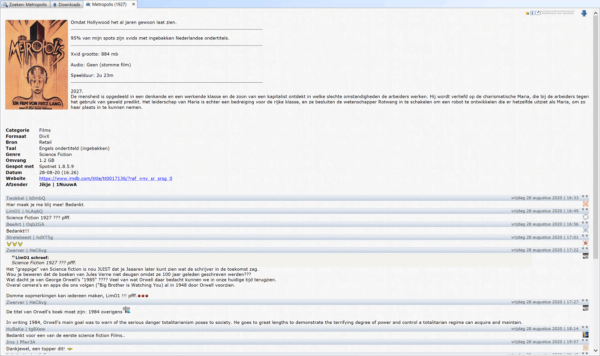
Staying current with the best NZB sites is key—some might vanish overnight. Sites like NZBIndex often go offline or completely close. So, stay tuned for the latest NZB sites operating Newznab or other interfaces like Spotweb.
Frequently Asked Questions
Can I use Usenet to download on my mobile device?
You can download on your mobile using some Usenet apps. But hey, nothing beats Easynews for simplicity. No installation, no fiddling with settings, and you can even watch videos without downloading.
How do I handle encrypted or password-protected files that I download from Usenet?
When you hit a password-protected file on Usenet, you’ll need to find the password which is sometimes mentioned in the NZB post. If not, just skip password protected files altogether.
Are there any ways to increase my anonymity and privacy while downloading from Usenet?
Just use SSL. You can boost your privacy or prevent ISP throttling by using a VPN or proxy.
What should I do if I encounter incomplete or corrupted files during or after downloading from Usenet?
You’ll want to use file repair tools and snag some parity files. This is usually automated with newsreaders like SABNZBD.