The following are some of the tips you can apply to protect your computer during file sharing; you should ensure that you use anti-virus software and anti-spyware programs before you do any download of file sharing. It is important to use multi-level support which has more security programs. This will help to cover undetected viruses. Also try to run the programs weekly for proper protection.
Backup Early, Backup Often
Before you install any new software, make sure that your computer has a back up. The back up will help to restore the computer to its pre-software settings in case the software you are planning to install has got many viruses to the outhouse. You can use windows XP to make your restoration a little easier. Before any downloads, you are required to review the software and its manufacturer to find out if the software contains advanced security settings. The settings will help you to know if you will be able to uninstall it completely when you want to delete it, or does it have satisfied users who give it high ratings?
Choose Trusty Sites
Protect your computer during file sharing by choosing a great reputation website to download your software. Choose those programs that have been tested thoroughly before they’re introduced to the public. Always ensure that you review the settings of the software for modification of file sharing program to allow maximum security required for your computer and high downloading speed with many search options.
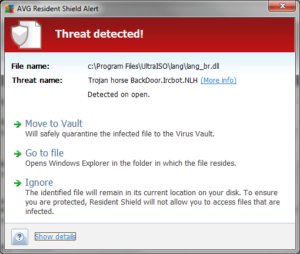
A virus is just a click away
Be Aware of .exe
To protect your computer during file sharing, try and ensure that all the executable files and programs are avoided. This is because some of these programs can be modified in a way that they contain some viruses which can be harmful to your computer. Popular files in the computer can also cause some problems or threats to the computer. This is because some of these popular files contain viruses which change their title into that of a more popular file as they are programmed to do so with some users.
Check the Extension & File Size
When you are using the file sharing software, make sure that you are aware of the type and size of the file before downloading the file. This will help you to identify the inaccurate file names and file sizes. You will spot the accurate file name and file size by ensuring that the file type corresponds correctly with the file size. Make sure that you read the user reviews of each file before any downloading for proper protection to your computer. It will also help you to know if the file has got any virus or the names and types are inaccurately indicated. Always be observing the behaviors of your computer while using it. This is for quick identification of any signs of the virus that may arise.

