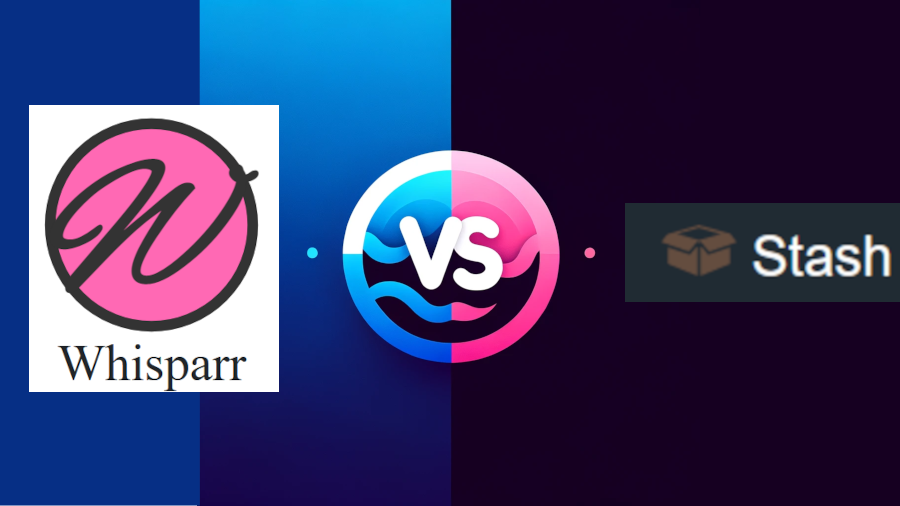Can’t decide between LazyLibrarian and Readarr?
LazyLibrarian handles ebooks, audiobooks, magazines, and comics with a classic look.
Readarr focuses on ebooks and audiobooks with a sleek, user-friendly interface and seamless BitTorrent integration.
Both excel in automation and metadata updates, but Readarr’s modern feel and strong community support give it an edge.
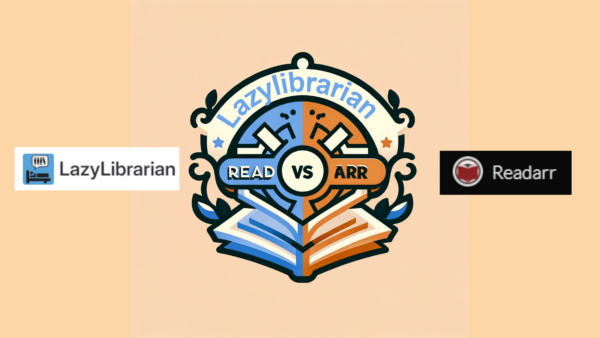
Feature Showdown
In the battle of features, LazyLibrarian and Readarr each bring distinct strengths to the table, catering to different digital media management needs.
LazyLibrarian is like your Swiss Army knife—managing ebooks, audiobooks, magazines, and even comics. For instance, it automates downloads from RSS feeds and torrents, while organizing everything neatly by retrieving metadata to keep your library in pristine condition. This makes it a versatile choice for those who enjoy a variety of digital content.
On the other hand, Readarr is your go-to specialist for ebooks and audiobooks. It excels in advanced automation, searching, downloading, and upgrading with ease. For example, its seamless integration with BitTorrent clients allows it to handle a wide range of formats efficiently. This makes Readarr ideal for users focused on maintaining an extensive and well-organized ebook and audiobook collection.
Comparatively, if you’re someone who enjoys managing diverse types of digital content, LazyLibrarian might be your best bet. However, if you seek a tailored experience specifically for ebooks and audiobooks, Readarr could be the more suitable choice.
Lazylibrarian
- Manages ebooks, audiobooks, magazines, and comics
- Automated downloading from RSS feeds, Usenet, and torrent sources
- Metadata retrieval and library organization
- Support for various ebook formats like EPUB, MOBI, PDF
- Compatible with book-specific sources
- User-defined library management settings
Readarr
- Specializes in e-books and audiobooks management
- Advanced automation for searching, downloading, and upgrading
- Modern interface akin to Sonarr
- Enhanced metadata handling
- Integration with Usenet, BitTorrent clients, and Prowlarr indexers
- Automatic renaming and organizing of ebooks
- Support for ebook formats like EPUB, MOBI, PDF, and audiobook formats like M4B, MP3
- Regular updates with strong community backing
Interface and Usability
LazyLibrarian’s traditional, functional interface focuses on utility, while Readarr’s sleek, modern design offers an intuitive user experience consistent with other *arr applications like Sonarr and Radarr. If you appreciate a no-nonsense, practical layout, LazyLibrarian’s straightforward UI could be ideal for you—though it does feel a bit dated, akin to using an older, reliable tool.
In contrast, Readarr’s polished, user-friendly interface provides a more contemporary experience. Navigating Readarr is straightforward, thanks to its visually appealing design and logical organization. For instance, finding settings or adding new resources feels intuitive, much like browsing a well-organized bookshelf where everything is exactly where you expect it to be.
| LazyLibrarian | Readarr | |
|---|---|---|
| Design Aesthetic | Classic and functional. | Sleek, modern, and intuitive. |
| Ease of Use | Direct, with a focus on utility. | User-friendly with easy navigation. |
| Customization | Basic customization options. | Advanced settings for personalization. |
| Layout | More traditional layout. | Clean, consistent layout. |
| Navigation | Straightforward, minimalistic. | Streamlined with efficient browsing. |
| Visual Clarity | Functional design elements. | Visually appealing and informative. |
Unlike LazyLibrarian, which can sometimes feel like deciphering a cryptic code, Readarr eliminates the guesswork with clear menus and visible features. This is particularly valuable for users who prefer a streamlined experience without hidden complexities.
Installation and Setup
When you’re ready to move past the user interface, the installation and setup process for both LazyLibrarian and Readarr presents itself as straightforward yet distinct in their approaches.
LazyLibrarian installs on Windows, Linux, and macOS effortlessly, though the documentation could benefit from additional detail. Think of it as embarking on a tech adventure with a slightly cryptic guidebook—challenging but rewarding.
Conversely, Readarr excels with its detailed guides for multiple platforms, including Docker. Imagine navigating with a GPS where every turn is clearly marked; that’s Readarr for you. For example, Readarr provides step-by-step instructions complete with screenshots, making it nearly impossible to get lost.
Compared to LazyLibrarian, which feels like using a reliable compass, Readarr offers a more structured and guided experience.
| LazyLibrarian | Readarr | |
|---|---|---|
| 1. Repository | Add the repository to your system. | Add the repository to your system. |
| 2. Install | Install via package manager. | Install via package manager. |
| 3. Initial Setup | Navigate to web interface to start the setup wizard. | Navigate to web interface to start the setup wizard. |
| 4. Configuration | Configure general settings, providers, and directories. | Configure general settings, indexers, and directories. |
| 5. Service Start | Start the LazyLibrarian service. | Start the Readarr service. |
| 6. Add Content | Add books and authors. | Add books and authors. |
If you value clear, concise setup instructions and a streamlined installation process, Readarr is likely the better choice.
Usage
So, how do you actually use LazyLibrarian and Readarr? Both tools offer automation for downloading and organizing your digital books, but Readarr takes it up a notch with more integration options and slicker automation features.
When it comes to system requirements, you’ll find both are pretty lightweight, so they won’t turn your computer into a sluggish snail.
Automation
Both LazyLibrarian and Readarr excel in automation, streamlining the process of searching, downloading, and organizing your digital media collections.
LazyLibrarian automates downloads based on your quality preferences and even updates your media servers, like Plex or Emby. Imagine not having to lift a finger—LazyLibrarian’s got you covered. For instance, it can automatically fetch the latest digital books from your favorite authors and seamlessly integrate them into your existing library, ensuring you always have the highest quality versions available.
Readarr, on the other hand, takes automation to a whole new level. It’s akin to having a personal assistant for your ebooks and audiobooks, managing everything from search to metadata updates. Don’t you love the sound of that? It even upgrades existing files to better quality. If freedom from manual downloads and updates is what you crave, you’ll find both tools incredibly liberating.
In comparison to known alternatives like Calibre, both LazyLibrarian and Readarr offer more robust automation features. While Calibre excels in ebook management and conversion, it lacks the same level of automated search and integration capabilities with media servers. This makes LazyLibrarian and Readarr more suitable for users who prioritize hands-off automation.
Ready to let go and let automation rule?
Integration
Integrating with various download clients and media servers, LazyLibrarian and Readarr offer distinctive strengths tailored to different user needs.
LazyLibrarian links up with NZB downloaders and updates media servers such as Plex and Emby. However, its integration options are somewhat limited compared to Readarr.
Readarr, in contrast, integrates deeply with torrent downloaders, metadata providers like MusicBrainz, and keeps media servers current. For example, if you need notifications for new additions, Readarr has you covered. If you desire a seamless, automated experience, Readarr’s extensive integration is your go-to.
On the other hand, if simplicity is your priority, LazyLibrarian still holds its ground effectively.
System Requirements
When evaluating system requirements, it’s clear that both LazyLibrarian and Readarr are designed to be lightweight, making them ideal for modest hardware configurations. Got an old laptop gathering dust? Perfect! These applications won’t place heavy demands on your system. Whether you’re a digital nomad or someone who prefers a minimalist setup, you won’t need high-end hardware to manage your ebooks and audiobooks efficiently.
LazyLibrarian and Readarr operate with minimal resource consumption, allowing you to multitask seamlessly. Worried about unnecessary software clutter? Don’t be! Both programs are designed for efficiency, enabling you to maintain control over your digital library without slowing down your system. Why complicate things when you can keep it simple and effective?
To put things in perspective, consider running Calibre, another popular ebook management tool. While Calibre offers extensive features, it can be more resource-intensive and mightn’t perform as smoothly on older hardware.
Support & Community
LazyLibrarian has a smaller, tight-knit community, with some users still active on the GitHub repository and forums. While you might find answers to your questions, don’t expect immediate responses. It’s akin to a quaint town with occasional passersby.
Readarr, in contrast, boasts an active community on Reddit, Discord, and GitHub. Need help? You have a plethora of enthusiasts ready and willing to assist. The frequent updates and detailed documentation also make navigating Readarr straightforward.
Alternatives
For those exploring other options, several alternatives to LazyLibrarian and Readarr offer unique features and capabilities.
Have you heard of Calibre? It’s a powerhouse for ebook management, and it’s incredibly customizable. For instance, Calibre allows you to convert ebooks between different formats with ease, making it a versatile tool for your digital library.
Feeling adventurous? Explore public and private torrent trackers for a treasure trove of ebooks and audiobooks. You’ll find gems galore if you know where to look. Each alternative has its quirks and perks, so why not explore? Your perfect digital library manager might just be a click away.
Final Verdict
Ultimately, Readarr stands out as the premier choice for dedicated book and audiobook management, thanks to its modern interface, robust automation, and extensive integration capabilities.
Imagine having a personal assistant for your digital library—one that handles everything with finesse. That’s Readarr for you. With its sleek design and seamless automation, managing your collection becomes a breeze, sparing you from the hassle of outdated systems.
If you’re also dealing with comics (cbr/cbz) or magazines, LazyLibrarian might be worth considering.
It’s versatile, no doubt, but does it offer the same level of refinement and community support as Readarr? Not quite. For example, Readarr’s integration with Calibre and its smooth syncing capabilities set it apart.
Frequently Asked Questions
Can LazyLibrarian or Readarr Integrate With Home Automation Systems for Notifications or Automated Tasks?
Yes, LazyLibrarian can be integrated with Home Assistant using custom scripts or third-party integrations designed for notification and automation purposes.
How Do LazyLibrarian and Readarr Handle Different Languages or Translations of Books?
Handling Languages and Translations in Book Management Software. Most software has auto-detection for languages, though accuracy may vary.
Are There Any Mobile Apps or Third-Party Tools to Enhance the User Experience of LazyLibrarian and Readarr?
There are mobile apps aimed at enhancing the experience with LazyLibrarian and Readarr, focusing on improved mobile compatibility. Some of them are NZB360, LunaSea, nzbUnity, Organizr, and Tautulli.
How Do LazyLibrarian and Readarr Manage Duplicate Content?
They identify duplicates by comparing the metadata of each item. They can tag different editions based on their unique metadata, helping distinguish between them. Users have the ability to set exclusions and preferences to manage duplicates according to their needs.
What Are the Security Features of LazyLibrarian and Readarr?
LazyLibrarian and Readarr employ robust encryption protocols to safeguard your data, ensuring secure transmission and storage of personal information and downloaded content. Both applications feature user authentication mechanisms.