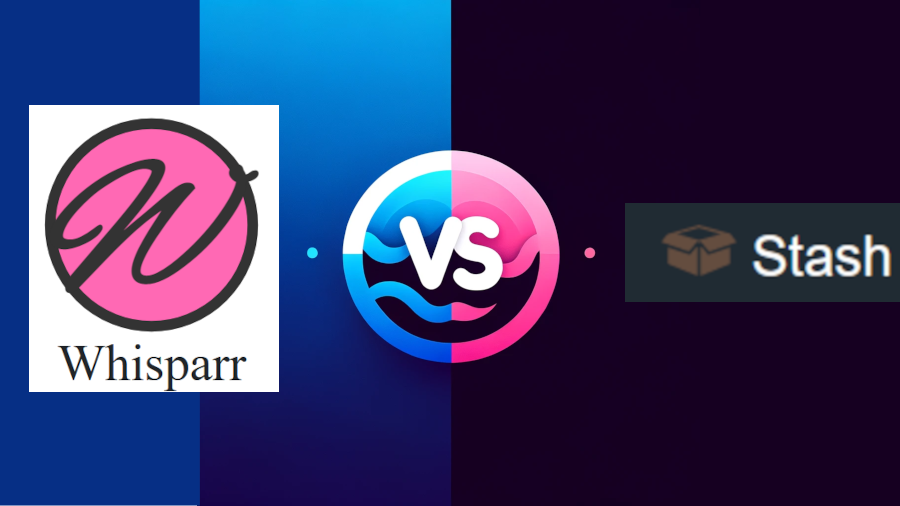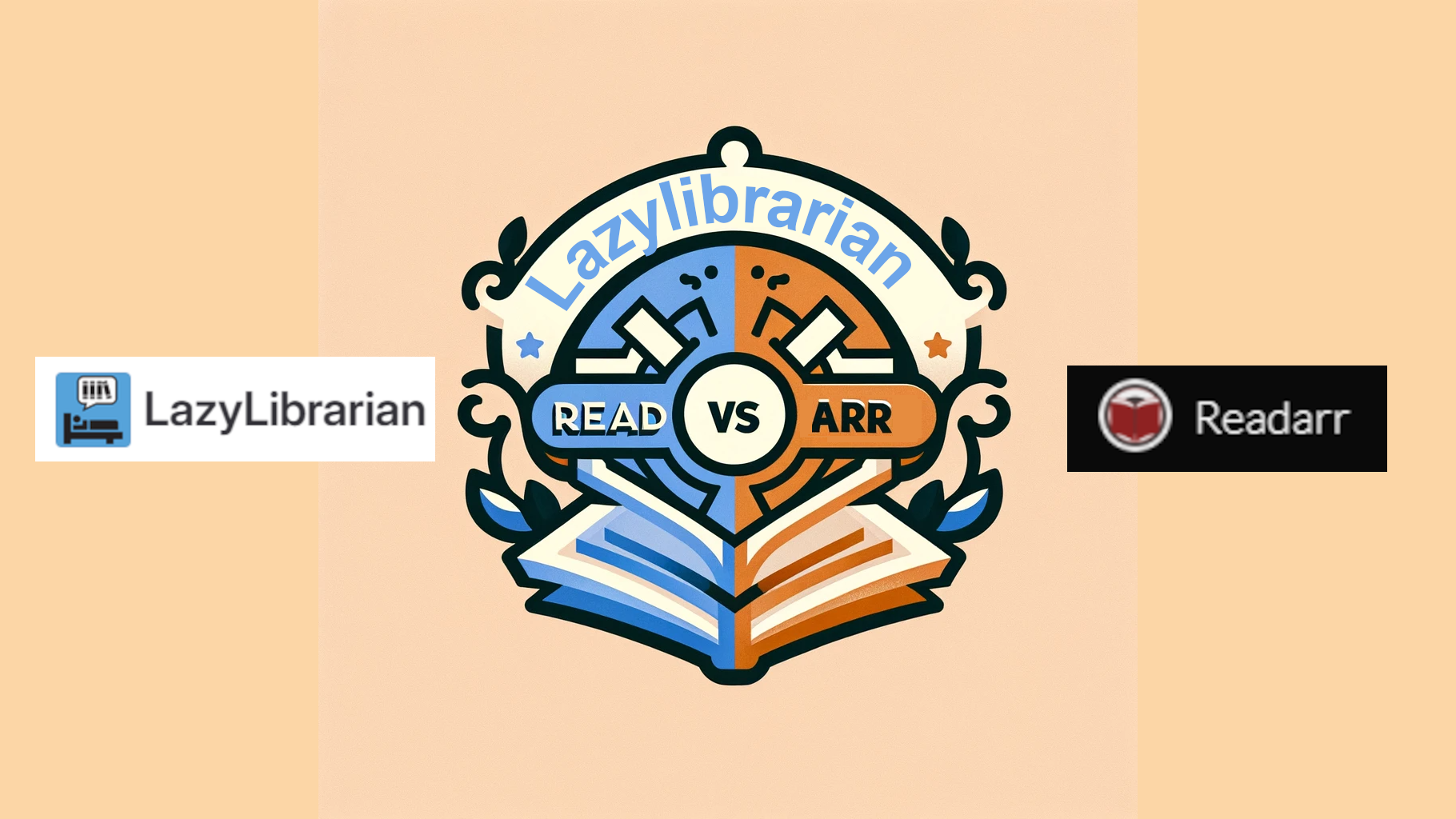Deciding between NZBHydra2 and Prowlarr?
Prowlarr is your all-in-one, handling both Usenet and torrents with seamless integration into popular apps like Sonarr and Radarr.
NZBHydra2, on the other hand, offers streamlined Usenet efficiency that’s hard to beat.
Which tool suits your needs best? Lets find out.

Key Takeaways
- NZBHydra2 is User-friendly and Usenet-focused
- Prowlarr has Advanced features, Supports Usenet and Torrents
- Prowlarr has a Setup wizard for beginners
- Choose between Simplicity (NZBHydra2) vs Functionality (Prowlarr)
- Both Compatible with download clients and media servers
Feature Comparison
When evaluating NZBHydra2 and Prowlarr for managing search indexers and trackers, it’s crucial to recognize the distinct capabilities each offers. Prowlarr stands out with its dual functionality, supporting both Usenet and torrent trackers, which can significantly streamline the process for users who need access to a variety of content sources. This dual support makes Prowlarr an all-in-one solution, reducing the need for multiple tools.
NZBHydra2, while dedicated to Usenet, can be somewhat cumbersome to set up due to its Java dependency. Conversely, Prowlarr is built on .NET Core, which is typically seen as more user-friendly for average users, not just those with extensive technical backgrounds. The easier setup can save time and reduce headaches.
Moreover, Prowlarr excels in customization. Users can fine-tune their search parameters, indexing preferences, and download settings, making it highly adaptable to individual needs. This level of personalization ensures that users can mold the software to their specific requirements, enhancing user satisfaction.
In comparison to other similar software like Sonarr or Radarr, which focus more on specific media types, Prowlarr’s broad scope in handling both Usenet and torrents places it a step ahead for users seeking a comprehensive tool.
NZBHydra2
- Meta search for newsgroups
- Aggregates multiple NZB search results
- Customizable search processing
- API access for third-party tools
- Statistics and history tracking
- Indexer management and scoring
- Torznab proxy support
- RSS feed support
Prowlarr
- Indexer integration for torrents and usenet
- Supports both private and public sources
- Torrent RSS sync
- Usenet indexer scraping
- Custom indexer addition
- Integration with Radarr, Sonarr, Lidarr
- Manual search override
- Comprehensive filter management
Installation and Setup
Installation and setup of NZBHydra2 involve downloading the latest release from its repository and running it on Java, making it platform-independent. Prowlarr requires a .NET Core environment and typically integrates directly with other *arr applications, streamlining the process.
Steps for the installation and setup of NZBHydra2 and Prowlarr:
| Step | NZBHydra2 | Prowlarr |
|---|---|---|
| 1 | Download latest release | Install .NET Core |
| 2 | Unzip to preferred location | Download Prowlarr installer |
| 3 | Run using Java | Execute and install Prowlarr |
| 4 | Access web interface | Open web interface |
| 5 | Configure indexers | Add and configure indexers |
| 6 | Set up API/external access | Integrate with *arr apps |
Customization Options
When it comes to tweaking your setup, both NZBHydra2 and Prowlarr offer a ton of customization options to fit your needs perfectly. Here’s what you’re looking at:
Tailor search, indexing, and download settings – Dial in your setup to work just how you like.
Configure indexers, download clients, and app profiles – Personalize your experience and optimize functionality.
Custom RSS feeds – Automate content updates exactly to your taste.
Customize the web interface – Adjust filtering, sorting, and display options to match your workflow and visual preferences.
Both platforms give you the freedom to set up your digital space just the way you want it, with advanced options like indexer health and status notifications to keep you in the loop.
Integration Capabilities
With integration capabilities, Prowlarr’s got you covered with seamless connections to all your favorite PVR apps like Sonarr and Radarr. Here’s the lowdown:
Seamless Integration: Prowlarr plays nice with Sonarr, Radarr, Lidarr, and more. It’s like your one-stop shop for all things indexing and tracking.
Broad Support: Access to any newznab-compatible indexer and over 400 torrent trackers? Yes, please. Prowlarr makes managing your content a breeze.
Direct Push: Easily send releases straight to your download clients. Plus, those helpful indexer health notifications keep you in the loop.
User-Friendly Interface: Advanced filtering, sorting, and custom RSS feeds? It’s all there, making your content management smooth and simple.
User Interface and Usability
How do the user interfaces of NZBHydra2 and Prowlarr enhance your search and download experience?
NZBHydra2 offers a no-frills interface that prioritizes functionality. It’s akin to a reliable workhorse—simple, efficient, and straightforward. It’s designed for users who value practicality over aesthetics. For instance, you’ll find that the search functionality is robust, allowing for quick filtering and sorting without unnecessary complications. This can be especially useful for those who need to manage large volumes of data effectively.

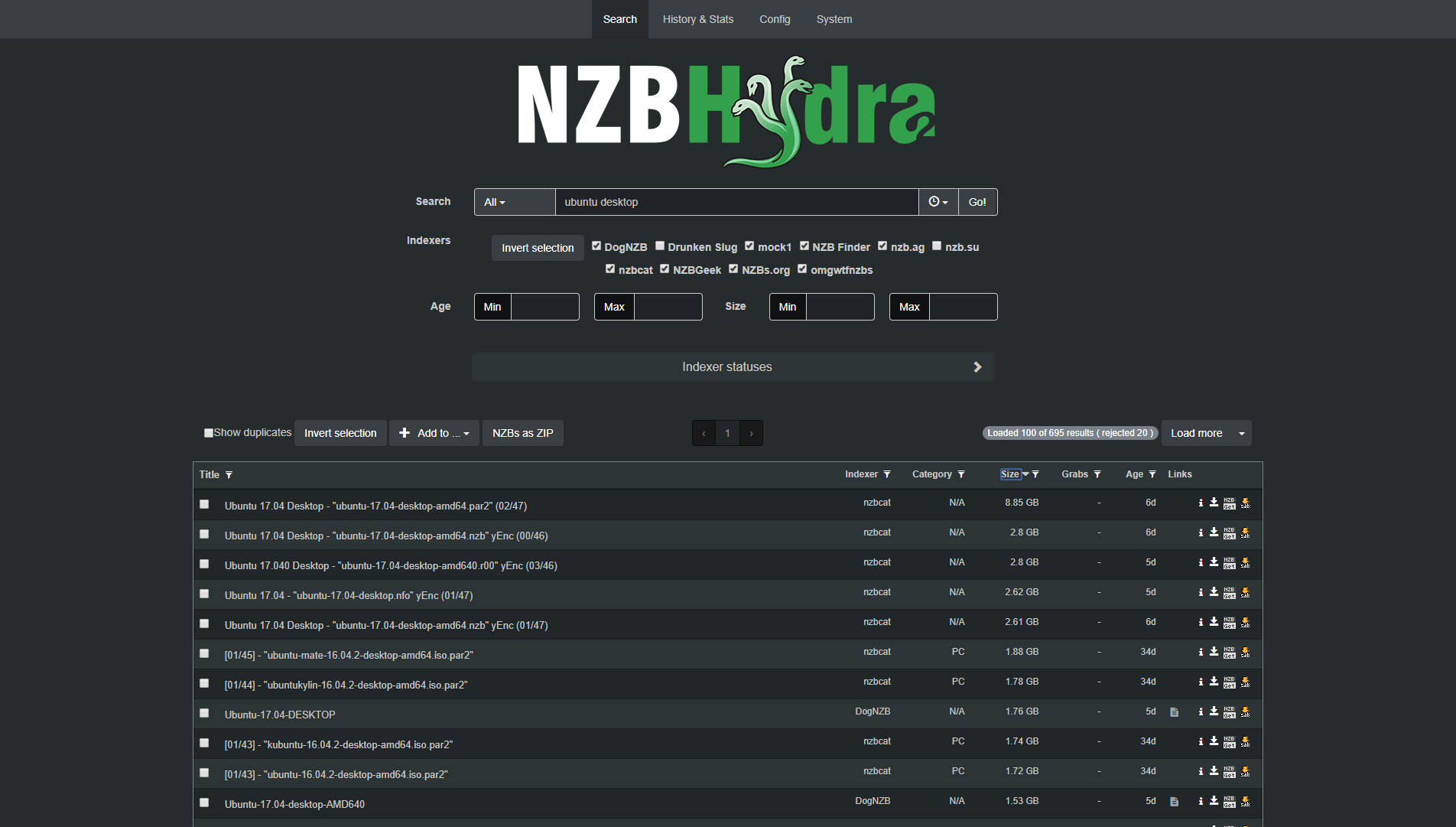
Conversely, Prowlarr presents itself with a more contemporary design that enhances user interaction. It’s comparable to entering a sleek, modern workspace where everything is designed to enhance productivity. The interface isn’t only visually appealing but also intuitive, making navigation a breeze. For example, setting up indexers in Prowlarr is generally more straightforward, thanks to its guided setup process, which could make it more appealing to users who are looking for an easy start.
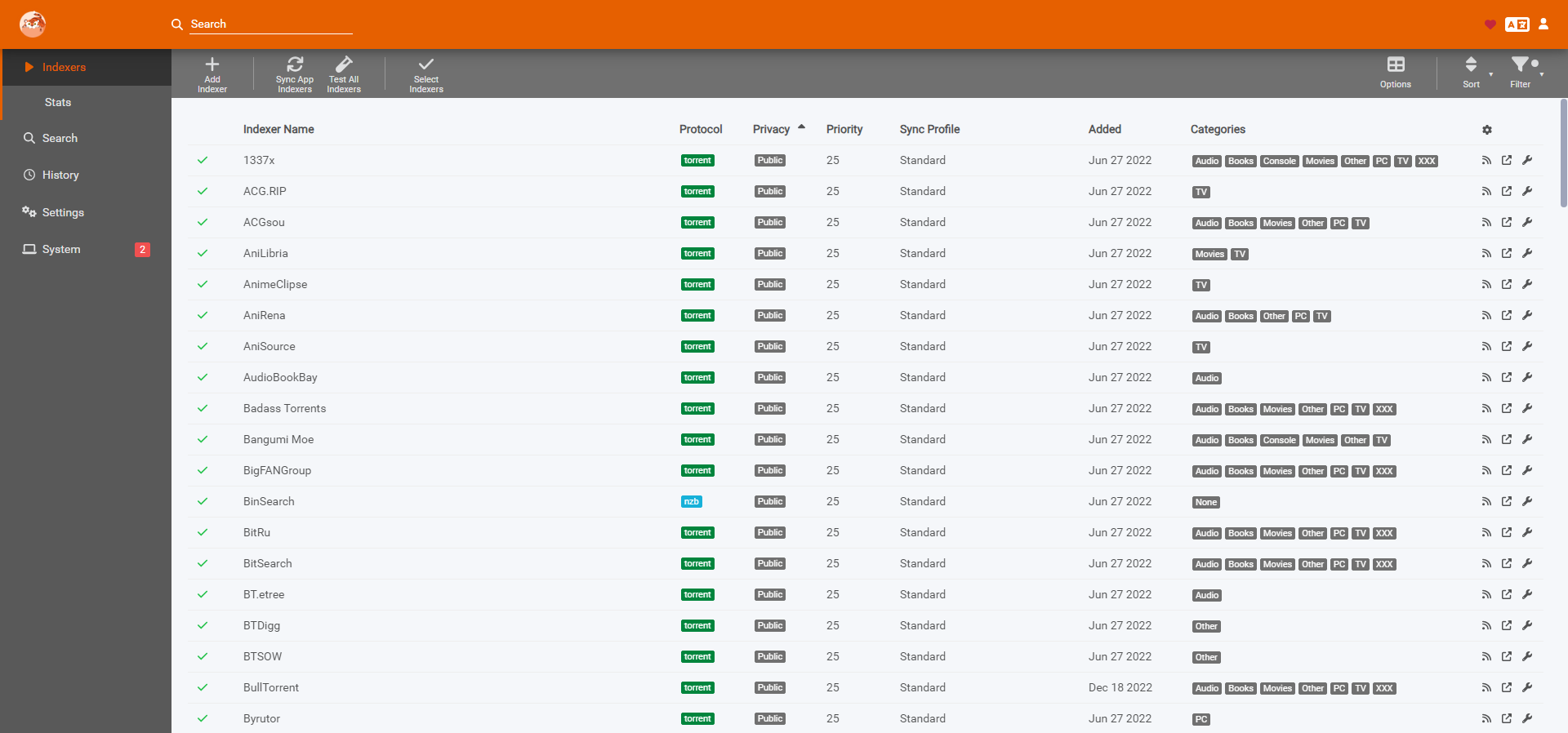

Whether you prefer the straightforward efficiency of NZBHydra2 or the detailed control offered by Prowlarr, both interfaces cater excellently to your needs, setting a standard for user experience in Usenet tools.
Support and Community Engagement
NZBHydra2 and Prowlarr stand out not only for their user-friendly interfaces but also for the vibrant communities that support them. Unlike some software where you might feel isolated, here, you’re part of a thriving network. Each query or suggestion you might’ve is likely already being discussed on active forums like Reddit and Discord. Imagine posing a question and receiving multiple helpful responses in no time—this is the norm here.
In comparison to other similar tools, the direct involvement of developers in these communities sets NZBHydra2 and Prowlarr apart. They aren’t just behind-the-scenes coders; they’re active participants in discussions, often using feedback to refine their software. This dynamic interaction ensures that the software evolves continually, reflecting the needs and ideas of its users.
Moreover, the commitment to improvement is evident in every update. Each version release brings enhancements that are often a direct result of user suggestions. This isn’t just software development; it’s community building. Other platforms might update periodically, but the engagement level and responsiveness of NZBHydra2 and Prowlarr’s teams are exemplary.
Final Verdict
When deciding between NZBHydra2 and Prowlarr for your Usenet meta search needs, it’s essential to weigh their features based on what will serve your requirements best. Here’s a detailed comparison:
| Feature | NZBHydra2 | Prowlarr |
| User Interface | Functional | Modern |
| Integration | Limited | Extensive |
| Customization | High | Moderate |
| Community Support | Active | Very Active |
| Flexibility | Good | Better |
If your priority is a sleek, user-friendly experience, Prowlarr might just be your cup of tea. Its modern interface and broad integration capabilities make it a standout option. On the other hand, if tweaking settings and personalizing your tools is your jam, NZBHydra2 offers extensive customization that can cater to your creative whims.
Both platforms boast robust community support, but Prowlarr edges ahead with a more vibrant and responsive user base. This is akin to having a baker’s hotline at your fingertips—help is always just a query away!
In terms of flexibility, Prowlarr is akin to a Swiss Army knife, offering more tools and features that can adapt to various scenarios, making it a slightly better choice for those who value a comprehensive, all-in-one approach.
Choosing between these platforms isn’t just about listing pros and cons—it’s about finding the right fit for your digital toolkit, much like choosing the perfect pair of shoes for a marathon. Both have their merits, but the best choice depends on your specific needs and how you plan to use them in your Usenet adventures.
Sources:
https://github.com/theotherp/nzbhydra2
https://github.com/Prowlarr/Prowlarr
Frequently Asked Questions
What’s the Point of Prowlarr?
Prowlarr simplifies media management, enhancing integration and reducing hassle, for a more efficient entertainment experience.
Is Prowlarr the Same as Jackett?
Prowlarr differs from Jackett, focusing on integrating torrent trackers and Usenet indexes for streamlined content management. You can see all the differences in our Jackett vs Prowlarr comparison.
What Is the Difference Between Add Remove and Full Sync Prowlarr?
In Prowlarr, “Add/Remove” is used for manually adding or removing specific indexers, updating only the selected ones. “Full Sync,” however, performs a comprehensive update of all indexers in the system, ensuring they are all current and properly configured. Add/Remove is ideal for quick, targeted changes, while Full Sync is best for overall maintenance and troubleshooting.