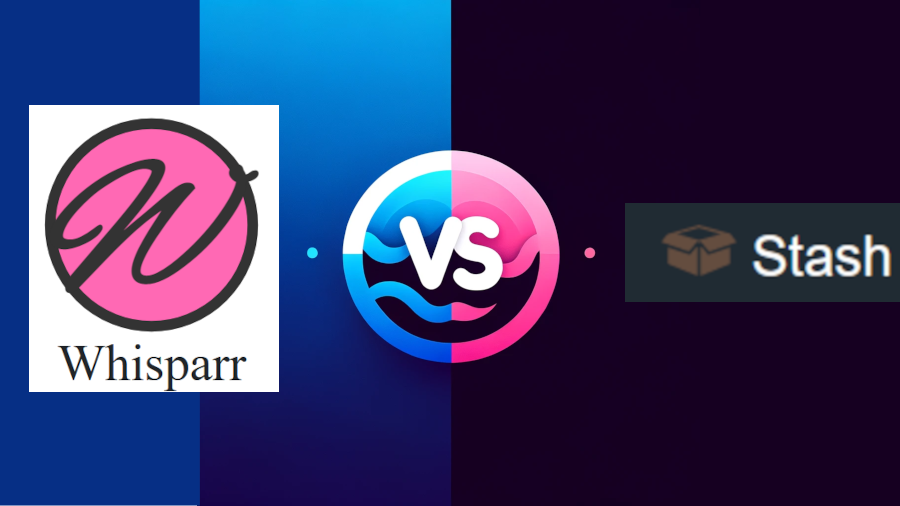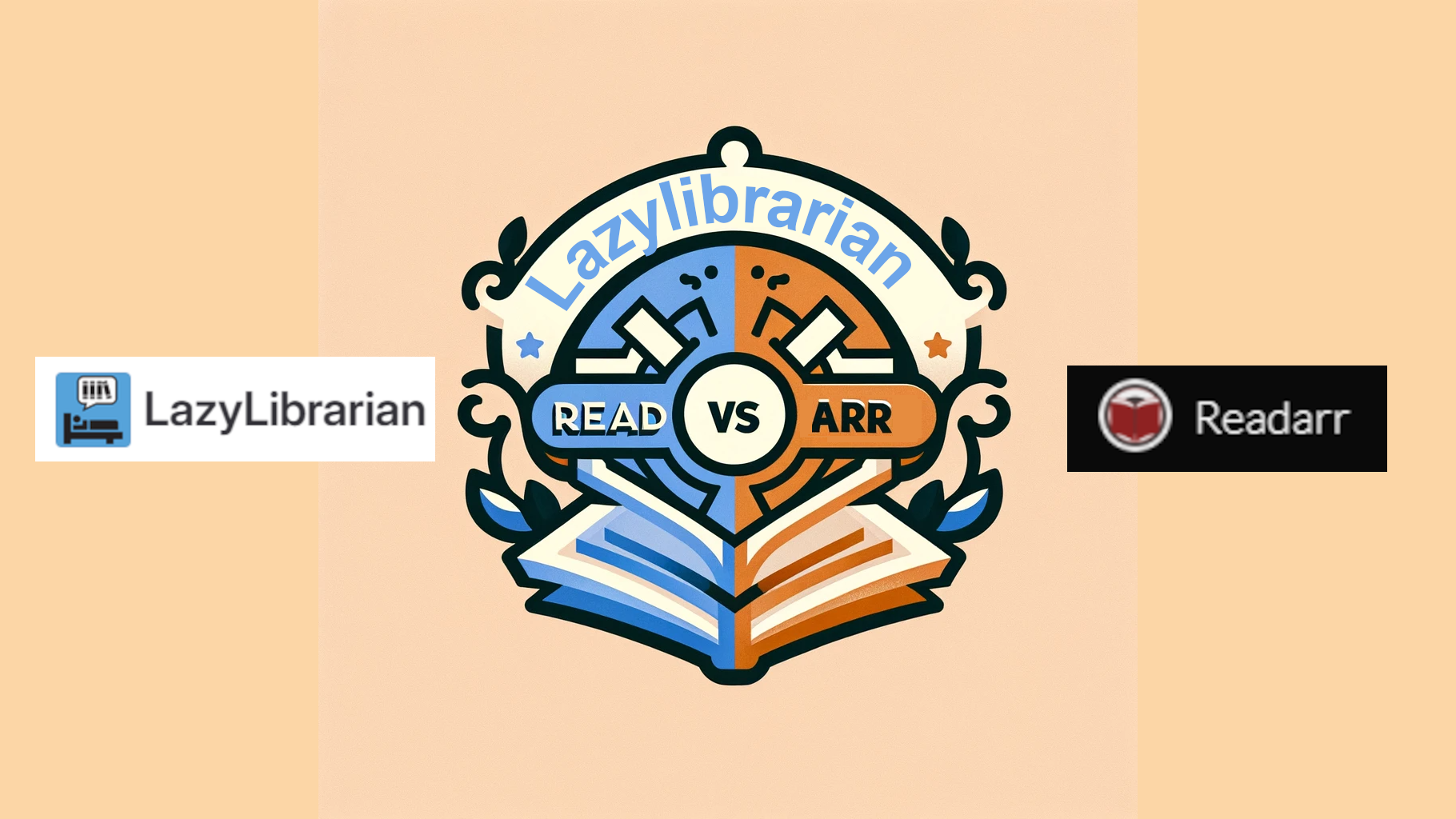Deciding between Lidarr and Headphones for your audio library? Choose Lidarr.
Its automation features, sleek interface, and smooth integration with download clients make it a standout.
While Headphones has basic RSS monitoring and NZB support, Lidarr’s user-friendly setup and active community support make it the clear winner.

Features Showdown
When comparing features, Lidarr frequently outshines Headphones with its robust automation capabilities and modern interface. Imagine never having to manually search for audio again.
Lidarr monitors RSS feeds for new releases from your favorite artists, supports quality upgrades, and even integrates with download clients like SABnzbd and torrent clients. It automatically renames and organizes your audio files, handling specials and multi-album releases with ease.
Headphones, on the other hand, sticks to the basics. Sure, it monitors RSS feeds and supports NZB downloaders, but it doesn’t dive as deep. Notifications and simple post-processing are nice, but where’s the magic?
If you crave automation and seamless integration, Lidarr’s the clear winner.
Lidarrr
- Automatically monitors RSS feeds for new audio content
- Supports automatic quality upgrades for existing files
- Integrates with download clients like SABnzbd, NZBGet, and torrent clients
- Automatically renames and organizes audio files
- Supports specials, multi-albums, and various metadata providers
- Beautiful web UI with calendar, queue management, and manual search
Headphones
- Monitors RSS feeds and automatically downloads new audio
- Supports SABnzbd, NZBGet, Transmission, µTorrent, Deluge and Blackhole
- Automatic post-processing to rename and organize files
- Notifications for new downloads
- Simple web interface to manage downloads and settings
User Interface and Usability
Lidarr offers a sleek, intuitive web interface with rich features like calendar views and manual search, making it user-friendly and modern. With its clean design, you can quickly find what you need without getting lost in a maze of options.
Contrastingly, Headphones feels outdated, akin to using a flip phone in the age of smartphones. It gets the job done but lacks the joy and ease of use. Its basic UI focuses on downloads and settings, leaving users craving more.
| Lidarr | Headphones | |
|---|---|---|
| Design | Modern interface with a sleek design. | Classic interface with a straightforward layout. |
| Ease of Use | Highly intuitive for users of all levels. | Simple and practical, though may require more manual interaction. |
| Navigation | Smooth and efficient browsing experience. | Functional navigation with basic sorting features. |
| Customization | Extensive options for personalization. | Limited customization compared to Lidarr. |
| Metadata Handling | Rich metadata integration for audio files. | Adequate metadata support for organizing libraries. |
| Overall Usability | Designed for seamless audio library management. | Focuses on functionality with an emphasis on utility. |
In terms of functionality and user experience, Lidarr’s interface allows for greater freedom and efficiency. Ready to upgrade your audio management?
Installation and Setup
Setting up Lidarr or Headphones is straightforward, thanks to their support for multiple operating systems and Docker deployment options. You’re not limited to one OS—whether you’re on Windows, Linux, or macOS, you have the flexibility to choose.
Lidarr’s setup process is particularly user-friendly, with detailed wiki guides that provide clear, step-by-step instructions. For example, the installation guide for Linux includes specific commands and configurations, ensuring you don’t miss a beat. On the other hand, Headphones has less comprehensive documentation, so you might need to rely more on community forums or your own troubleshooting skills.
For those who prefer containerized environments, both applications offer Docker deployment, simplifying the installation process. This is especially useful if you want to maintain a clean system or deploy across multiple environments.
Usage
So, how’s your audio library looking these days?
When it comes to automation, Lidarr practically does everything for you, from downloading to organizing.
Headphones keeps it simple but effective.
Both integrate with popular download clients and media servers, but if you want more bells and whistles, Lidarr’s got you covered.
Automation
When it comes to automating your audio library, both Lidarr and Headphones offer robust solutions, but Lidarr stands out with its advanced quality profiles and metadata options.
Imagine never having to manually upgrade your audio files again—Lidarr’s got you covered. It automatically fetches better versions of your tracks, ensuring high-quality sound. Headphones, while decent, doesn’t quite match up in this department. Sure, it downloads audio based on your quality preferences, but it lacks the finesse of Lidarr’s automation.
| Lidarr | Headphones | |
|---|---|---|
| Search & Download | Automated, more efficient | Manual search, less refined |
| Metadata & Organization | Advanced metadata handling | Basic metadata capabilities |
| Instructional Support | Instructional videos | No videos, steeper curve |
In comparison to other tools like MusicBee or MediaMonkey, Lidarr and Headphones are more focused on automation and seamless updates. MusicBee offers robust features for audio playback and tagging but requires more manual intervention. MediaMonkey is powerful for large libraries but can be resource-intensive.
With Lidarr, you can set it and forget it. It even organizes and renames your files without lifting a finger. Who doesn’t want that kind of freedom? Headphones does the basics, but for a seamless, hands-off experience, Lidarr is your best bet.
Integration
Lidarr offers extensive integration with torrent downloaders, alongside metadata providers like MusicBrainz and media servers such as Plex and Emby, ensuring your audio library is always up-to-date and organized. Imagine having all your audio needs automatically taken care of—sounds like freedom, right? Lidarr does exactly that.
On the other hand, Headphones primarily integrates with NZB downloaders and can update media servers, but it doesn’t offer the same depth. It’s akin to driving a functional car when you could be cruising in a luxury ride.
While Headphones accomplishes its tasks, Lidarr’s extensive integration options provide greater control and flexibility. Who wouldn’t want a seamless, automated audio experience that just works? With Lidarr, you’ve got a co-pilot that handles everything.
System Requirements
Both Lidarr and Headphones are lightweight applications that can run efficiently on modest hardware, making them suitable for smaller audio libraries. You won’t need a high-end machine to enjoy these tools.
Got an old laptop gathering dust? Perfect! Repurposing tech instead of letting it rot is a wise move.
Lidarr is compatible with Windows, Linux, macOS, and even Docker, offering a broad range of flexibility. Headphones is versatile too, supporting the same platforms, although it lacks Lidarr’s extensive documentation.
Both applications ensure your audio library stays updated without consuming significant system resources. For example, Lidarr can automatically scan for new audio releases and organize them, while Headphones excels in managing metadata and album artwork. If you’re looking for hassle-free audio management on a budget setup, either app is a solid choice.
Support & Community
Among the two, you’ll find Lidarr boasts a more active and engaged community, with robust support on platforms like Reddit, Discord, and GitHub. This is evident through numerous threads discussing everything from setup tutorials to plugin integrations.
If you’re someone who enjoys diving into forums or chatting with fellow enthusiasts, Lidarr’s community offers a vibrant, ever-active environment. Need quick advice or troubleshooting tips? The community is always buzzing, ready to assist.
Headphones, on the other hand, has a smaller, quieter community. You can still find support on GitHub and a few niche forums, but the level of interaction is more subdued. It’s akin to comparing a bustling coffee shop to a quiet library. While both have their merits, Lidarr’s community stands out if you crave interaction and immediate support.
Alternatives
When exploring alternatives to audio management tools, consider options like Beets, MusicBee, MusikCube, and Dopamine. These tools offer various features to cater to different needs, providing more control and flexibility than mainstream options.
Beets is a powerhouse for those who crave control, enabling you to manage metadata and organize your library efficiently. For instance, it supports comprehensive tagging, duplicate detection, and even integrates with external services like MusicBrainz for accurate metadata retrieval.
MusicBee stands out with a sleek interface and robust features, making it a user-friendly choice without compromising on functionality. It offers advanced options like customizable playlists, automatic tagging, and support for various audio formats. Its integration with streaming services also ensures that you can manage both local and online audio seamlessly.
MusikCube is ideal for minimalists, offering a lightweight yet powerful experience. It excels in performance with a low resource footprint, making it perfect for older hardware or those who prefer a clutter-free interface. Despite its simplicity, it includes features like gapless playback and a built-in equalizer.
Dopamine delivers an intuitive and visually appealing experience, blending aesthetics with functionality. It supports a wide range of audio formats and provides easy-to-use features like playlist management, album artwork fetching, and smooth playback transitions.
And here are some lesser known alternatives –
Why settle for less when you can have tools that give you the freedom to manage your audio exactly how you want? Check out these alternatives and discover a world where audio management meets ultimate control and style!
Final Verdict
When it comes to user experience, Lidarr clearly has the upper hand with its modern, intuitive web interface that provides rich functionality like calendar views, queue management, and manual search capabilities. The consistent UI design with Sonarr and Radarr also makes it familiar for users of those apps. In contrast, Headphones’ interface feels quite dated and basic in comparison.
In terms of features, Lidarr is the more comprehensive and capable application. Its robust automation, quality profiles, metadata integration, and ability to upgrade existing files give it an edge over Headphones’ more simplistic audio downloading capabilities. Lidarr also has deeper integration with download clients, metadata providers, and media servers like Plex.
Performance-wise, both Lidarr and Headphones are relatively lightweight, though Lidarr may have slightly higher resource usage due to its more feature-rich nature. For smaller audio libraries, the performance difference is likely negligible.
Overall, while Headphones provides a straightforward solution for automated audio downloads, Lidarr emerges as the superior choice for its excellent user experience, extensive feature set, active development, and strong community support. Unless you specifically need a bare-bones, lightweight option, Lidarr is the recommended application for effectively managing and curating your digital audio library.
sources:
https://github.com/rembo10/headphones
https://lidarr.audio/
Frequently Asked Questions
How Do Lidarr and Headphones Handle audio Metadata Corrections and Album Art Retrieval?
The algorithms source album art from diverse high-quality artwork repositories to ensure the album covers are of good quality.
Can Lidarr or Headphones Integrate With Smart Home Systems for Voice-Controlled Playback?
Lidarr may offer integration with smart home systems, but check for compatibility.
Headphones could have support for voice activation, but verify with third-party services.
What Options Are Available for Mobile Device Synchronization With Both Lidarr and Headphones?
Both Lidarr and Headphones provide mobile synchronization options through compatible iOS and Android apps, allowing you to access and enjoy your audio library on the go. Whether you prefer Lidarr’s robust metadata management or Headphones’ media management automation, you can have your audio at your fingertips wherever you are.
How Do Lidarr and Headphones Manage Duplicate Songs or Versions?
Services manage duplicates by automatically identifying and consolidating them.
They can automatically select the highest quality version available.
Do community members create plugins for Lidarr or Headphones?
Yes, community members contribute plugins that enhance their functionalities, including features like API expansions and automation hooks.