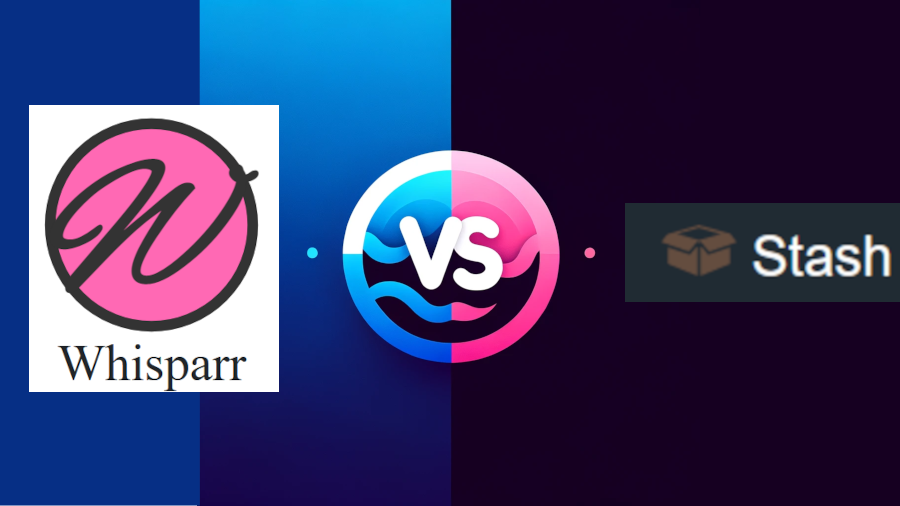Torn between Medusa and Sonarr for your media management?
Medusa offers deep customization but can be tricky for newbies. Sonarr is user-friendly, sleek, and has great community support.
Medusa’s customization is awesome, but Sonarr wins in simplicity.

Feature Showdown
When it comes to the nuts and bolts, both Medusa and Sonarr pack features that’ll streamline your downloading chores.
Medusa offers automatic RSS feed monitoring, quality upgrades, and integration with download clients like SABnzbd. It renames and organizes files, supports specials, and lets you customize quality preferences.
Sonarr also automates the search and download of content, featuring user-friendly quality profiles and cutoff settings. It integrates with torrent downloaders and media servers like Plex, providing notifications for new content. Who needs to keep track of release dates anymore?
Both platforms have their strengths, and your choice may hinge on specific needs.
Medusa
- Precision download control
- Customizable error handling
- Advanced sorting options
- Tracker/indexer priority
- NZBtoMedia for errors
- Continuous development
Sonarr
- Automated downloads
- Quality and size settings
- Torrent/Usenet integration
- Smart quality upgrades
- File renaming automation
- Active community support
For instance, if you’re already using Plex, Sonarr’s seamless integration might be the deciding factor. Meanwhile, Medusa’s robust customization options could appeal to those who want granular control over their media library.
Interface and Usability
Moving beyond the core functionalities, let’s compare how Medusa and Sonarr stack up in terms of user interface—where ease meets your eyes.
Exploring Medusa’s highly customizable interface can be a double-edged sword for beginners. While it offers extensive control over every detail, this level of customization can be overwhelming for those new to the platform. You have all the tools, but knowing which one to use and when can be daunting.
Sonarr, in contrast, feels like a breath of fresh air. Its modern, intuitive design ensures that you won’t find yourself lost in a labyrinth of options.
Picture walking into a well-organized, user-friendly store where everything is clearly labeled and easy to find. That’s the Sonarr experience. It offers a clean, straightforward layout that allows users to navigate effortlessly, even if they’re just starting out.
For example, while Medusa’s settings menu might let you adjust every tiny parameter of your video management, Sonarr keeps things simple with well-defined options and easy-to-understand settings. This makes it accessible without sacrificing the powerful features you need.
| Medusa | Sonarr | |
|---|---|---|
| Design Philosophy | Focuses on detailed control and customization options. | Emphasizes simplicity and streamlined navigation. |
| Layout | Modular and customizable dashboard. | Clean, consistent layout with an emphasis on usability. |
| Ease of Use | Steeper learning curve due to advanced features. | User-friendly for beginners and advanced users alike. |
| Customization | High level of tweakability for individual shows. | Less granular control but maintains user preferences effectively. |
| Visual Style | Functional with a focus on user customization. | Modern and aesthetically pleasing with a more fixed design. |
| Accessibility | Offers comprehensive settings for power users. | Intuitive for quick setup and everyday use. |
In essence, if you crave granular control and are comfortable navigating a complex interface, Medusa might be your tool of choice. But if you prefer a more streamlined, user-friendly experience, Sonarr is the way to go.
Installation and Setup
Setting up either Medusa or Sonarr on your preferred platform is straightforward, but the level of documentation and ease of the process can vary between the two. Medusa can be installed on Windows, Linux, or macOS without much hassle, but the documentation may require you to be a bit more self-reliant. If you’re the type who enjoys tinkering and solving puzzles, Medusa could be an interesting challenge.
Sonarr, on the other hand, offers a more polished experience. They provide detailed guides for Windows, Linux, macOS, and even Docker, akin to a well-paved road with clear signposts. Their setup process is well-documented and streamlined, making it easy to get started.
For example, while Medusa’s installation might leave you searching forums for solutions, Sonarr’s guides walk you through each step, from downloading the software to configuring your first indexer source. This level of detail can be a real time-saver, especially for those new to media management software.
By choosing Sonarr, you’re opting for a smooth ride through the setup process, allowing you to spend more time enjoying your media library and less time troubleshooting.
Usage
When it comes to usage, you’ve got to account for, factor in, or weigh automation, integration, and system requirements.
Do you want granular control over every single quality setting? Medusa’s your buddy.
Prefer a user-friendly approach with seamless media server integration? Sonarr’s your guy.
Automation
Both Medusa and Sonarr excel at automating the management of video content by monitoring RSS feeds and automatically downloading new videos based on your preferences.
Medusa offers granular control over quality settings, letting you fine-tune downloads for specific content. For instance, if you’re particular about video resolution or file size, Medusa provides the tools to meet your needs.
Sonarr delivers a more user-friendly automation experience with robust quality profiles and cutoff settings. For example, if you prefer a more hands-off approach, Sonarr simplifies the process by allowing you to set general preferences and let the software handle the rest.
Struggling with file organization? These tools eliminate that headache, managing everything from renaming files to sorting them into orderly folders.
| Sonarr | Medusa | |
|---|---|---|
| Video Management | Automatically grabs, sorts, and renames files. | Similarly, auto-searches, downloads, and renames files. |
| Quality Preferences | Learns and applies your quality preferences. | Medusa also allows detailed quality settings and filters. |
| Library Management | Filters out unwanted releases to maintain a clean library. | Medusa provides comprehensive filtering to keep your library tidy. |
| Torrents and Usenet | Compatible with both torrents and Usenet. | Medusa supports torrents and Usenet. |
Both tools notify you when new videos are added, ensuring you’re always in the loop. No more manually checking websites!
Integration
Integration is a vital feature where both Medusa and Sonarr excel, as they seamlessly connect with popular download clients like SABnzbd, NZBGet, and various torrent clients.
Looking for flexibility in your media management? Both tools offer that and more. Medusa provides comprehensive customization options, but Sonarr steps it up a notch.
Picture this: your media library automatically updates with platforms like Plex or Emby—Sonarr effortlessly handles this task.
System Requirements
When evaluating the system requirements for Medusa and Sonarr, it becomes evident that both applications can operate efficiently on modest hardware, especially for managing smaller libraries.
- CPU Usage: Both Medusa and Sonarr are designed to be lightweight. A dual-core processor, such as an Intel Core i3 or AMD Ryzen 3, should suffice for basic tasks.
- Memory: You won’t require extensive RAM. 2GB is generally adequate for everyday use, though 4GB might provide smoother performance during more intensive tasks.
- Storage: Storage needs will expand as your library grows. Starting with a 500GB hard drive should be sufficient, but be prepared to upgrade if you accumulate a large collection of files.
For comparison, Plex Media Server, a well-known alternative, tends to have higher system requirements, particularly for CPU and RAM, due to its transcoding capabilities. This makes Medusa and Sonarr more accessible for users with less powerful hardware.
Support & Community
Medusa’s community may be smaller, but it’s fiercely dedicated. You’ll find users actively contributing on forums and GitHub, offering targeted advice and niche solutions. For instance, if you encounter a bug, you’ll likely get detailed feedback swiftly.
If you’re looking for a more extensive support network, Sonarr is your go-to. With a bustling community on Reddit, Discord, and dedicated forums, you’re never alone in troubleshooting. Imagine running into a configuration issue; you can almost guarantee that someone has already solved it and documented the fix. Frequent updates and extensive documentation mean you rarely hit a wall.
If you’re all about customization and don’t mind a tight-knit group, Medusa works well. But, if you prefer a robust support system, Sonarr’s vibrant community ensures you’re always in good company.
Whether you’re new to these tools or a seasoned user, the level of community support can significantly influence your overall experience.
Alternatives
If you’re exploring other video management tools, several alternatives to Medusa and Sonarr might catch your interest.
SickChill offers extensive customization options, allowing you to tailor your video management experience to your specific needs. For instance, you can configure automated tasks and filter content based on your preferences.
Think of SickGear as an enhanced version of SickChill. It’s a fork of SickChill but comes with additional features and improvements, such as more robust scheduling options and better integration with other tools. Also, check out the CouchPotato vs Sonarr showdown.
If organizing and renaming media files is your priority, Filebot is a solid choice. It offers automation capabilities, making it easier to manage large libraries without manual intervention. For example, Filebot can automatically fetch metadata and rename files based on predefined templates.
Final Verdict
Choosing between Medusa and Sonarr hinges on your personal preferences and specific needs for media management. If you crave granular control and are willing to tackle a steep learning curve, Medusa is your go-to. It’s akin to a customizable sports car, offering countless options for those who love tinkering with every little setting.
On the other hand, if you’re after a smooth, user-friendly experience with seamless media server integration, Sonarr is your sleek, easy-to-drive sedan. Sonarr’s active community means more frequent updates and robust support, making it a reliable choice for many.
For those who thrive on control and customization, Medusa’s intricate settings are a playground. For example, users can delve into specific metadata fetching, automation scripts, and custom notification systems. However, this comes at the cost of a steeper learning curve.
Conversely, Sonarr wins points for its ease of use. Its seamless integration with popular media servers makes it ideal for those who prefer a plug-and-play setup. Take, for instance, its intuitive interface and straightforward configuration process, which can significantly reduce setup time.
Moreover, Sonarr’s active user community ensures that help is always at hand. Frequent updates mean you’re less likely to encounter bugs or compatibility issues. This community-driven approach fosters a sense of reliability and continuous improvement.
Frequently Asked Questions
Can Medusa and Sonarr integrate with the same services?
Yes, both Medusa and Sonarr integrate with a variety of Usenet indexers and torrent trackers.
Which is better for beginners, Medusa or Sonarr?
Sonarr is generally more beginner-friendly with its cleaner interface and straightforward setup.
Do Medusa and Sonarr both support automatic quality adjustments?
Yes, both applications can automate downloads based on your specified quality preferences.