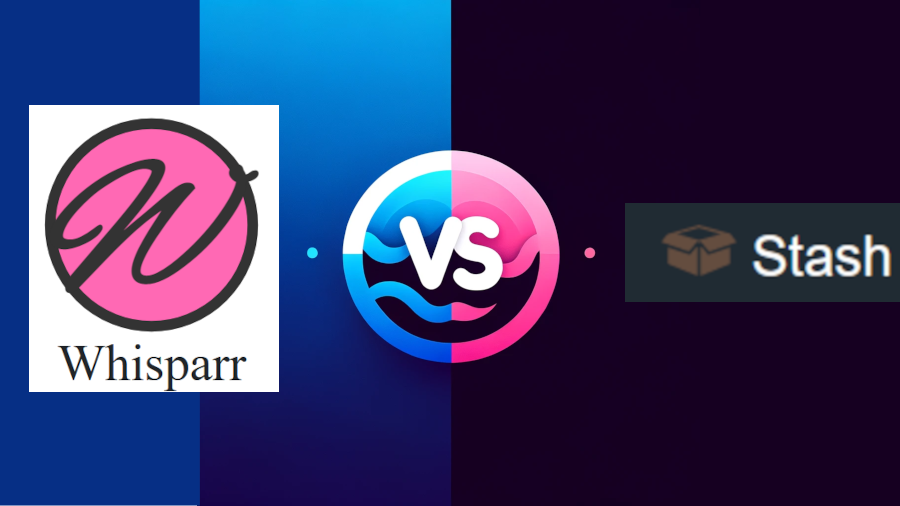Choosing between CouchPotato and Radarr?
Radarr offers excellent tools, customization, and seamless torrent integration with a modern, user-friendly interface.
Plus, Radarr is easy to install and has a buzzing community ready to help, unlike CouchPotato’s dated setup.
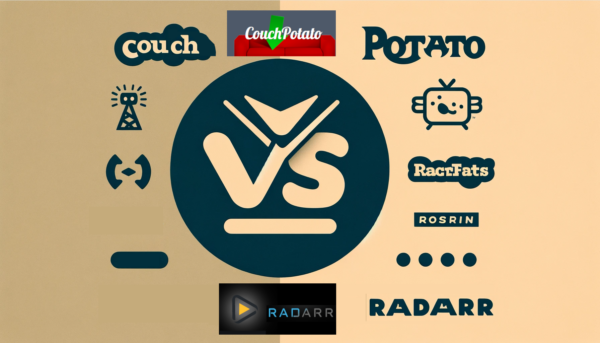
Features Showdown
When comparing features, CouchPotato and Radarr both excel at automating video downloads, but Radarr offers a more extensive set of tools and customization options.
For instance, Radarr provides detailed quality and size settings, allowing you to fine-tune your downloads to match your specific preferences. Are you particular about codecs? Radarr’s got you covered. It even offers advanced file renaming and organizing capabilities that CouchPotato lacks.
CouchPotato handles the basics well—automated downloads, customizable quality profiles, and basic media management. However, if you’re looking for advanced features, Radarr stands out. Its integration with multiple torrent clients is seamless, making it simpler to get exactly what you want.
CouchPotato
- Automated video downloading.
- Customizable quality profiles.
- Basic media management and renaming.
- Torrent client integration.
- Functional, classic (yesterdays) interface.
Radarr
- Advanced video download automation.
- Detailed quality and size settings.
- Extensive file renaming and sorting.
- Usenet and torrent integration.
- Modern, user-friendly interface.
- Active community and development.
In a world where choice is king, why limit yourself to the basics? Go for the gold with Radarr.
Interface and Usability
Both CouchPotato and Radarr offer unique user interfaces, but Radarr’s modern design and enhanced usability features make it the more intuitive choice. There’s no need to wrestle with CouchPotato’s dated interface when you can effortlessly navigate Radarr’s sleek and user-friendly UI.
Radarr’s interface is like a breath of fresh air—visually appealing and loaded with useful functionalities.
Plan your long-form video sessions with ease using Radarr’s intuitive calendar feature.
Seamlessly monitor your download queue without any hassle.
Quickly locate specific content with Radarr’s efficient manual search option.
Ready to transition from cumbersome to classy? Radarr offers a superior experience!
| CouchPotato | Radarr | |
|---|---|---|
| Design | Old-school | Modern |
| Intuitive | Not really | Yes |
| Movie Management | Easy | Easy |
| Automatic Downloads | Supported | Supported |
| Search & Filtering | Available | Available |
| Updates & Longevity | Stale | Regular |
As of February 2020, CouchPotato had not received significant updates and its development appears to be inactive. However, the status of open-source projects can change, and be forked.
Installation and Setup
Radarr provides native installers for Windows and macOS, simplifying the process significantly. For Linux users, Radarr supports package managers like APT and YUM, and it also offers a Docker image. Detailed guides and documentation further ease the installation process, ensuring that even those new to the software can get it up and running quickly.
CouchPotato, in contrast, necessitates running a Python script for installation, which can feel outdated and cumbersome. Although it’s available as a Docker container, the accompanying instructions aren’t as user-friendly or detailed as Radarr’s, potentially leading to a frustrating setup experience.
Radarr’s clear, concise installation guides and versatile installer options make it the go-to choice for those seeking an efficient setup. Why wrestle with outdated methods when Radarr offers a hassle-free, modern solution?
| Step | CouchPotato | Radarr |
|---|---|---|
| 1 | Ensure Python is installed on your system. | Download from the official website or GitHub. |
| 2 | Download CouchPotato from the official website. | Run the installer or extract files. |
| 3 | Extract files and run CouchPotato using Python. | Access Radarr through the web interface. |
Radarr does not require Python for installation as it is built on .NET Core. Configuring apps with your download clients and media software like Kodi or Plex is part of the journey.
Usage
When it comes to usage, you might be wondering how CouchPotato and Radarr stack up, right?
Radarr wins hands down with its advanced automation, deeper integration with metadata providers, and slightly higher system requirements.
CouchPotato, on the other hand, offers a simpler setup but doesn’t quite match Radarr’s level of sophistication.
Automation
Radarr’s advanced automation capabilities allow you to set detailed quality profiles and manage video upgrades more effectively than CouchPotato.
Radarr’s got your back with:
- Customizable Quality Profiles: Tailor your downloads to your exact taste. Want only high-definition content? No problem.
- Automatic Upgrades: Found a better version? Radarr will swap it out without you lifting a finger.
- Smart Management: Effortless organization and renaming, so your library’s always neat.
Isn’t it annoying when you have to manually manage your downloads? With Radarr, you’re free to enjoy your videos while it handles the grunt work. Why settle for less when you can have automated perfection?
Integration
Seamlessly integrating with popular download clients and metadata providers, Radarr ensures your video library is always up-to-date and beautifully organized. It syncs effortlessly with NZBGet, SABnzbd, and torrent clients, ensuring every download is smooth. Plus, it fetches metadata from TheMovieDB, keeping everything neat and tidy.
Feeling overwhelmed by manual updates? Radarr has you covered as you can read in our in-depth Radarr reviews.
CouchPotato, on the other hand, feels dated. While it integrates with torrent clients like qBittorrent and Deluge, its capabilities fall short compared to Radarr.
Tired of dealing with outdated software? Radarr’s modern interface and extensive support make it a clear choice over CouchPotato. Why settle for less when you can choose the best?
System Requirements
Both CouchPotato and Radarr are relatively lightweight applications, making them suitable for most modern systems without demanding excessive resources.
CouchPotato operates efficiently on a variety of hardware, from a Raspberry Pi to an old laptop. Its minimalistic design ensures low resource usage.
Radarr requires slightly more resources due to its .NET foundation, but it remains far from a resource hog. Even with a substantial library, performance remains smooth.
Naturally, the more long-form videos you download, the more storage you’ll need.
Support & Community
When it comes to support and community, Radarr stands out with a vibrant and active user base. It’s not just a tool but a bustling hub of enthusiasts. You’ll find lively discussions on platforms like Reddit, Discord, and GitHub, making it easy to get help, share tips, or dive into tech talk.
Radarr receives frequent updates, introducing new features and improvements, which keeps the community engaged and the software evolving.
CouchPotato, in contrast, feels more like an old relic—familiar yet somewhat neglected. The official forum has been locked since 2018, and updates have become infrequent. Encountering issues can feel like navigating a deserted island, where finding assistance may be challenging.
Alternatives
If Radarr or CouchPotato don’t quite meet your needs, there are other alternatives worth considering. Why settle, right? Let’s explore a few options that might just be your new best friends:
Watcher3: Want something that’s user-friendly and efficient? Watcher3 is great for automated video downloads and offers a slick interface but it seems abandoned.
Overseerr: Need more than just long-form videos? Overseerr combines Radarr, Sonarr, and more, giving you the freedom to manage diverse media types, including short-form videos and audio content. For instance, if you’re already using Sonarr for managing short-form videos, Overseerr integrates this seamlessly, reducing the need for multiple applications.
Public/Private Trackers: Fancy a bit more control? Public and private trackers let you pick exactly what you want, when you want it. Unlike automated solutions, they offer the freedom to search and select specific content, making them ideal for those who prefer a hands-on approach.
These alternatives provide varied functionalities and can cater to different needs, whether it’s automation, diversity, or control. Got a favorite yet?
Final Verdict
Radarr’s modern interface, extensive features, and active community support make it the superior choice for automated video management.
Its detailed quality settings, powerful file renaming capabilities, and seamless integration with media servers such as Plex mean you’ll spend less time tinkering and more time enjoying your content. Specific features like automatic file sorting and metadata fetching exemplify Radarr’s attention to detail.
In contrast, CouchPotato is different, with its outdated interface and limited features, feels like a relic from the past. It lacks the advanced automation and customization options that Radarr users enjoy. CouchPotato’s minimal updates and dwindling community support only add to the frustration.
Why wrestle with outdated technology when you can soar with the best? If you crave efficiency and freedom in your digital video management, Radarr is your go-to.
Frequently Asked Questions
What Sets Radarr Apart from Sonarr?
Radarr automates long-form video, whereas Sonarr handles short-form videos. Easily manage and enjoy your favorite content as shown in our Radarr vs Sonarr comparison.
What Is Radarr Used For?
Ever wanted seamless video management? You’ll use Radarr to track and download your favorite content automatically. It’s simple, keeps your collection fresh.
How Do I Integrate Radarr With Plex?
You’ll set up Radarr for media automation by linking it to Plex. It’ll keep your library fresh, downloading automatically and maintaining your free-spirited, hands-off approach to managing your entertainment.