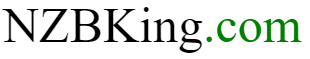NZBFinder offers a user-friendly interface and multiple membership levels, backed by reliable servers and versatile customer service.
Premium members enjoy exclusive features and a variety of payment methods are accepted.
Capture the ultimate NZB experience with NZBFinder. Its user-friendly interface, versatile app compatibility, and diverse membership options make it the go-to choice for premium content.
Intrigued? Don’t miss out on a seamless experience marked by reliability and exceptional support.
Key Takeaways
- NZBFinder has a user-friendly interface and offers software configuration information.
- The site is compatible with popular apps and tools like Sonarr, Radarr, and SickGear.
- NZBFinder offers free and paid membership levels with different limits on downloads and API hits.
- The site provides reliable support through a contact support form, FAQs, and an IRC channel.
Features
| Feature | Description |
|---|---|
| Trial Period | – |
| Registration | Open registration |
| Subscription Durations / Plans | Free – Basic – Pro – Elite |
| Price | Basic: $10 / year – Pro: $20 / year – Elite: $35 / year |
| Free User NZBs | 5 downloads |
| Free User API’s | 25 calls |
| Frequency of Index Updates | Real-time indexing |
| Retention | 3600+ days |
| Third-Party Integrations | Sonarr, Radarr, Lidarr, NZBHydra 2, SickRage, SickGear, Couchpotato, Headphones, Mylar, and Lazylibrarian |
| Security Measures | SSL 256-bit encryption |
| Groups Crawled | 500+ |
| Search Filters | Basic and Advanced filtering options |
| Advertisements | No ads for premium users |
| RSS Support | Custom RSS feeds for all members |
| Customer Support | 24/7 live chat support (IRC) |
| Payment Methods | Visa, Mastercard, AMEX, cryptocurrencies, and regional options like WeChat Pay |
| Status/Uptime Charts | Real-time tracking |
| Exclusive Features for Premium | Unlimited downloads, faster speeds, enhanced search filters |
Interface
When it comes to NZBFinder’s interface, user-friendliness is the name of the game. The design is clean and intuitive, making it easy for both beginners and seasoned users to navigate through the sea of NZBs.
- Ease of Use: One of the most striking features is the interface’s ease of use. From registration to searching and downloading, every step is designed to be hassle-free.
- Integration Friendly: NZBFinder’s interface is highly compatible with popular third-party apps such as Sonarr, Radarr, Lidarr, NZBHydra 2, SickRage, SickGear, Couchpotato, Headphones, Mylar, and Lazylibrarian, allowing users to seamlessly manage their downloads.
- Customization: Users, especially premium ones, get access to a range of search filters and customization options that make finding specific content a breeze.
- Real-time Stats: The interface offers real-time information on server status and uptime, ensuring that you’re never in the dark when it comes to potential issues or downtimes.
These characteristics make NZBFinder’s interface not just functional but also a joy to use.
Uptime and Responsivesness
NZBFinder offers a reliable and fast user experience through its cloud-based server cluster. Average response times are consistently solid, allowing seamless searches for premium content. Additionally, real-time Status/Uptime Charts keep users informed of any potential issues.
Content Indexing
NZBFinder excels in content indexing, providing a comprehensive list of high-quality files for users to download. The platform refreshes its index every 15 minutes, ensuring that the most up-to-date files are always available.
Retention rates are impressive, with over 3600+ days of indexed content, allowing users to access older files without a hitch. Various search filters make it easier for users to find exactly what they’re looking for, elevating the overall user experience.

Membership
| Membership Levels | Free | Basic | Pro | Elite |
|---|---|---|---|---|
| Price | – | €10/yr | €20/yr | €35/yr |
| Nzbs | 5 | Unlimited | Unlimited | Unlimited |
| Apis | 25 | 5 000 | 20 000 | Unlimited |
| Spotweb | No | No | No | Yes |
NZBFinder offers both free and paid memberships, each with varying levels of access to NZB downloads and API hits. Paid accounts unlock unlimited downloads and greater API access, while elite members get exclusive access to Spotweb for enhanced search capabilities. If you want a cheaper and lifetime deal, visit our Usenet Crawler review.
When it comes to payments, the platform accepts a variety of methods like Visa, Mastercard, and AMEX, as well as cryptocurrencies. For those in Europe, localized options like China UnionPay and WeChat Pay are also available, making payments convenient for everyone.
Support
NZBFinder offers various channels of support to assist its users. Firstly, users can access a contact support form on the website, allowing them to reach out for troubleshooting assistance or general inquiries.
Additionally, FAQs are available to provide answers to common questions and concerns. For more immediate assistance, users can join the IRC channel #NZBFinder on SyncIRC, where they can interact with the support team and fellow users.
One of the key strengths of NZBFinder’s support is the responsiveness of their support team. Users can expect timely and helpful responses, ensuring that any issues or queries are addressed promptly.
Community
NZBFinder boasts a thriving community of users who share a common interest in high-quality NZBs.
- Active Forums: Members often engage in lively discussions and offer help to newcomers in dedicated forums.
- Knowledge Sharing: Tips and tutorials are regularly shared, assisting users in making the most of their NZBFinder experience.
- Diverse User Base: The community consists of users from around the globe, creating a rich diversity of content and perspectives.
- Real-Time Updates: The community stays informed through real-time Status/Uptime Charts, keeping everyone up-to-date on any potential issues.
Final thoughts
NZBFinder stands as a top choice for users seeking a user-friendly newsgroup search for premium content. With its intuitive interface and compatibility with various applications, NZBFinder offers convenience and ease of navigation.
The membership options and flexible payment methods cater to a wide range of users, while the readily available support and reliable performance ensure a satisfactory experience.
With its vast array of premium content, NZBFinder is a valuable resource for those in search of high-quality files.
NZBFinder Review | Third-Party Integrations King of 2025?

4.4
Pros
- Easy Interface: Simple to navigate.
- Broad Compatibility: Works with popular apps.
- Flexible Memberships: Free and paid options.
- Quality Content: Extensive premium library.
- Reliable: High uptime and fast response.
Cons
- Cost: Paid subscription for full access.
- Complexity: Some features advanced.
- Payment Limits: Not all options global.
- Learning Curve: Time needed to master.
- Free Limitations: Limited NZBs and APIs.
Frequently Asked Questions
How Do I Sign up for a Free Membership on Nzbfinder?
To sign up for a free membership on NZBFinder, visit their website and complete the registration process.
Can I Pay for a Premium Account Using Cryptocurrency?
Yes, NZBFinder accepts cryptocurrency payments for its premium accounts. Using cryptocurrency for online transactions provides benefits such as increased security and privacy, but limitations include limited acceptance and potential price volatility.
Is There a Limit to the Number of API Hits for Each Membership Level?
There are API hit limits for each membership level on NZBFinder, which can affect the user experience.
What Is Spotweb and How Can I Access It as an Elite Member?
Spotweb is a Usenet search engine that provides access to a vast library of NZB files. As an elite member of NZBFinder, you can access Spotweb, which offers additional content and enhances your overall Usenet experience.
Does Nzbfinder Offer Support for Troubleshooting Issues With Specific Software Tools Like Sonarr or Couchpotato?
Yes, NZBFinder offers support for troubleshooting issues with specific software tools like Sonarr and Couchpotato. Their responsive support team can assist users with technical problems and provide troubleshooting techniques.