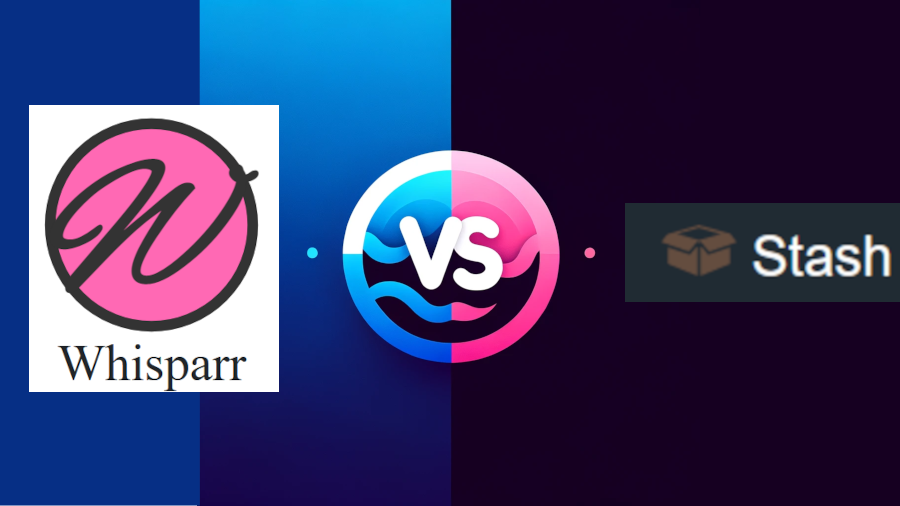Sonarr boasts a sleek, user-friendly interface, while SickChill can feel clunky.
Sonarr excels with automatic quality upgrades and rich metadata, whereas SickChill is for tinkerers.
Sonarr is easy to install and has a vibrant community, unlike SickChill’s hit-or-miss support.

Features Showdown
When comparing Sonarr and SickChill, you’ll find that both offer robust features for managing and automating your short-form video libraries.
Sonarr automatically monitors RSS feeds, supports automatic quality upgrades, and integrates with popular download clients. It even renames and organizes your video files, ensuring everything is tidy and easy to locate.
SickChill also monitors RSS feeds for new content, supports a range of downloaders, and can download specific formats and quality preferences.
SickChill provides notifications for new content. Both tools have unique perks, giving you the freedom to choose the one that best fits your needs.
For instance, Sonarr’s integration with Plex and Kodi might be a game-changer for some, while SickChill’s extensive customization options could be the clincher for others.
| Sonarr | SickChill | |
|---|---|---|
| Interface | Modern, user-friendly interface. | Classic interface with more manual customizability. |
| Automation | Automated tracking and downloading. | Flexible automation with more hands-on control. |
| Integration | Wide support for Usenet and torrents. | Supports Usenet and torrents, with client flexibility. |
| Quality Control | Advanced quality profiles with cutoff settings. | Customizable quality settings, including subtitles. |
| Sorting | Smart file renaming and sorting. | Robust management with subtitle integration. |
| Scheduling | Automated scheduling based on air dates. | Scheduling with user input for updates. |
| Metadata Handling | Enhanced metadata collection for episodes. | Comprehensive metadata support including subtitles. |
| Notifications | Extensive notification options via various services. | Notification support for download activities. |
| Community Support | Active community with regular updates. | Community-driven with user-contributed updates. |
| Mobile Access | Accessible through mobile apps and web UI. | Web accessible; mobile compatibility varies. |
| Media Center Compatibility | Compatible with Plex and Kodi. | Smooth integration with Plex and Kodi. |
| Database Reliability | May encounter database issues. | Offers a more robust database, serving as a fallback. |
| Subtitle Support | Requires third-party app for subtitles. | Native subtitle downloading and management. |
Both Sonarr and SickChill are powerful tools for automating video downloads, each with its own set of strengths, interface choices, and usability features.
Interface and Usability
Sonarr’s modern and intuitive web interface stands in stark contrast to SickChill’s more basic and dated design, making it easier for users to navigate and manage their video collections. With Sonarr, you get a sleek UI that includes calendar views, queue management, and manual search features.
SickChill, on the other hand, feels like stepping back in time. Navigating through SickChill can feel clunky and less visually appealing.
| Sonarr | SickChill | |
|---|---|---|
| Design | Sleek, modern UI with intuitive navigation. | Classic UI, with a more traditional layout. |
| Usability | User-friendly, designed for ease of use. | More hands-on, with detailed manual controls. |
| Customization | Streamlined settings for quality and automation. | Extensive customization options for downloads. |
| Learning Curve | Low, suitable for beginners and advanced users. | Slightly higher, due to advanced features. |
| Accessibility | Accessible via web interface on multiple devices. | Web interface available, but may feel less modern. |
| Integration | Smooth integration with download clients and indexers. | Flexible integration, including subtitle support. |
Do you want to spend your time fumbling through settings or enjoy a smooth, user-friendly experience? Sonarr offers just that.
Installation and Setup
Installing and setting up Sonarr is straightforward and well-documented, thanks to its detailed wiki guides. This makes it accessible even for beginners. It supports various platforms such as Windows, Linux, macOS, and Docker.
Conversely, SickChill, sprouting from Sickbeard, also supports similar platforms but lacks the extensive documentation that Sonarr offers. Users might find themselves searching for guidance more frequently. While the documentation is present, it isn’t as comprehensive, which can make the setup process a bit more challenging.
Sonarr Installation:
- Download: Sonarr can be installed via various methods depending on the OS, including direct downloads, package managers (like APT for Linux, Homebrew for macOS), or using Docker containers.
- Setup: On Windows, Sonarr installer will set up everything. On other systems, you may need to manually set it up as a service.
- Web Interface: Once installed, access Sonarr through the web interface to configure settings.
- Use: Manage videos, with features like quality profiles, automatic searching, and tracking.
SickChill Installation:
- Download: Visit the SickChill GitHub page or official website to download the latest version.
- Extract Files: Extract the archive to your preferred location on your machine.
- Configuration: Access the web interface to adjust settings, including quality and subtitles.
- Manage: Organize and automate your downloads as per your setup.
For those who prioritize ease of installation and clear instructions, Sonarr’s setup process is notably more user-friendly. You’re less likely to encounter roadblocks and won’t need to search for additional help frequently.
On the other hand, SickChill’s setup might require more patience and effort, which could be a drawback for users looking for a straightforward setup experience. Choose based on your preference for ease of use versus a more hands-on approach.
Usage
When it comes to usage, what’s not to love about automation, right? Sonarr practically runs your TV library on autopilot with its smart quality profiles and seamless integration with download clients.
SickChill, though capable, might feel a bit less sophisticated. Both are lightweight, but Sonarr’s sleek interface and robust features make it a no-brainer for most users.
Unless you’re really into tinkering, then maybe SickChill‘s the one for you.
Automation
For excellent automated video management, Sonarr excels with its robust quality profiles, extensive metadata options, and seamless automatic upgrading of existing files. You want your videos in the best possible quality without lifting a finger, right? Sonarr’s got you covered.
On the other hand, SickChill isn’t slacking either. It automates downloads based on your quality preferences, offering more granular control, especially with subtitle handling.
- Fully Automated: Both Sonarr and SickChill automate organizing videos and downloads.
- Indexers: Sickchill and Sonarr indexers are designed for short-form videos.
- Monitor RSS Feeds: Both Sonarr and SickChill monitor RSS feeds to download content as soon as available.
You’ll find that both Sonarr and SickChill pack a serious punch when it comes to automating your downloads. They’re doing all the heavy lifting so you can chill.
Integration
Sonarr offers robust integration with torrent downloaders, metadata providers, and media servers like Plex and Emby, ensuring your audio and video library stays up-to-date and organized. If you crave seamless automation, Sonarr delivers.
| Integration | Sonarr | SickChill |
|---|---|---|
| Torrents | ✅ | ✅ |
| Media Servers | ✅ (Plex, Kodi) | ✅ (Plex, Kodi) |
| Subtitles | ❌ (Use Bazarr) | ✅ (Native) |
| Mobile Access | ✅ (Via Core API) | ✅ (Via Core API) |
SickChill, while functional, doesn’t quite reach the level of sophistication that Sonarr offers. Yes, it integrates with NZB downloaders and updates media servers, but it feels somewhat outdated, like using a flip phone in the smartphone era. Why settle for limited capabilities when you can have comprehensive integration?
System Requirements
You might be wondering, “Do I need to upgrade my PC?” Absolutely not. These apps are designed to be efficient and unobtrusive, ensuring your machine won’t overheat or become sluggish. Whether you have a robust server or a humble home setup, Sonarr and SickChill are well-suited for the job.
In terms of OS compatibility, both applications offer flexibility on Windows, Linux, or even macOS.
Want to run them on a Raspberry Pi? Go ahead. Prefer a virtual machine or Docker setup? They’ve got you covered. This versatility makes them ideal for a variety of setups, whether for personal use or small-scale deployments.
Support & Community
When it comes to support and community engagement, Sonarr boasts a vibrant and active user base across platforms like Reddit, Discord, and GitHub. This robust presence ensures that new users can quickly find assistance and feel part of a larger community.
For instance, if you’re troubleshooting a configuration issue, you can easily post on Reddit or jump into a Discord chat where experienced users are eager to help. Additionally, Sonarr offers extensive documentation on their wiki, providing detailed guides, FAQs, and troubleshooting tips.
In contrast, SickChill has a smaller, less active community. While you can find dedicated users on GitHub and various forums, the level of engagement and immediate support may not be as high. For example, seeking help for a specific problem might take longer compared to Sonarr’s bustling support channels.
| Sonarr | SickChill | |
|---|---|---|
| Dedicated Forums | Yes | Yes |
| Official Documentation | Extensive User Guides | Comprehensive Guides |
| Community Contributions | Bug Reports, Feature Suggestions | Open Discussions, Feature Ideas |
| Third-Party Support | Plugins Available | Plugins Available |
For those who value a lively, supportive environment, Sonarr’s community is where the action is. The extensive, well-organized documentation and active user participation make it a strong contender if you’re looking for a comprehensive support system.
Alternatives
Exploring alternatives to Sonarr and SickChill reveals a range of tools catering to automated video management and downloading. Medusa is a tool that streamlines video management, making your experience hassle-free. If still unsure, Medusa vs Sonarr might shed some light.
SickGear, a fork of SickChill, offers robust features that might pique your interest.
Feeling adventurous? Check out DuckieTV, an option with a built-in calendar to keep track of your videos. While these alternatives mightn’t be as polished as Sonarr or SickChill, sometimes taking the road less traveled can lead to unique and rewarding experiences.
Final Verdict
Ultimately, Sonarr stands out as the top choice for managing your digital video library due to its superior user experience, extensive features, and strong community support. If you’re looking for a smooth, hassle-free setup, Sonarr has you covered with its modern interface and seamless automation. SickChill, while customizable, feels a bit dated and can be clunky.
Are you tired of endlessly searching for metadata and quality upgrades? Sonarr’s robust tools handle all that for you. For example, its automatic metadata retrieval and quality management features are like having a diligent librarian who never takes a day off. Plus, with a thriving community, you’ll never feel stuck.
SickChill might appeal to those who love tweaking settings, but for most, Sonarr’s ease of use and powerful features make it the clear winner.
Frequently Asked Questions
Can I run Sonarr and SickChill together to manage my content, and how do they interact when used simultaneously?
Sure, you can run both, but you’ll face integration challenges, configuration overlap, and library synchronization issues, potentially complicating your user experience. Stick to one.
Are There Any Mobile Apps or Remote Access Options Available for Managing Sonarr or Sickchill?
Yes, just set up remote management, check app compatibility, mind network security, and compare user experiences.
How Do Sonarr and Sickchill Handle Duplicate Downloads, and is it Customizable?
You can tweak duplicate handling in your settings, ensuring files don’t repeat. Set your preferences for content replacement and quality upgrades to keep your collection just how you like it.
What Are the Privacy Implications of Using Sonarr Vs. Sickchill?
Look for data encryption, user authentication, server security, and open source scrutiny to protect your info. Freedom matters, so pick software that guards your data well.
Can I Migrate My Existing Library From Sickchill to Sonarr or Vice Versa Without Losing anything?
You can migrate your library with metadata retention and download history transfer, dodging those frustrating compatibility issues.